Loading ...
Loading ...
Loading ...
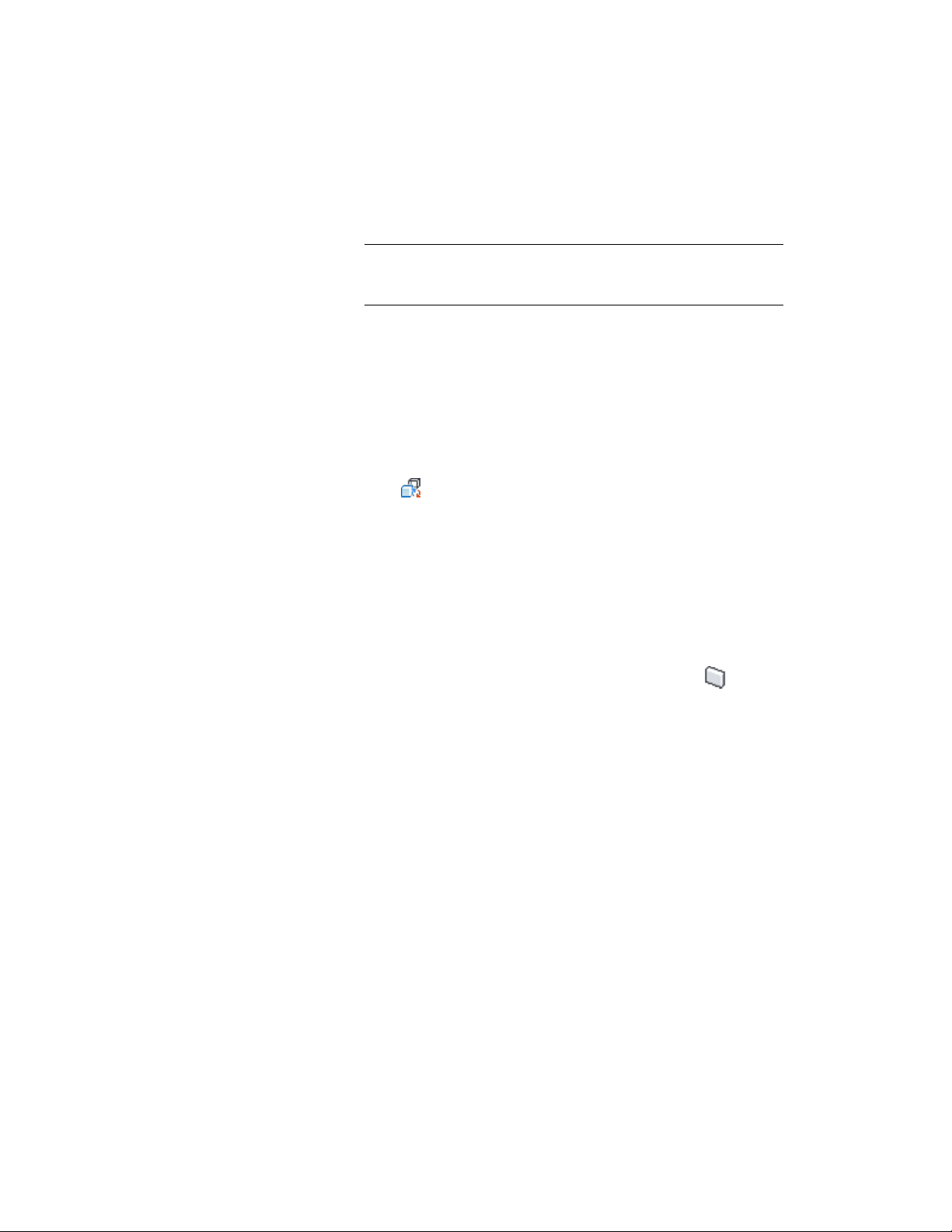
4 Press ESC, or right-click and click Deselect All to exit the editing
session.
NOTE Due to the topological structure of the free form mass element,
its facet deviation cannot be changed. The FACETDEV command will
have no effect on an existing free form mass element.
Converting a Mass Element to a 3D Solid
Use this procedure to convert mass elements to 3D solids. Most objects create
2D geometry in plan view; therefore, select a 3D view first for best results.
1 Select the mass element to convert.
2 Click Mass Element tab ➤ Convert To panel ➤ Convert To 3D
Solid .
3 When prompted to erase the original geometry, press ENTER to
keep the mass element, or enter y (Yes) to erase it.
Converting a Mass Element to a Wall
Use this procedure to convert mass elements to walls.
1 Select the mass element to convert.
2 Click Mass Element tab ➤ Convert To panel ➤ Wall .
3 When prompted to erase the original geometry, press ENTER to
keep the mass element, or enter y (Yes) to erase it.
4 Specify a point to start the baseline.
5 Specify a point to end the baseline.
The Wall Styles worksheet displays the wall styles that exist in
your current drawing.
6 Select a wall style and click OK.
Converting a Mass Element to a Slab or Roof Slab
Use this procedure to convert mass elements to slabs or roof slabs.
1 Select the mass element to convert.
Editing Mass Elements | 1025
Loading ...
Loading ...
Loading ...