Loading ...
Loading ...
Loading ...
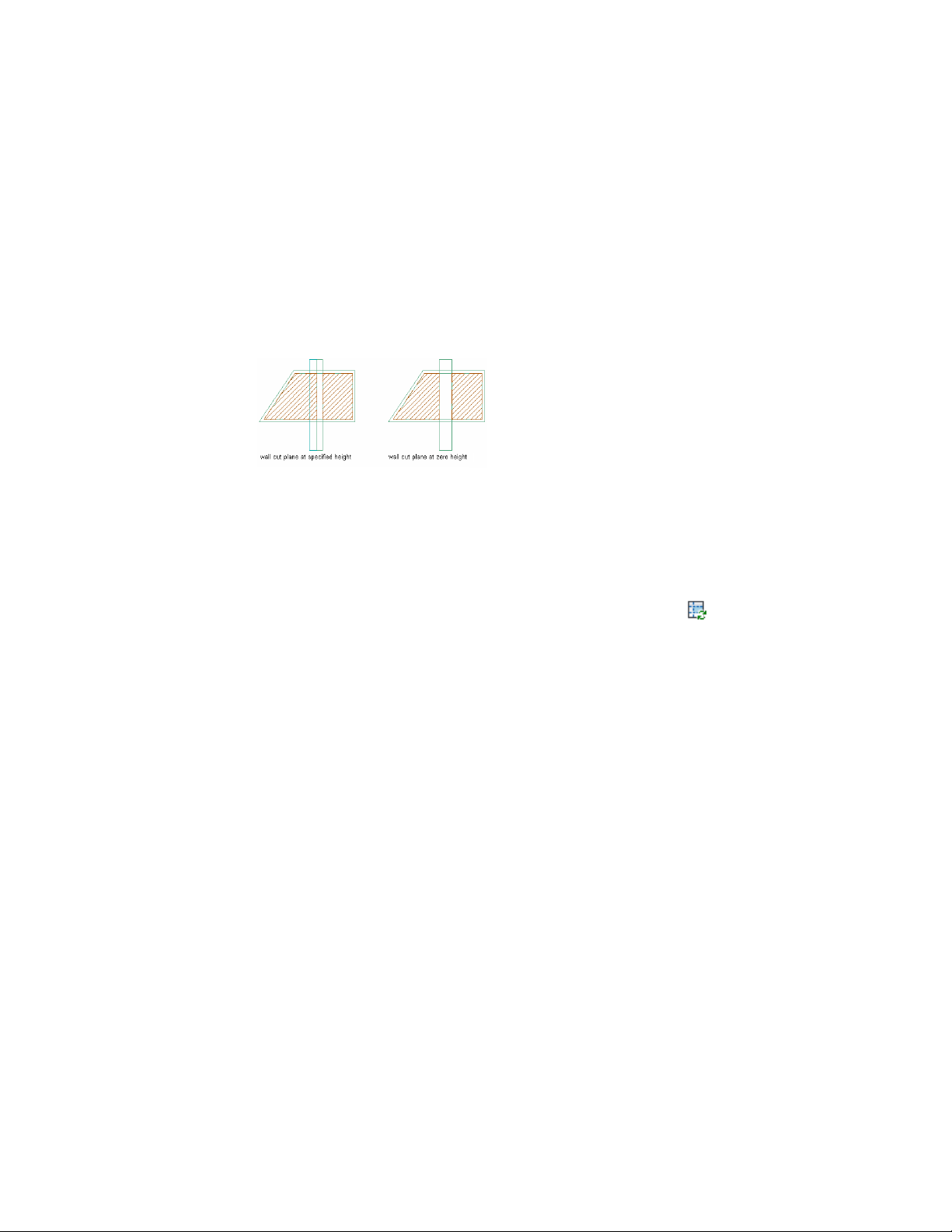
Some of my walls have sweeps and modifiers attached to them. When I try
to generate spaces from them, the space boundary ignores the sweeps and
modifiers and generates the space from the wall profiles. How can I get the
space generation to observe sweeps and modifiers?
To make the space generation include wall sweeps and wall modifiers into the
boundary of an associative space, the cut plane height of the wall with the
sweep or modifier must be set to 0. For more information, see Specifying the
Cut Plane Display of a Wall Style on page 1305.
When I turn on the automatic update of associative spaces, as described in
Activating and Deactivating Automatic Updates on page 2928, some of my
existing spaces suddenly display solution tip icons. How can I fix this?
When a solution tip icon appears after you have activated the automatic
update of associative spaces, the space and its boundary objects are
out-of-synch. Select the space with the solution tip icon showing, and click
Space tab ➤ Modify panel ➤ Update drop-down ➤ Selected Space .
When I deselect the automatic update of associative spaces, and divide an
associative space with a new boundary object, as described in Dividing an
Associative Space on page 2933, the space will not be divided immediately.
This is according to my expectations. However, if I then activate the
automatic update of associative spaces, my space is not divided either. Is
this correct?
Boundary objects added while the automatic space update is turned off will
not be used to update spaces later when the setting is turned on again. Only
objects added or modified while the automatic update is turned on will be
used to update the spaces. If you encounter the situation above, delete the
wall and re-insert it with the automatic update turned on.
When I insert a scaled external reference with boundary objects into a
drawing, any associative spaces generated from the objects in the external
reference will not be correctly calculated when using an area calculation
standard. What I can I do to fix this?
Currently, when an external reference is scaled during insertion, the boundary
offset calculation will never be correct if the boundary offsets are calculated
by an area calculation standard. You can either re-insert the external reference
2946 | Chapter 39 Spaces
Loading ...
Loading ...
Loading ...