Loading ...
Loading ...
Loading ...
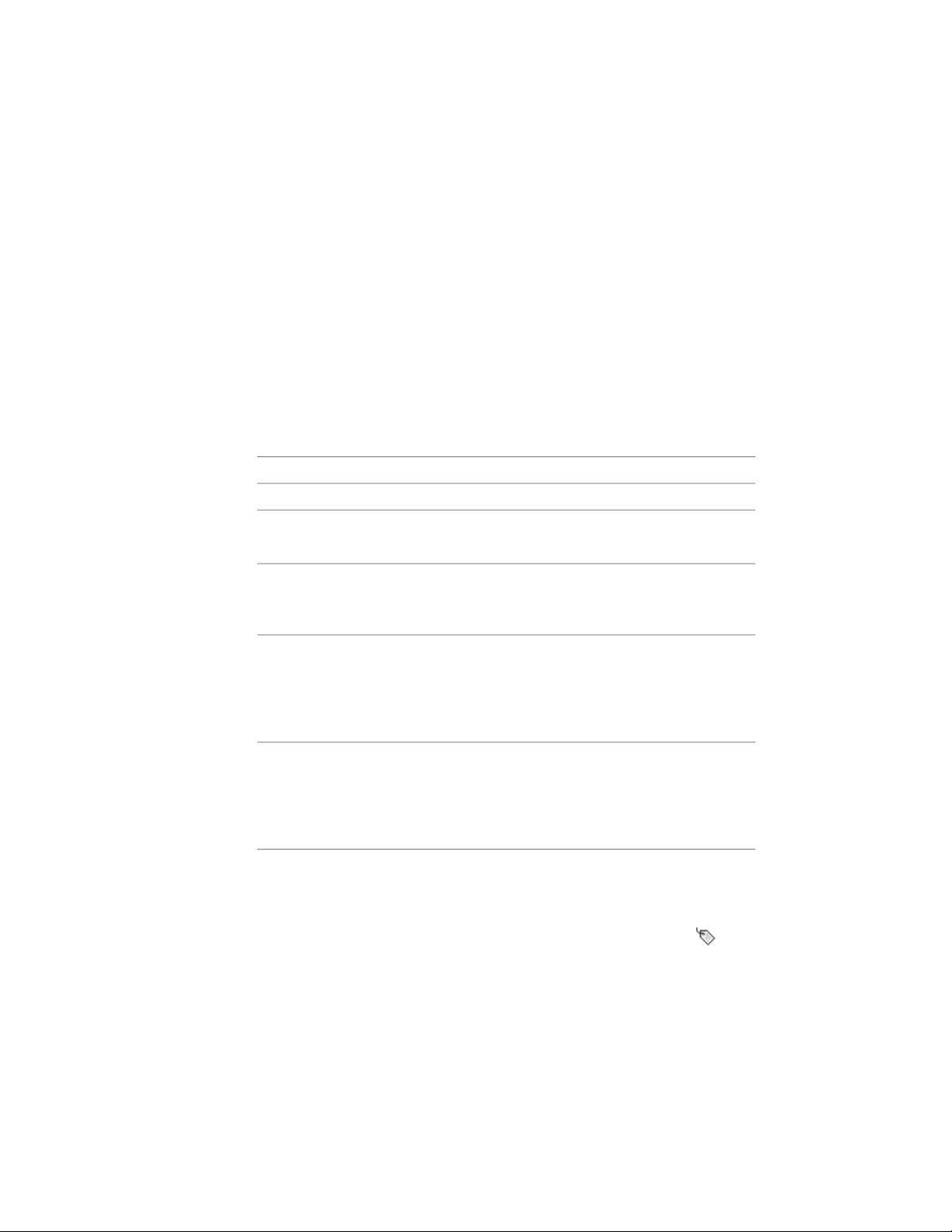
For information about drawing objects in AutoCAD, see “Create and Use Blocks
(Symbols)” in AutoCAD help.
Adding Attributes
Use this procedure to add attributes to an elevation label.
An elevation label usually contains attributes for displaying the elevation,
prefixes, and suffixes.
Elevation label attributes come from a property set definition. Predefined
attributes are available when you start with one of the templates, or when
you start from scratch and drag a predefined elevation label from
DesignCenter
™
into the drawing.
Elevation label attributes
DescriptionAttribute/Tag
Displays the height of an elevation label in
relation to the coordinate system chosen.
ELEVATION
Displays the millimeters of the elevation
value in superscript. You need this attribute
only when working with metric units.
ELEVATION:MM
To enter a prefix for the elevation label,
you must add this attribute. For more in-
PREFIX
formation about entering prefixes, see
Creating Elevation Labels with User-Spe-
cified Settings on page 3435.
To enter a suffix for the elevation label, you
must add this attribute. For more informa-
SUFFIX
tion about entering suffixes, see Creating
Elevation Labels with User-Specified Set-
tings on page 3435.
To use different attributes in elevation labels, create your own Property Set
Definition for elevation labels. For more information, see Property Set
Definitions on page 3785.
1 Click Insert tab ➤ Attributes panel ➤ Define Attributes .
3444 | Chapter 44 Elevation Labels
Loading ...
Loading ...
Loading ...