Loading ...
Loading ...
Loading ...
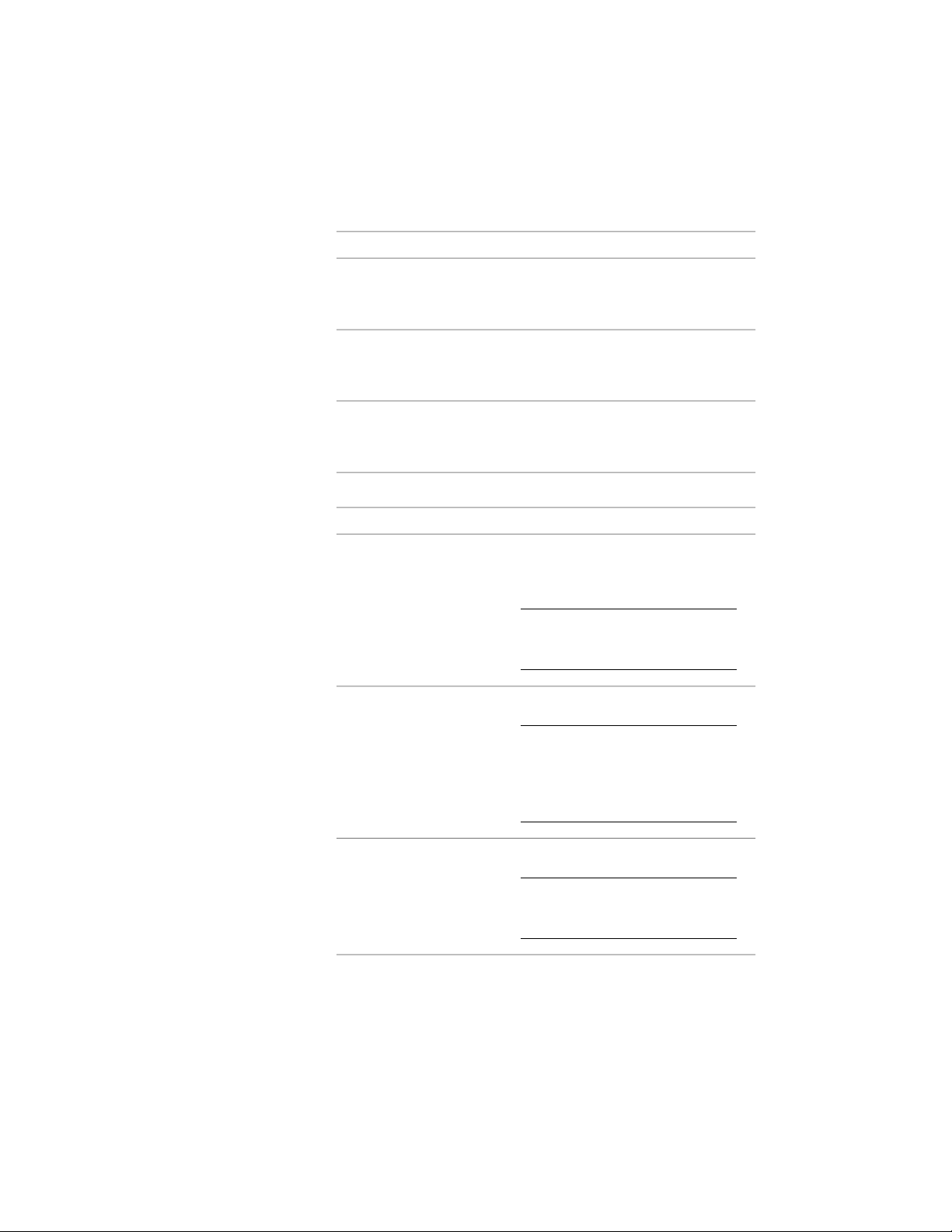
10 Under Transmittal file name, specify the method for naming the
transmittal package:
Then…If you want to…
select Prompt for a file name.display a standard file selection dialog
where you can enter the name of the
transmittal package
select Overwrite if necessary.use a logical default file name and, if the
file name already exists, overwrite the
existing file name
select Increment file name if
necessary.
use a logical default file name and, if the
file name already exists, add a number
to the end of the file name
11 Select the transmittal options:
Then…If you want to…
select Use organized folder structure. For
more information, see Modify Transmit-
tal Setup Dialog Box in AutoCAD Help.
NOTE This option is not available
if you are saving a transmittal pack-
age to an Internet location.
duplicate the folder structure
for the files being transmitted
and make the root folder the
top-level folder within the
hierarchical folder tree
select Place all files in one folder.
WARNING Do not select this op-
tion when electronically transmit-
ting project information. When you
place all files in one folder the pro-
ject structure will be flattened.
unpack all files to a single,
specified target folder when
the transmittal package is in-
stalled
select Keep files and folders as is.
NOTE This option is not available
if you are saving a transmittal pack-
age to an Internet location.
preserve the folder structure of
all files in the transmittal pack-
age
340 | Chapter 6 Drawing Management
Loading ...
Loading ...
Loading ...