Loading ...
Loading ...
Loading ...
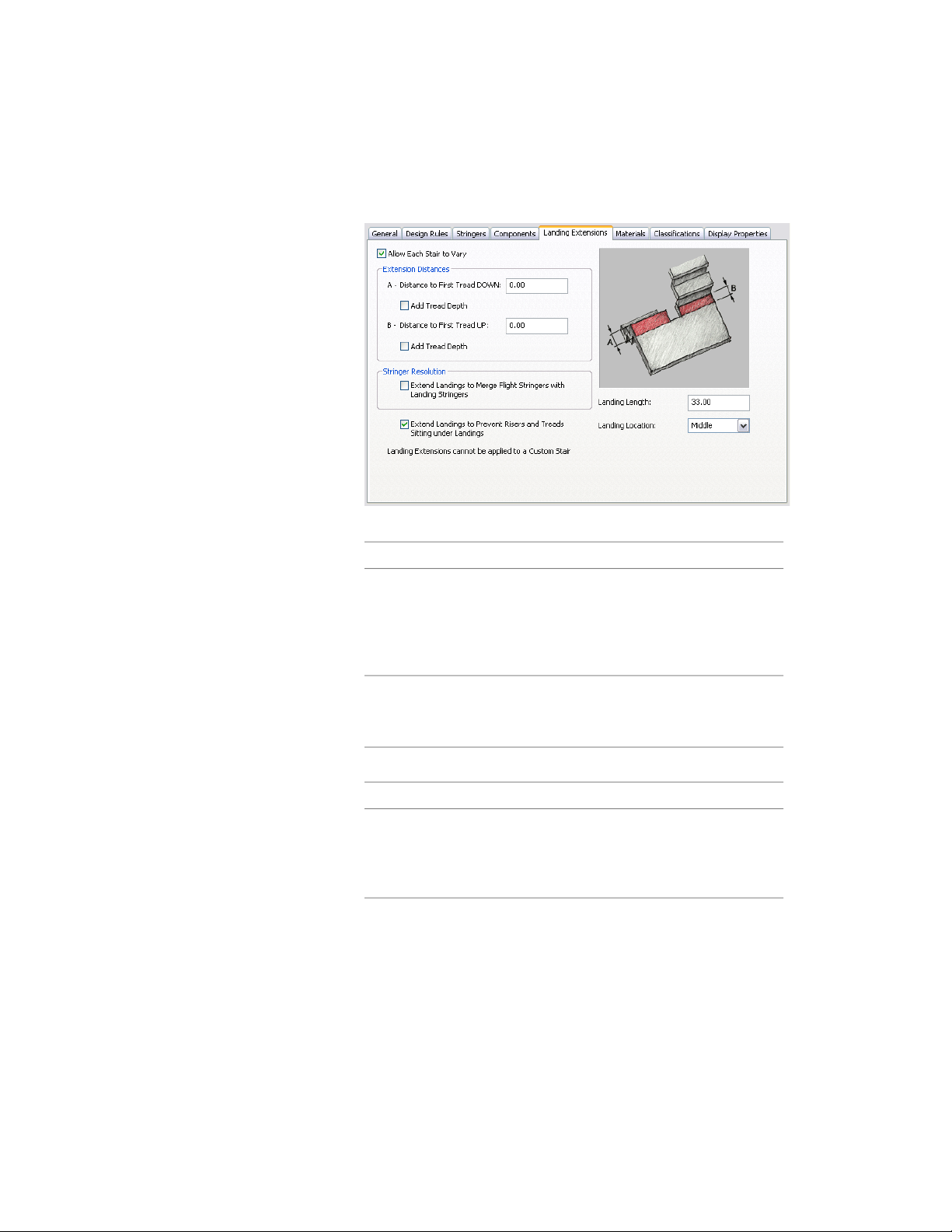
4 Click the Landing Extensions tab.
5 Specify whether stairs of this style can vary:
Then…If you want to…
select Allow Each Stair to Vary.specify stringer resolution and exten-
sion dimensions, such as distance
to first tread up and distance to first
tread down, when you add or
modify stairs
clear Allow Each Stair to Vary.require that all stairs of this style use
the extension dimension settings of
the style
6 Specify extension distances:
Then…If you want to…
enter a value for Distance to First
Tread DOWN. To extend the land-
increase the distance to the first
tread on the down side of the
landing ing down by a single tread, select
Add Tread Depth.
enter a value for Distance to First
Tread UP. To extend the landing up
increase the distance to the first
tread on the up side of the landing
Specifying the Landing Extension of a Stair Style | 2259
Loading ...
Loading ...
Loading ...