Loading ...
Loading ...
Loading ...
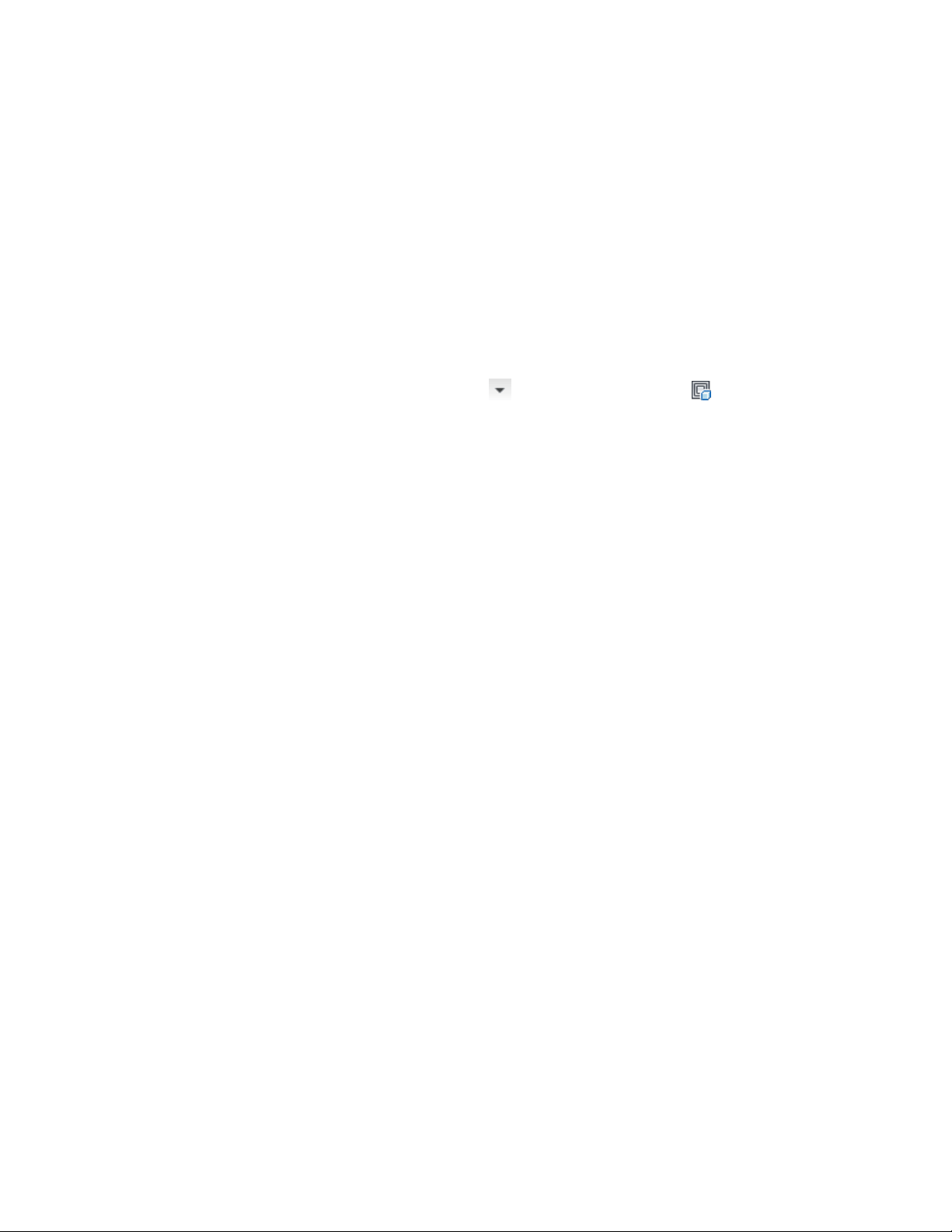
When I try to generate a 2D or extruded 3D space from my model, why do I
get an error message: Valid boundary not found?
The space generation mechanism may not be able to detect a valid space
boundary for any of the following reasons:
1. Some objects are not boundary objects
Some objects that are needed to create a closed boundary for the space are
either not valid boundary objects for spaces or their Bound Spaces property
is set to No. To see all objects that are currently boundary objects for spaces,
click Home tab ➤ Inquiry panel ➤ ➤ Show Space Boundaries . If an
object that is needed for the boundary does not display, it is either not a valid
boundary object or its Bound Spaces property is set to No. For more
information see Valid Boundary Objects for Associative Spaces on page 2905
and Setting the Bound Spaces Property for Boundary Objects on page 2910.
2. The Maximum gap size is smaller than some colinear gaps in your model
When you generate a 2D or extruded 3D space, you can define an allowed
gap size between colinear boundary objects. If the colinear gaps in your model
are larger than the allowed gap size, the model is considered not closed, and
a space cannot be generated or might flow into an adjacent area. In that case,
change the maximum gap size to a value greater than your largest colinear
gaps, as described in Defining a Maximum Gap Size for Associative Spaces on
page 2926.
Are there other factors I should check if my associative spaces are not
generated correctly?
There are a number of general possibilities to check when your spaces are not
generated:
Boundary walls have been placed in the same cleanup group as walls that
are no boundary objects
If a wall that is no boundary object intersects with a wall that is a boundary
object, and they are in the same cleanup group, the wall that is a boundary
object is considered to be not a boundary object because of its cleanup with
the other wall. As a result, no space can be generated even if the geometry
would otherwise be closed. In that case, you need to create a new cleanup
group and place only the walls that are no boundary objects in that group.
2940 | Chapter 39 Spaces
Loading ...
Loading ...
Loading ...