Loading ...
Loading ...
Loading ...
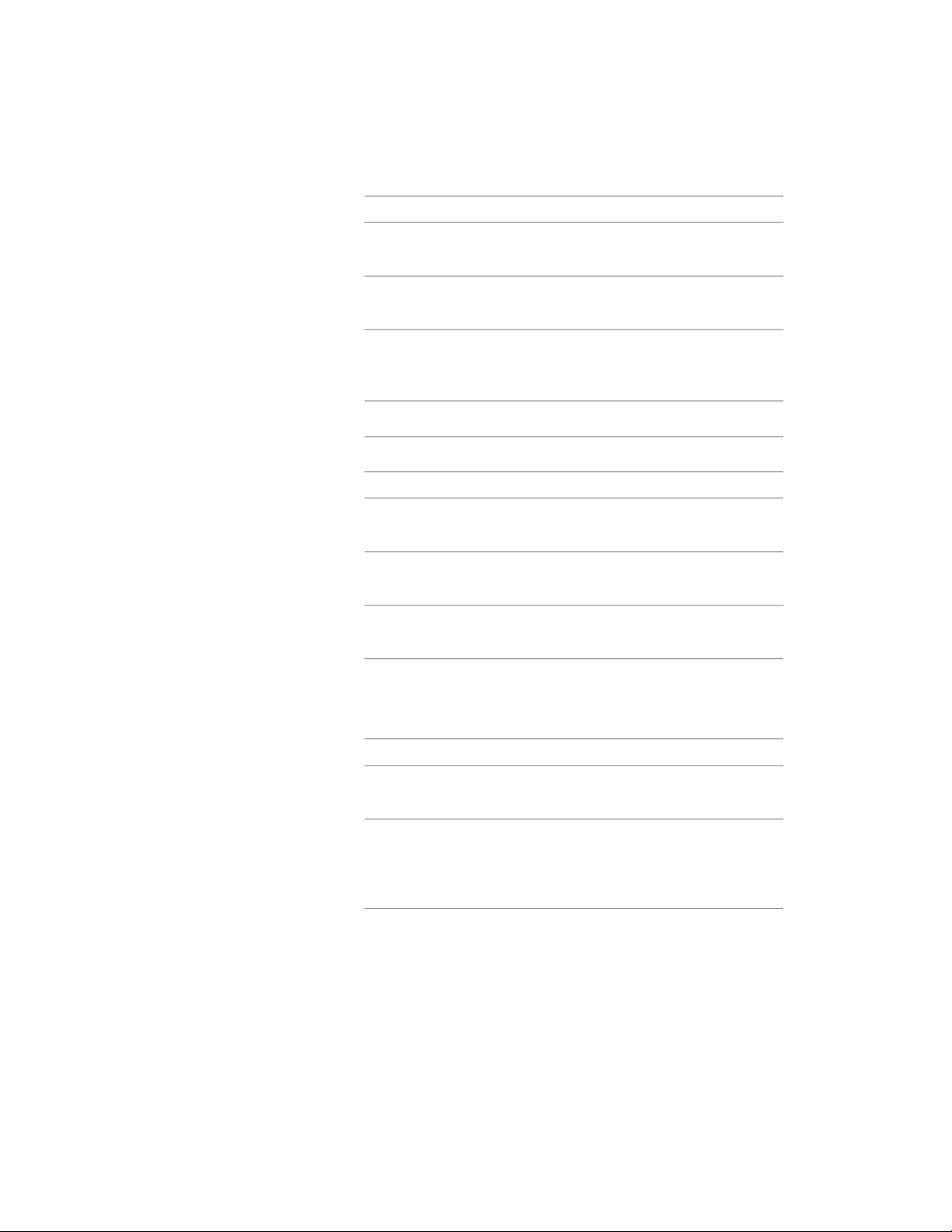
Then…If you want to…
select Depth.set the block scale to the depth of
the object
select Height.set the block scale to the height of
the object
select Lock XY Ratio.scale the whole block equally, so
that one direction is scaled to fit
another of the scale criteria
clear all options under Scale to Fit.scale the block to its original size
13 Specify whether to mirror the block in the X,Y, or Z direction:
Then…If you want to…
select Mirror X.create a mirror of the block in the
X direction
select Mirror Y.create a mirror of the block in the
Y direction
select Mirror Z.create a mirror of the block in the
Z direction
14 Specify the X, Y, and Z location of the insertion point.
15 Specify an insertion offset of the block in the X, Y, and Z directions.
16 Specify whether the component is for the door frame, leaf or glass:
Then…If you want to…
click Frame Component, and click
either Outside or Inside.
add the block to the inside or out-
side of the frame
click Leaf Component, and click
either All or Single. If you select
add the block to all leaf compon-
ents or to a single leaf component
Single, enter the component num-
ber.
click Glass Component, and click
either All or Single. If you select
add the block to all glass compon-
ents or to a single glass component
Specifying the Display Properties of a Door Style | 1903
Loading ...
Loading ...
Loading ...