Loading ...
Loading ...
Loading ...
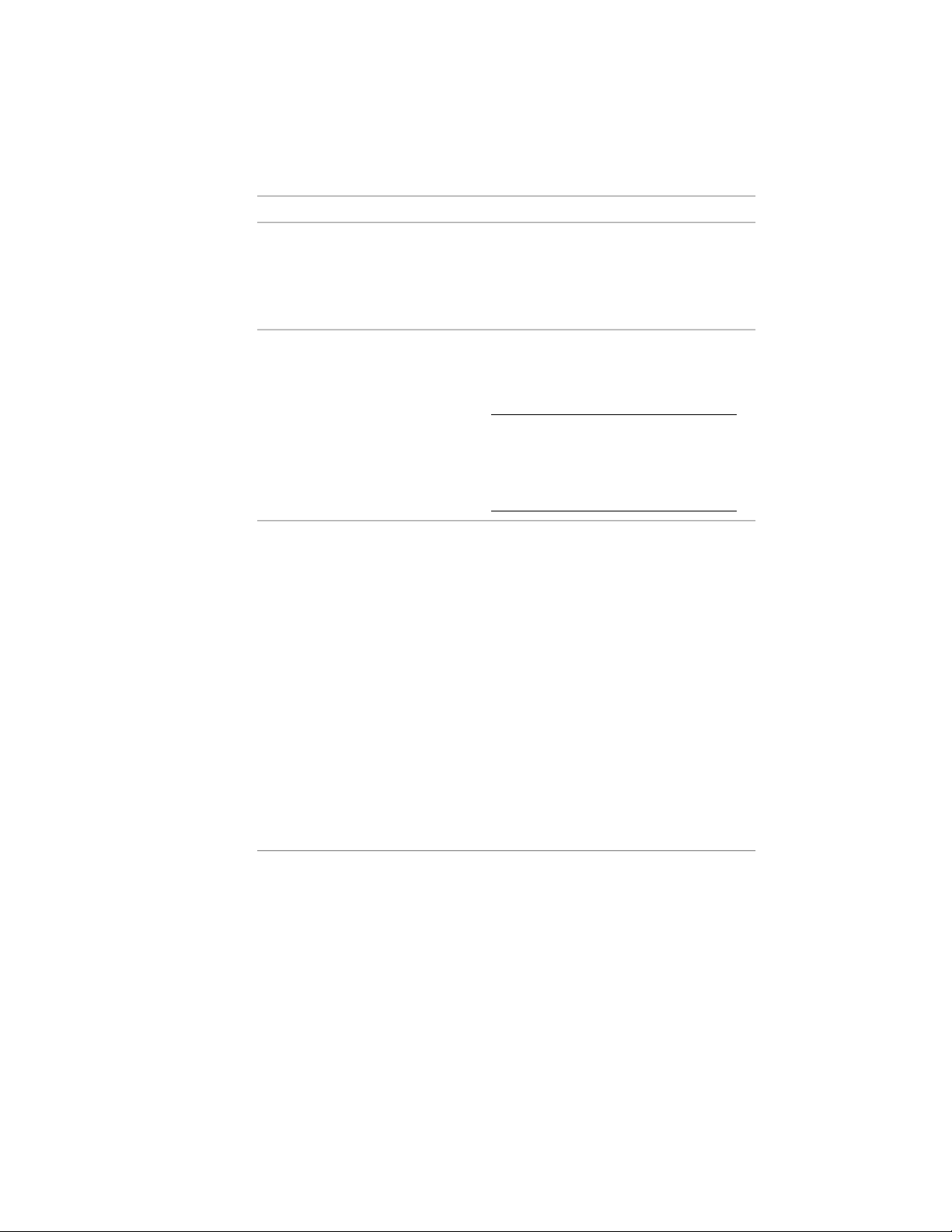
DescriptionSpace TypeProperty
Specifies a space tag to be inserted when
adding the space. Space tags are available in
All (only avail-
able during
Tag
the sample drawings shipped with the soft-space add
ware. You can also create your own space
tags.
and in tool
properties)
Indicates whether the space is associative. The
geometry of an associative space is dependent
AllAssociative
on its boundary objects. You can disconnect
the associativity of a space after adding it.
NOTE If you insert a non-associative space,
the Associative field reads No and is read-only.
To change the space associativity, see Making
a Space Associative or Non-Associative on
page 2936.
Specifies the calculation type by which the 4
space boundaries (base boundary, net
AllOffset Boundaries
boundary, usable boundary, and gross
boundary) are calculated.
■ Manual: you use the grips on the individu-
al boundaries to generate offsets between
the individual boundaries.
■ By Style: you define the boundaries by
defining offsets between them in the
space style.
■ By Standard <Standard Name>: the space
boundaries and their offsets from each
other are determined by the area calcula-
tion standard listed. For more information,
see Specifying an Area Calculation
Standard for a Drawing on page 2974.
Identifies any calculation modifiers for the
space. A calculation modifier is a formula that
AllCalculation Modifiers
modifies area and perimeter values of the
boundaries of the space.
2898 | Chapter 39 Spaces
Loading ...
Loading ...
Loading ...