Loading ...
Loading ...
Loading ...
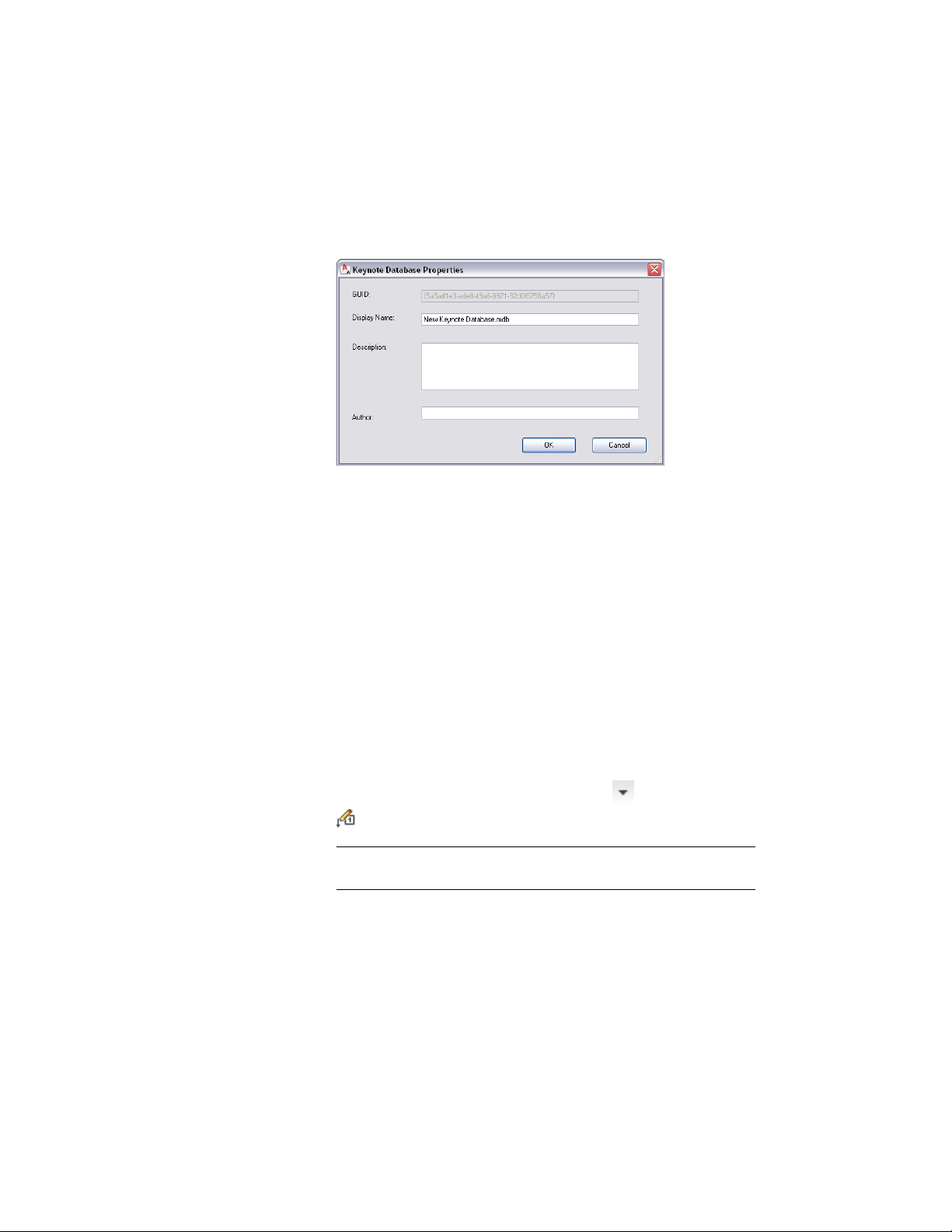
7 In the Keynote Database Properties dialog box, enter the Display
Name, Description, and Author for the new database, and click
OK.
A blank Microsoft
®
Access database is created with all required
tables and queries for keynote storage and retrieval. The new
database has the global unique identifier shown in the GUID field
and is displayed in the Keynote Editor as a root node with the
display name you provided.
8 Click Save.
You can now begin populating the database by using the Keynote
Editor to add groups and individual keynotes.
Adding Groups to a Keynote Database
Use this procedure to add a group to a keynote database. You can use the same
basic procedure to add as many levels of subgroups as you want within a
group.
1 Click Annotate tab ➤ Keynoting panel ➤ ➤ Keynote Editor
.
NOTE The rest of this procedure can also be performed from the
Select Keynote dialog box.
2 Select a database from the Keynote Database list.
3 Select the root node for the database if you want to add a top-level
group, or expand the root node and group/subgroup nodes as
3604 | Chapter 47 Annotation and Keynoting Tools
Loading ...
Loading ...
Loading ...