Loading ...
Loading ...
Loading ...
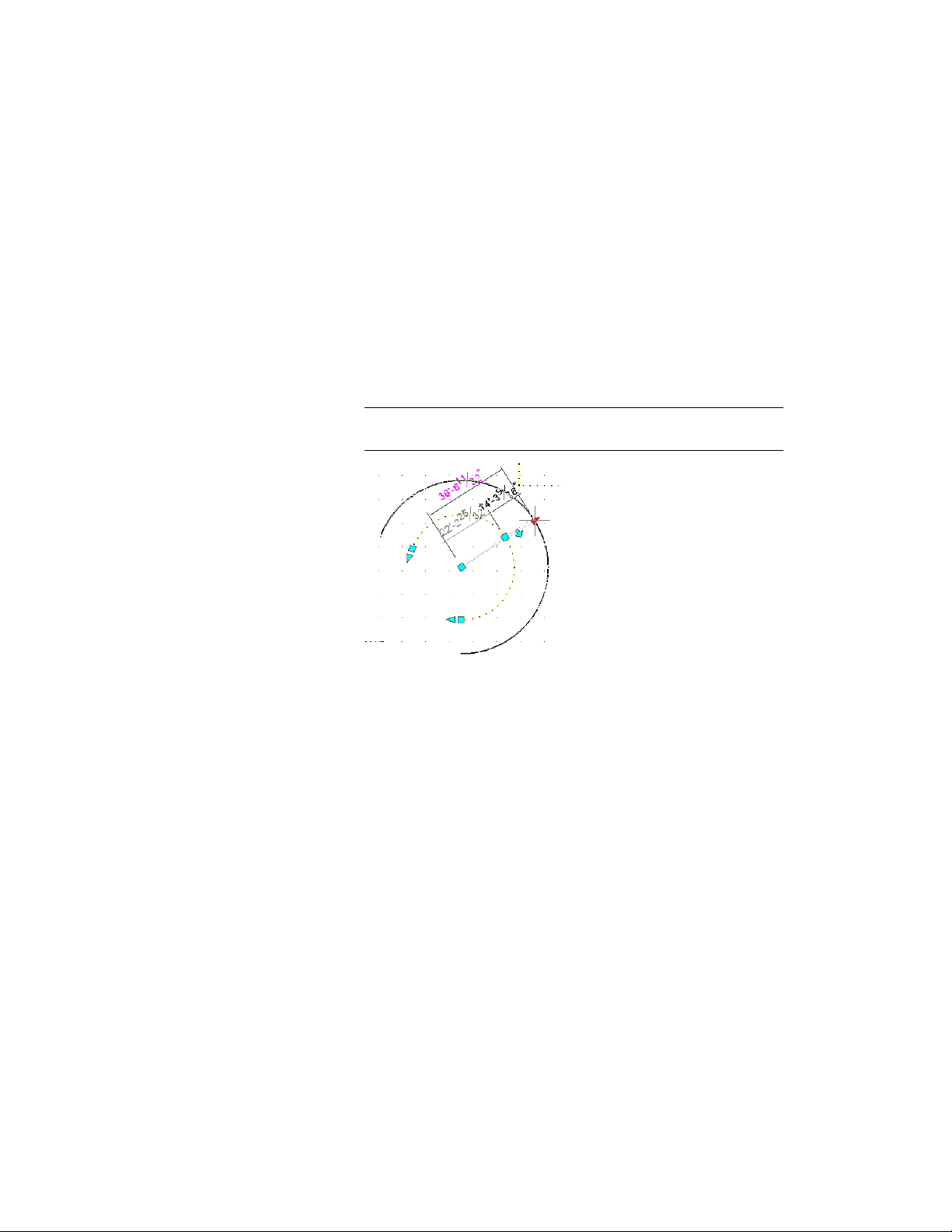
After selecting the grip, you can also enter a new value for the
length of the curtain wall.
Changing the Radius of a Curtain Wall
Use this procedure to change the radius of a curved curtain wall with grips.
1 Select the curtain wall.
2 Select the Curve Radius grip, move the grip until the radius value
you want is displayed, and click once.
NOTE As you move the grip, the original radius value is displayed in
addition to the new radius and the difference between the two values.
After selecting the grip, you can also enter a new value for the
radius of the curtain wall.
Reversing the Direction of a Curtain Wall
Use this procedure to change the direction in which a curtain wall is drawn
by reversing the start point and the end point of the curtain wall with grips.
Curtain walls are drawn from the first specified point to the last point. Some
commands and properties are affected by that order.
To determine the direction in which a curtain wall was drawn, select the
curtain wall. The Reverse Direction grip is shaped like an arrow and points in
the direction in which the curtain wall has been drawn.
1 Select the curtain wall for which you want to reverse the direction.
Using Grips to Edit Curtain Walls | 1531
Loading ...
Loading ...
Loading ...