Loading ...
Loading ...
Loading ...
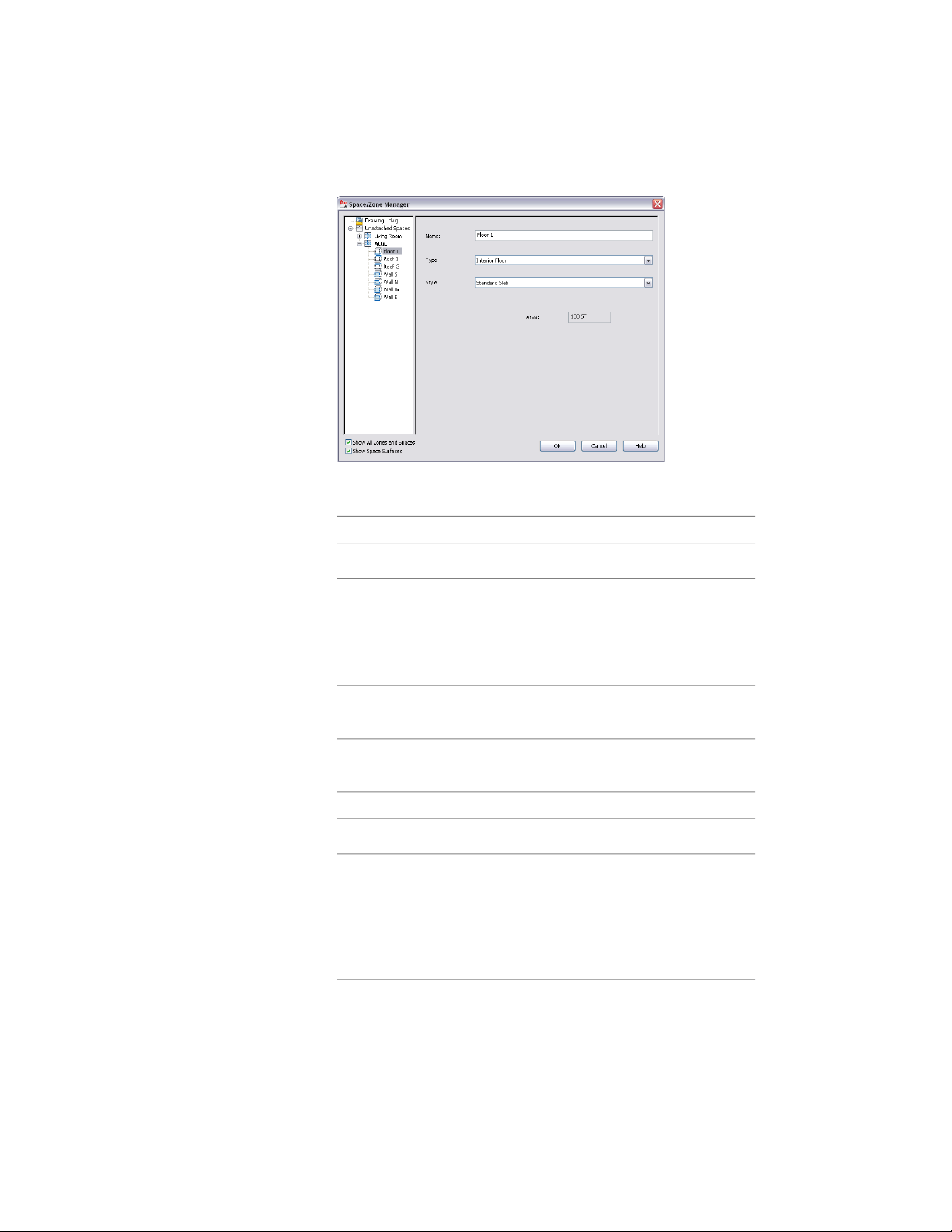
4 Select the ceiling surface of a space in the tree view, and make the
necessary changes on the right:
Then…If you want to…
enter a new value for Name.change the name of the ceiling
for Type, select one of the following:change the ceiling type
■ Ceiling
■ Roof
■ Underground ceiling
for Style, select a slab or roof slab style
from the drop-down list.
change the assigned roof slab
style of the ceiling
5 Select the floor of a space in the tree view, and make the necessary
changes on the right:
Then…If you want to…
enter a new value for Name.change the name of the floor
for Type, select one of the following:change the floor type
■ Interior Floor
■ Raised Floor
■ Slab on Grade
■ Underground Slab
3030 | Chapter 39 Spaces
Loading ...
Loading ...
Loading ...