Loading ...
Loading ...
Loading ...
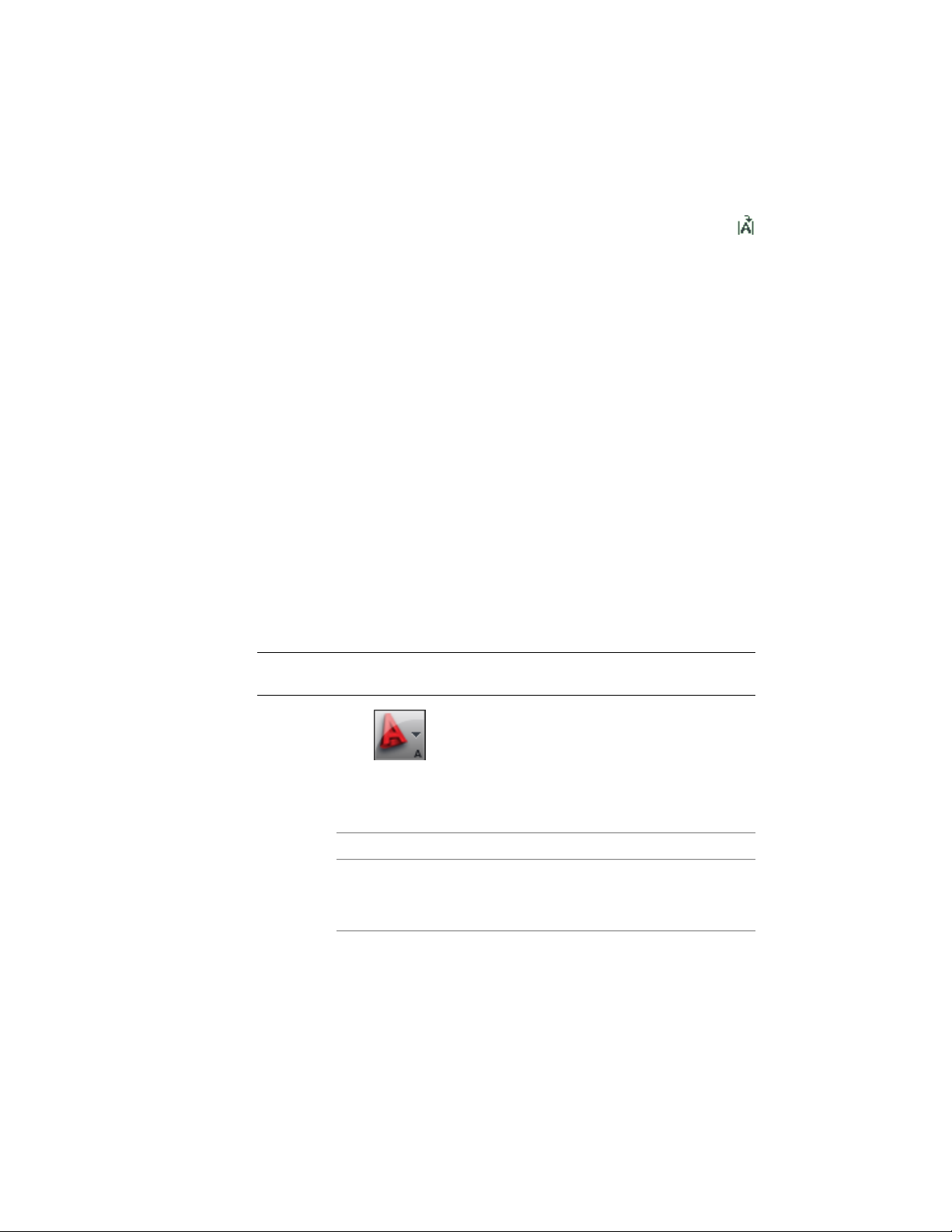
1 Select the dimension from which to remove an override, and click
AEC Dimension tab ➤ Modify panel ➤ Override Text & Lines
.
2 Click the value or segment from which to remove an override.
3 Click Remove Override.
4 Click OK.
Global Underline Options for Overrides
Use this procedure to set the underlines of overridden dimension values
globally in the drawing.
Documentation guidelines of a company or regional office may require
underlining all overridden dimension values. It would be cumbersome to
underline each overridden value individually. AutoCAD Architecture offers
you the ability to set underlining of overridden values as the default behavior.
This means that whenever you override a dimension value, it is automatically
underlined.
Similarly, you might need a quick way to remove all underlines from a plan;
for example, to create a preview sheet from a not-yet-finished plan.
In this case, you can set global underlining instead of underlining or removing
underlines from individual overrides.
NOTE The global underline setting is applied to existing overrides and new
overrides.
1 Click ➤ Options.
2 Click the AEC Dimension tab.
3 Select Override Display of Dimensioned Text.
4 Set the global underline behavior:
Then…If you want to…
Select Underline All.underline all overridden dimension
values in the drawing, regardless of
individual settings
Select Underline None.remove the underline from all
overridden dimension values in the
3408 | Chapter 43 AEC Dimensions
Loading ...
Loading ...
Loading ...