Loading ...
Loading ...
Loading ...
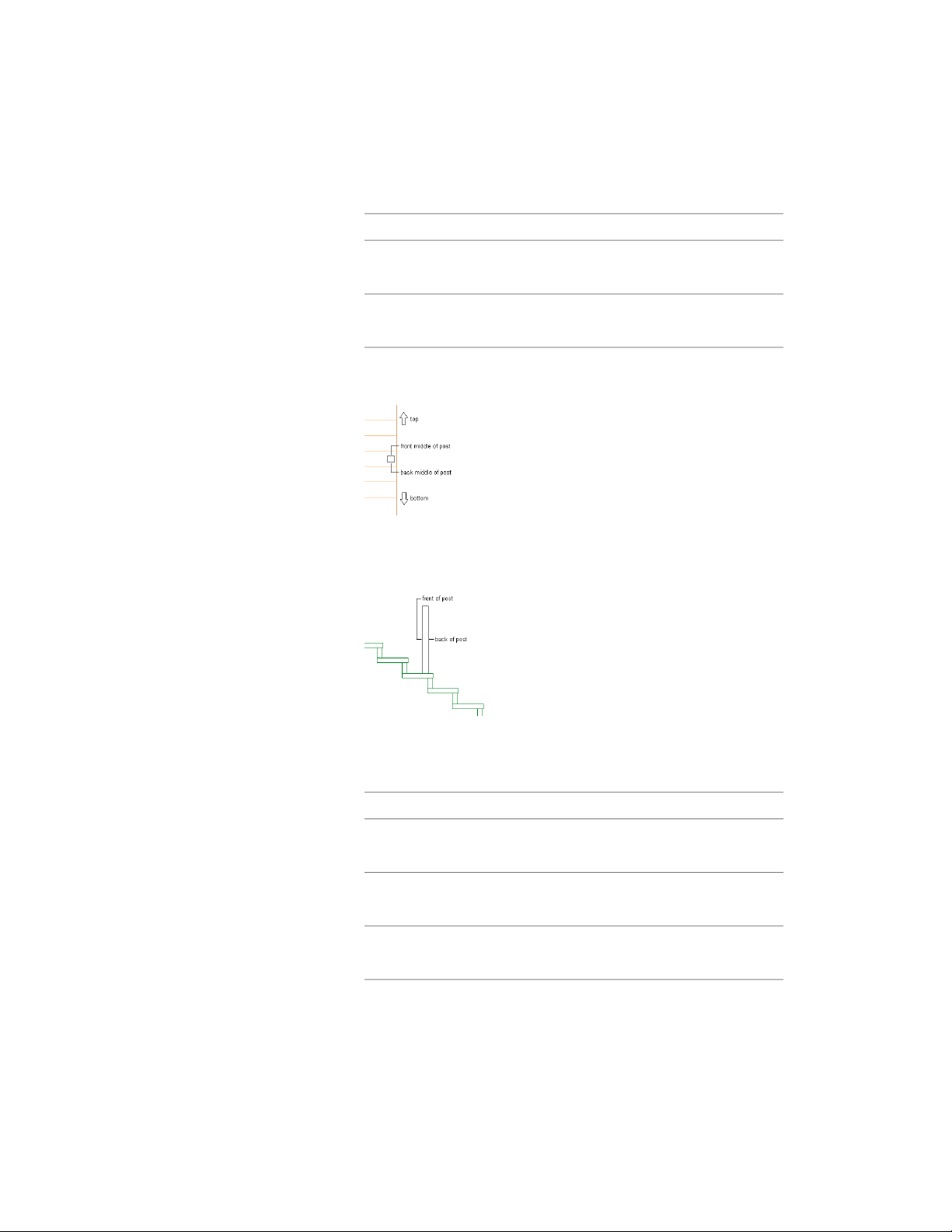
12 Specify the location of the insertion point in relation to the object:
Then…If you want to…
select Left, Center, or Right for X.specify the location of the X inser-
tion point
select Front, Center, or Back for Y.specify the location of the Y inser-
tion point
Specify the post orientation relative to the up and down directions
on a stair run in plan view as shown in the following illustration:
Specify the post orientation relative to the up and down directions
on a stair run in elevation view as shown in the following
illustration:
13 Specify the insertion offset for the component in the X and Y
directions.
14 Specify the type of railing component that the profile represents:
Then…If you want to…
select Baluster for Component.represent balusters with the selec-
ted profile
select Fixed Post for Component.represent fixed posts with the selec-
ted profile
select Dynamic Post for Compon-
ent.
represent dynamic posts with the
selected profile
Specifying the Display of a Custom Profile Component of a Railing | 2313
Loading ...
Loading ...
Loading ...