Loading ...
Loading ...
Loading ...
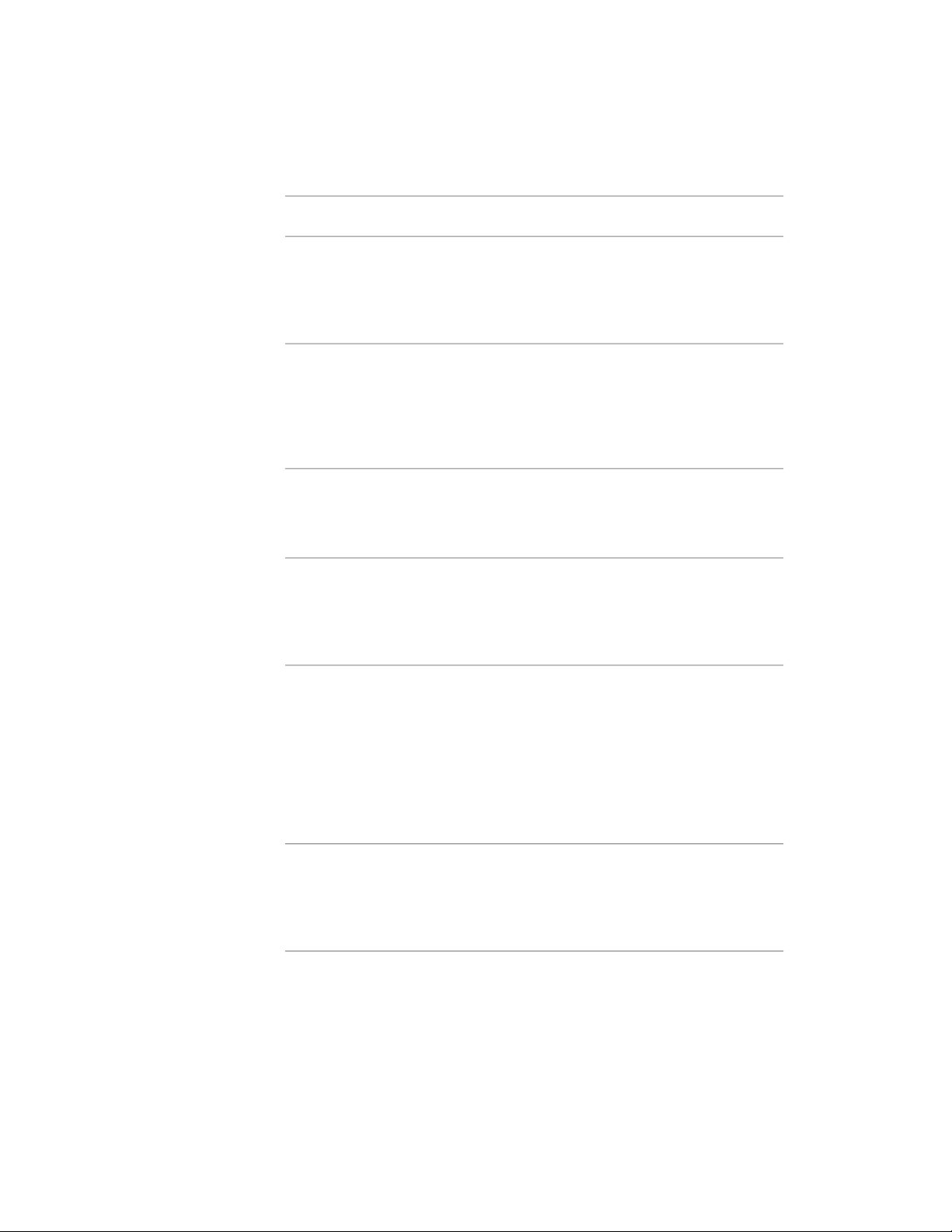
DescriptionProperty Cat-
egory/Name
By default, this property is unspecified (--), and the dimen-
sion style for the current drawing is used. Or you can click
Leaders/Leader dimension
style
the property and select a style from the drop-down list.
The style controls the leader arrow head as well as the
text options as set on the Text tab of the style.
Specifies the location of the dimension style if different
from the current drawing dimension style. Click the
Leaders/Leader dimension
style location
property and use the Browse option from the drop-down
list to locate and enter the path to the selected style. If
this property is unspecified (--), then only those styles in
the current drawing are used.
Displayed only if a leader type is specified, this property
indicates whether there is a limit to the number of points
Leaders/Limit points
in the leader. If unspecified (--), the corresponding leader
setting for the current drawing is used.
Displayed only if the Limit points setting is yes, this
property specifies the maximum number of points allowed
Leaders/Maximum points
in the leader before the text or symbol is inserted. If un-
specified, the corresponding leader setting for the current
drawing is used, if applicable.
Displayed only if Content type is Mtext. For basic text
notes, this value is unspecified (--), and you enter the text
Text/Default text
upon insertion. For reference keynotes, the value should
be a placeholder keynote field. The placeholder value is
then replaced by whatever keynote is associated with the
selected object or component, or by a keynote selected
manually during the insertion process. For more informa-
tion, see Configuring the Annotation Tool for Keynoting
on page 3571.
Specifies the angle for multiline text or attribute text. The
default is Force horizontal. Other drop-down list options
Text/Angle
are As inserted (which sets text rotation at the angle of
the last leader segment) and Right reading (which keeps
the text right-side up regardless of rotation angle).
The Basic Annotation Tool | 3553
Loading ...
Loading ...
Loading ...