Loading ...
Loading ...
Loading ...
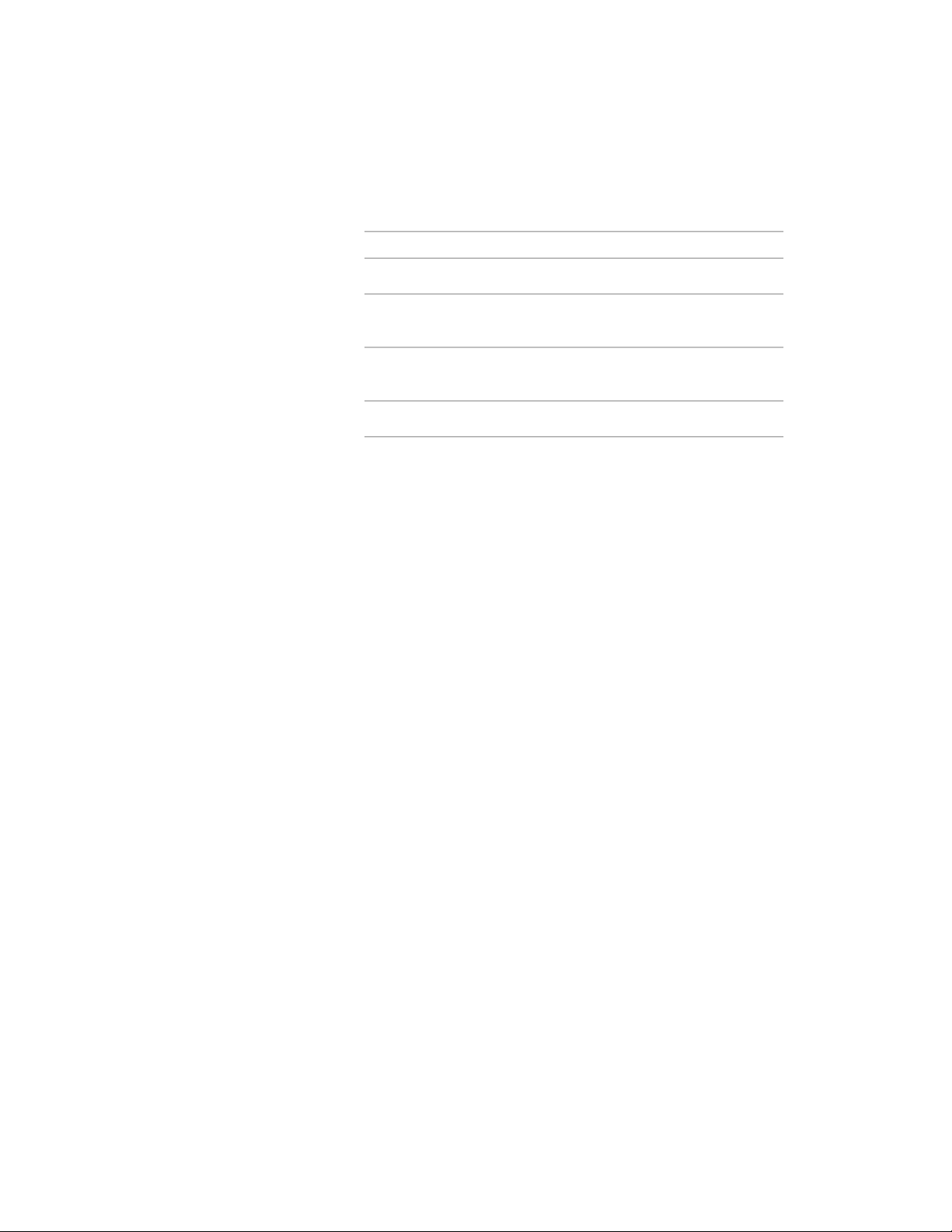
7 Click the Reference Docs tab, and attach, edit, or detach a
reference file:
Then …If you want to …
click Add, select a file, and click OK.attach a reference file
select the file, and click Edit. Enter the descrip-
tion, and click OK.
edit the description of a
reference file
double-click the reference file name to start
its application.
edit a reference file
select the file name, and click Delete.detach a reference file
8 Click OK twice.
Using Display Settings in Multiple Drawings
You can use your display configurations, display sets, and display
representations in multiple drawings.
You can copy display configurations, display sets, and display representations
between drawings. When you copy a display configuration, the display system
also copies any display sets and display representations included in the selected
configuration that do not exist in the destination drawing. Similarly, if you
copy a display set, the display system copies any display representations that
do not exist in the destination drawing.
If a display set or a display representation with the same name exists in the
destination drawing, it is not overwritten with the new display information.
To transfer the new information, rename the existing display set or
representation in the destination drawing before copying display configurations
or display sets.
For example, you might want to copy a display set named New Reflected,
which contains a display representation for doors named Reflected Screened.
The current drawing also contains a display representation for doors named
Reflected Screened. You must rename the Reflected Screened display
representation in the current drawing before copying the new display set and
its display representations.
Using Display Settings in Multiple Drawings | 833
Loading ...
Loading ...
Loading ...