Loading ...
Loading ...
Loading ...
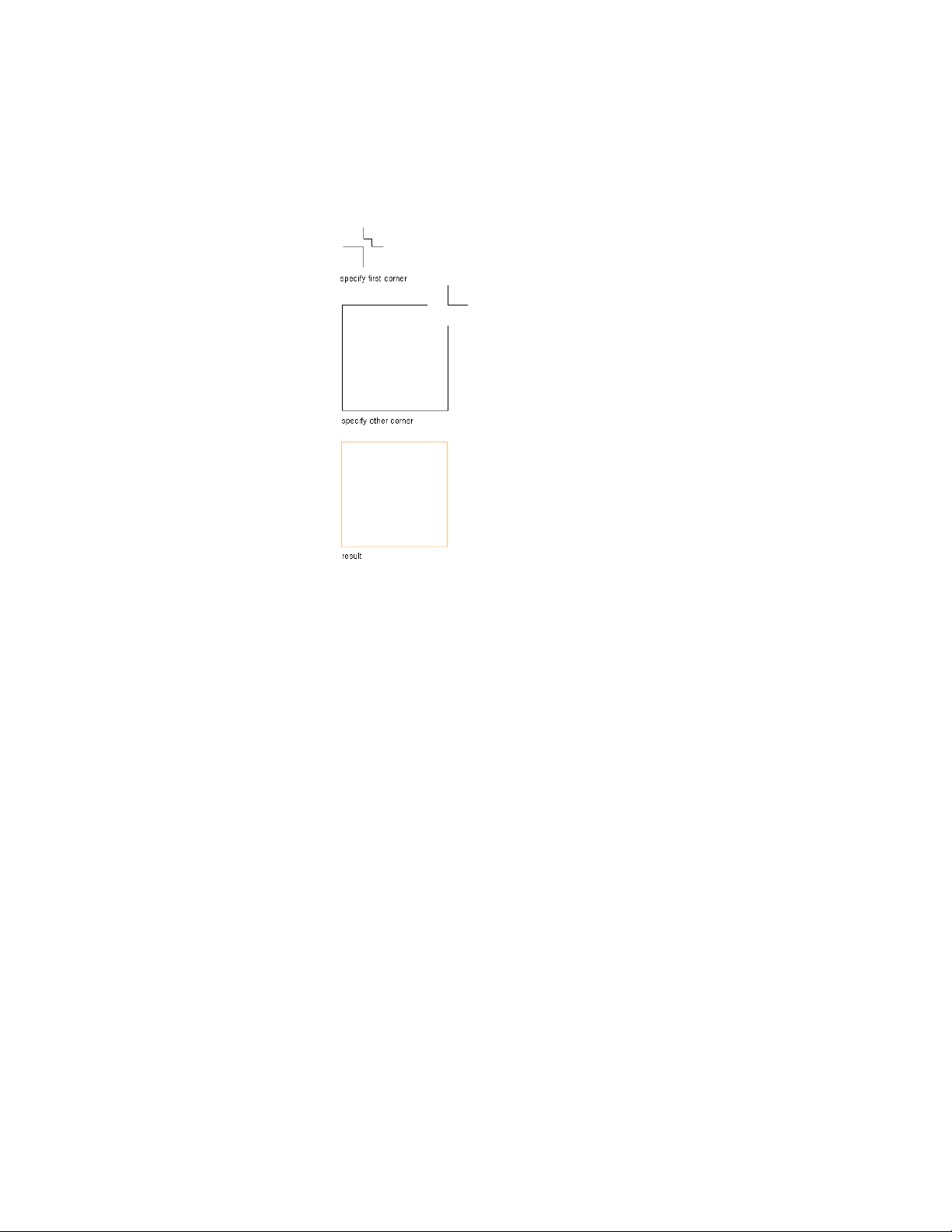
Concrete slab in plan view
Bolt Components
Use this procedure to insert bolt components when you need to specify the
distance between the bolt head and the nut. In this example, the tool for
inserting the bolt has the View property set to Side. If the setting is Head or
Nut, you are not prompted to perform the first two steps.
1 Activate the detail component insertion tool for the component
using any of the methods described under Inserting Detail
Components on page 3490.
2 Specify the center bearing point for the bolt head.
3 Orient the component image, and then specify the center bearing
point for the nut to insert the component.
3500 | Chapter 46 Detail Components
Loading ...
Loading ...
Loading ...