Loading ...
Loading ...
Loading ...
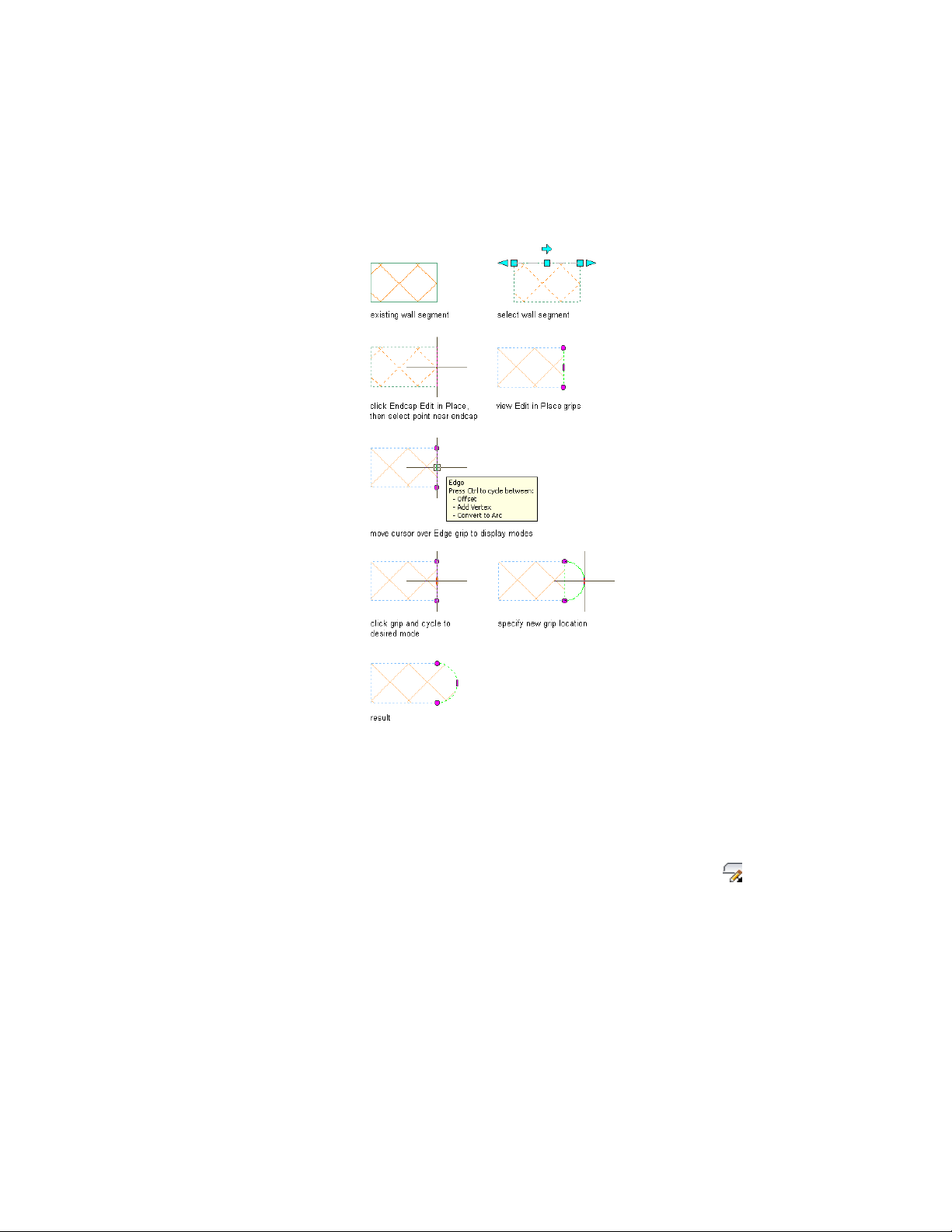
In the following example, a wall endcap edge is converted to an
arc with an Edge grip.
Filleting a Wall Endcap Component
Use this procedure to modify a wall endcap by filleting a wall component.
1 Select the wall segment with the wall endcap to modify.
2 Click Wall tab ➤ Endcap panel ➤ Endcap Edit In Place .
3 Select the component that has the corner you want to fillet.
You may only fillet the corner of one component at a time. Press
ESC to clear component selection.
Filleting a Wall Endcap Component | 1371
Loading ...
Loading ...
Loading ...