Loading ...
Loading ...
Loading ...
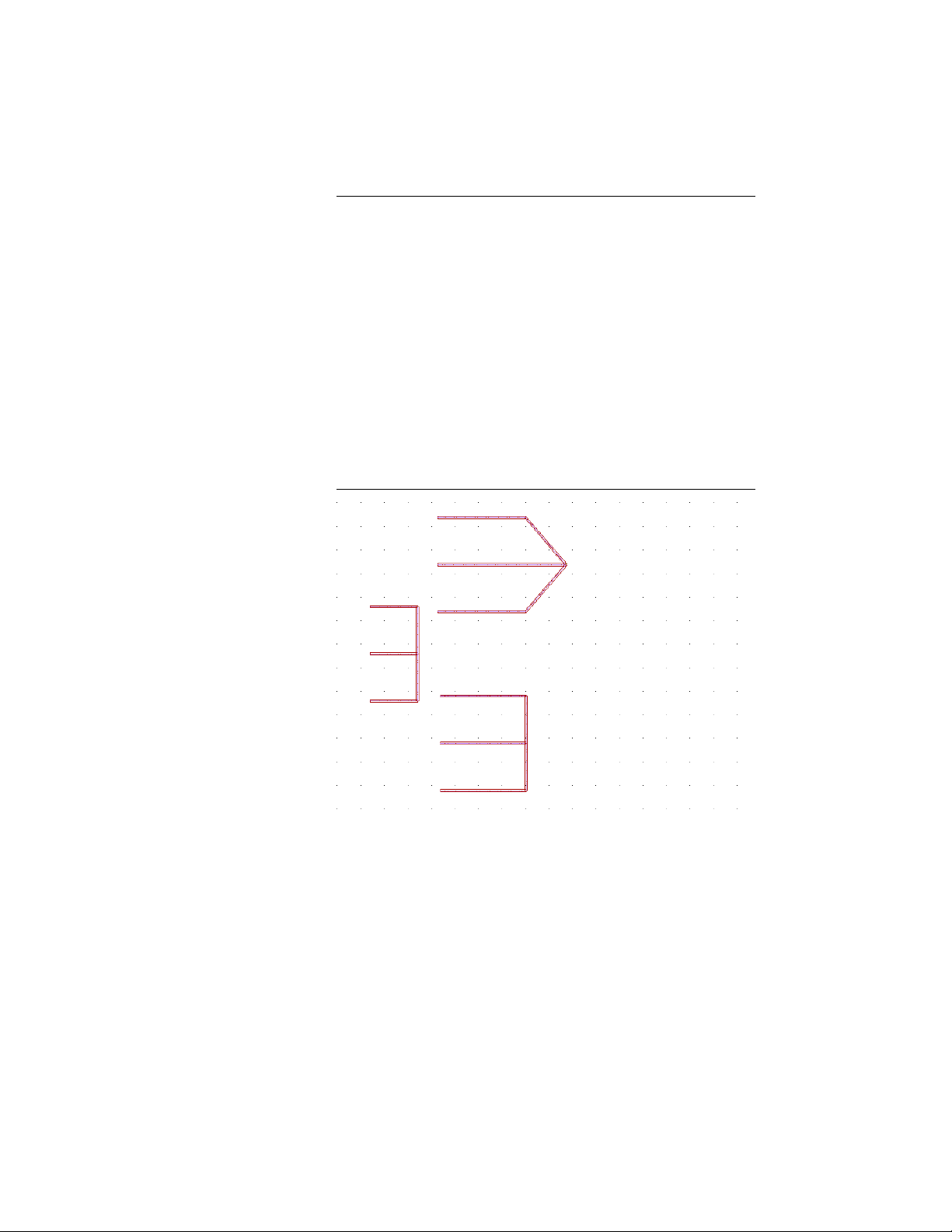
NOTE When you shift-select the Location grips of end-connected
beams, the common endpoint moves approximately twice as far as
the grip you move. In the example shown below, if you shift-select
the two vertical beams in the structure on the left, and then move a
grip toward the right, the result is a configuration like the one at the
top right. To get a configuration like the one at the bottom right,
you would select all five beams using a crossing selection or a crossing
polygon, and then use the Stretch command. (For more information,
see “STRETCH Command” and “SELECT Command” in AutoCAD
Help.) Beams may also move twice as far as you might expect when
they are attached to columns on a column grid, and the grid,
columns, and beams are all selected. If you select and move only the
grid, the columns and beams will move with it, maintaining their
same relative positions. For instructions on selecting one object when
other objects are superimposed on it, see “Select Objects Individually”
in AutoCAD Help.
Changing the Structural Member Length
Use this procedure to change the length of a structural member. You can also
change the structural member length on the Properties palette.
1 Select the structural member.
2566 | Chapter 31 Structural Members
Loading ...
Loading ...
Loading ...