Loading ...
Loading ...
Loading ...
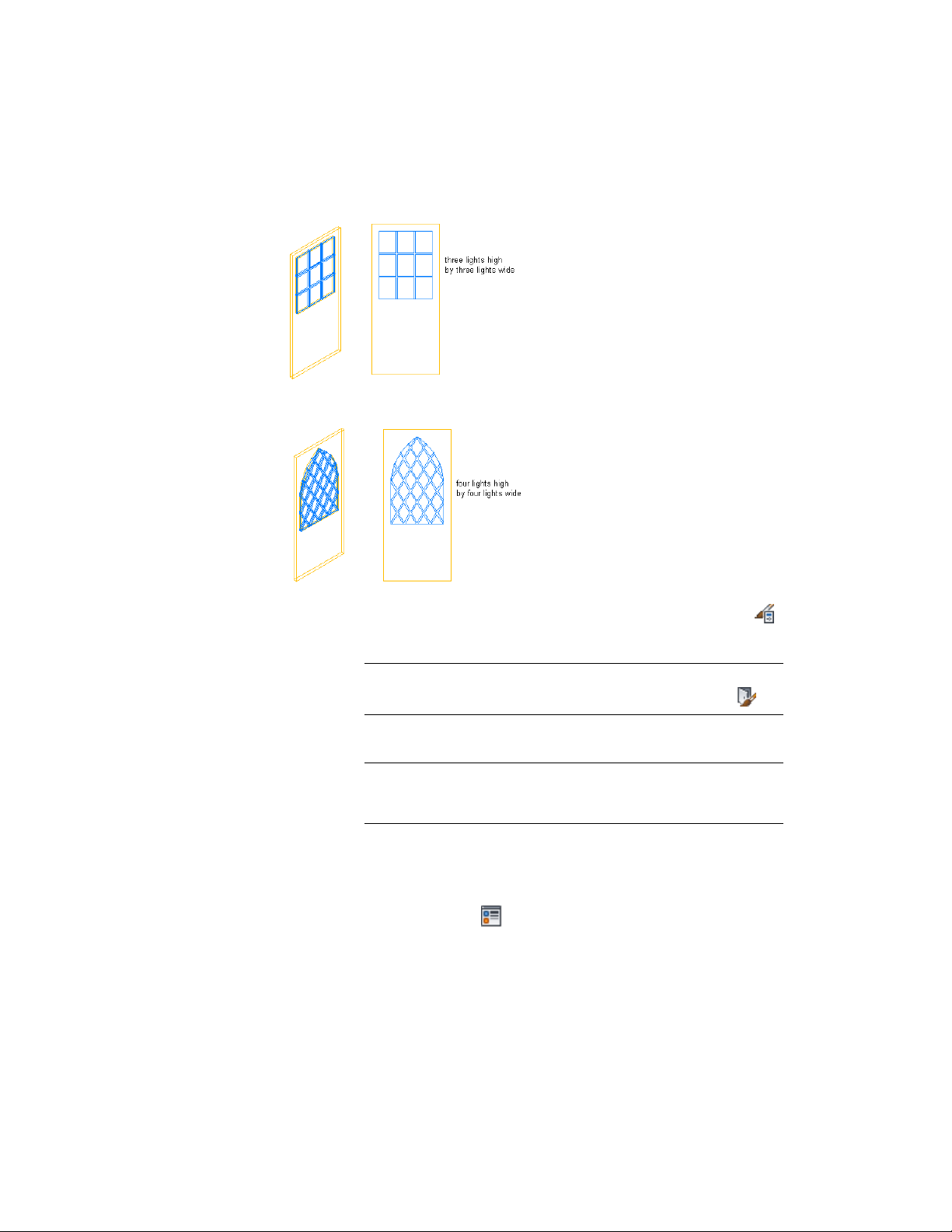
Rectangular door glass with rectangular muntins
Gothic door glass with diamond muntins
1 Click Manage tab ➤ Style & Display panel ➤ Style Manager .
2 Expand Architectural Objects, and expand Door Styles.
NOTE Alternatively, you can select a door, and click Door
tab ➤ General panel ➤ Edit Style drop-down ➤ Door Styles .
3 Select the style you want to edit.
NOTE A door style must contain glass to receive muntins. For more
information about adding glass to a door style, see Adding Glass to
a Door Style on page 1913.
4 Click the Display Properties tab.
5 Select the display representation in which to display the changes,
and select Style Override.
6 If necessary, click .
7 Click the Muntins tab.
8 Click Add.
Creating Muntins in a Door Style | 1915
Loading ...
Loading ...
Loading ...