Loading ...
Loading ...
Loading ...
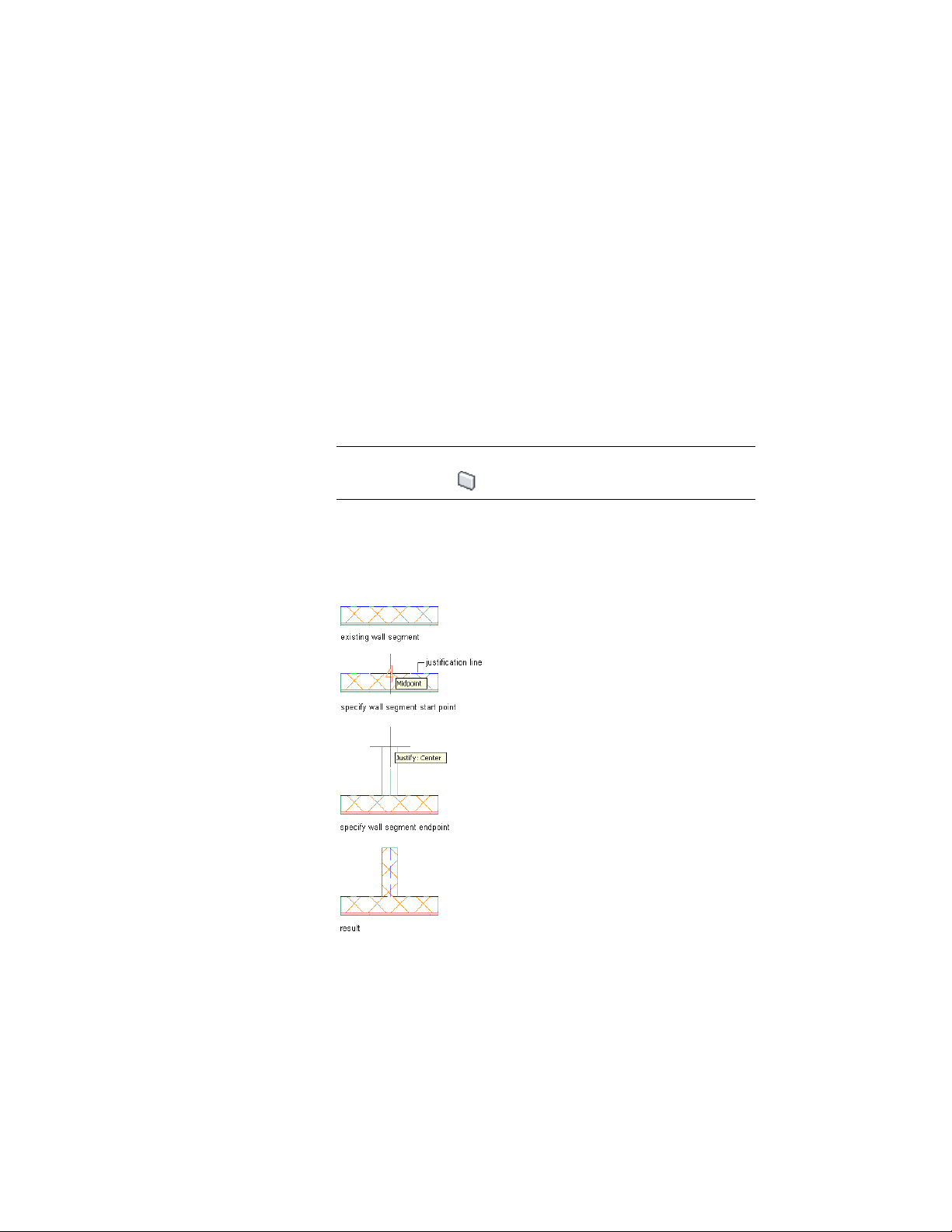
display was turned on. If you move your cursor off of the existing wall segment,
the justification line will disappear. Selecting a point near the middle of the
wall segment will display the Midpoint Osnap on the justification line. Click
to specify this point as the new wall segment start point, and then specify the
wall segment endpoint.
1 On the command line, enter dsettings, and then click the Object
Snap tab.
2 Under General, select the object snap modes that you want to be
active.
3 Under AutoCAD Architecture, select Allow general object snap
settings to act upon wall justification line.
4 Select a wall tool.
NOTE Alternatively, you can click Home tab ➤ Build panel ➤ Wall
drop-down ➤ Wall .
5 On the existing wall segment, click the object snap on the
justification line from which you want to start the new wall
segment.
6 Specify the new wall segment endpoint.
1158 | Chapter 20 Walls
Loading ...
Loading ...
Loading ...