Loading ...
Loading ...
Loading ...
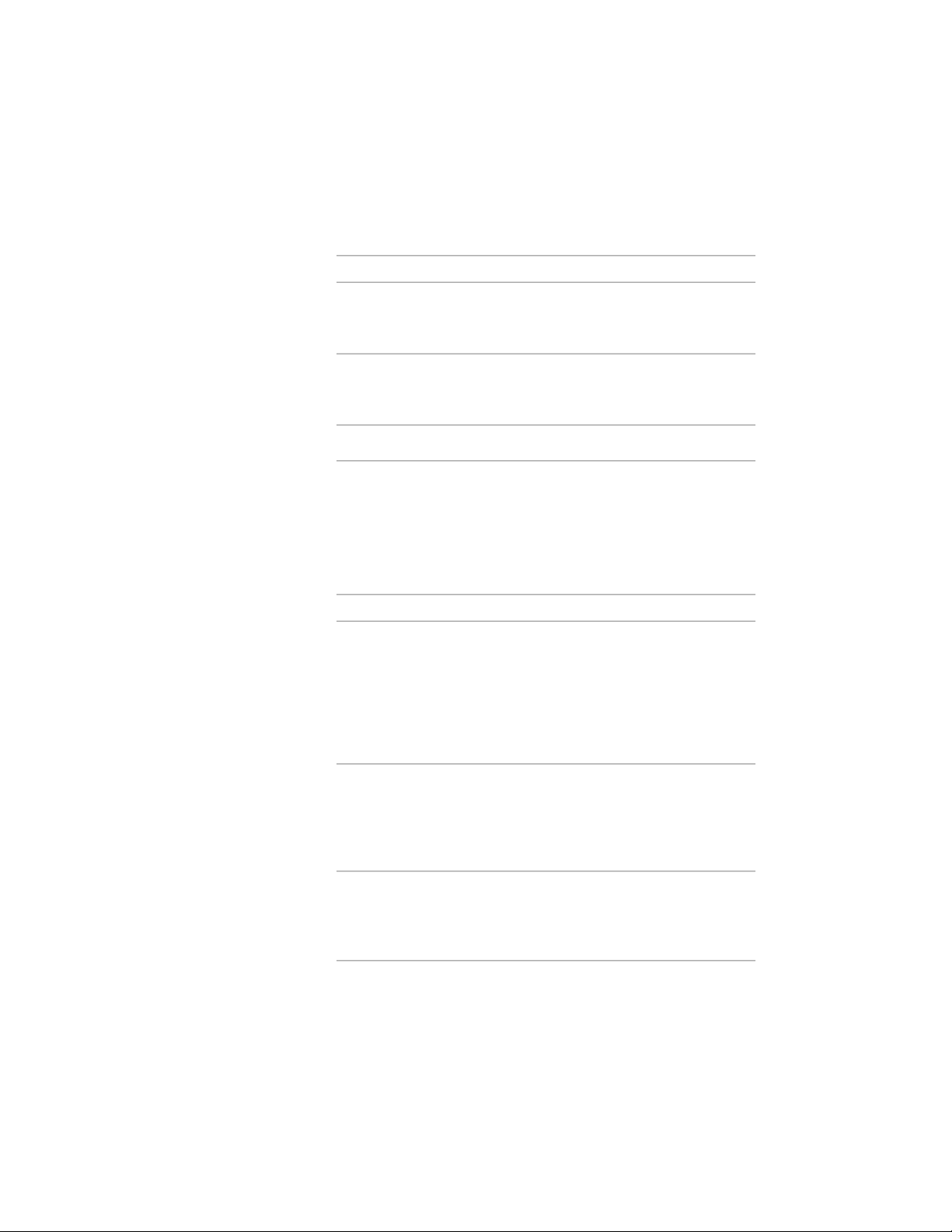
The paths also display in the Project Browser drop-down list (above
the list of projects), providing shortcuts to folders containing
projects.
Then…If you want to…
click the path you want to change, and click
Browse. In the Browse for Folder dialog, se-
lect the new search path, and click OK.
change an existing project
location search path
click Add. In the Browse for Folder dialog,
select the additional search path, and click
OK.
add a search path
click Remove.remove a search path
4 Expand Default Project Template Files.
5 To change any of the default templates, the bulletin board, or the
image, expand the category, select the existing file, and click
Browse. Then in the Select File dialog, select the new file, and
click Open.
6 Specify how your workspace displays:
Then…If you want to…
select Close project drawings when
switching projects.
This setting is only in effect if the option
of Always perform selected action in the
close all drawing files that are
open in your current project
when you change to a differ-
ent project
Project Browser-Close Project Files dialog
is also selected. For more information, see
Closing All Project Files on page 335.
clear Show detailed drawing preview
when dropping view on sheet.
improve performance by dis-
playing only the model space
view name within the frame
of the view when dropping
it on a sheet
select Show Project Browser at startup.specify that the Project
Browser opens every time
you open AutoCAD Architec-
ture
306 | Chapter 6 Drawing Management
Loading ...
Loading ...
Loading ...