Loading ...
Loading ...
Loading ...
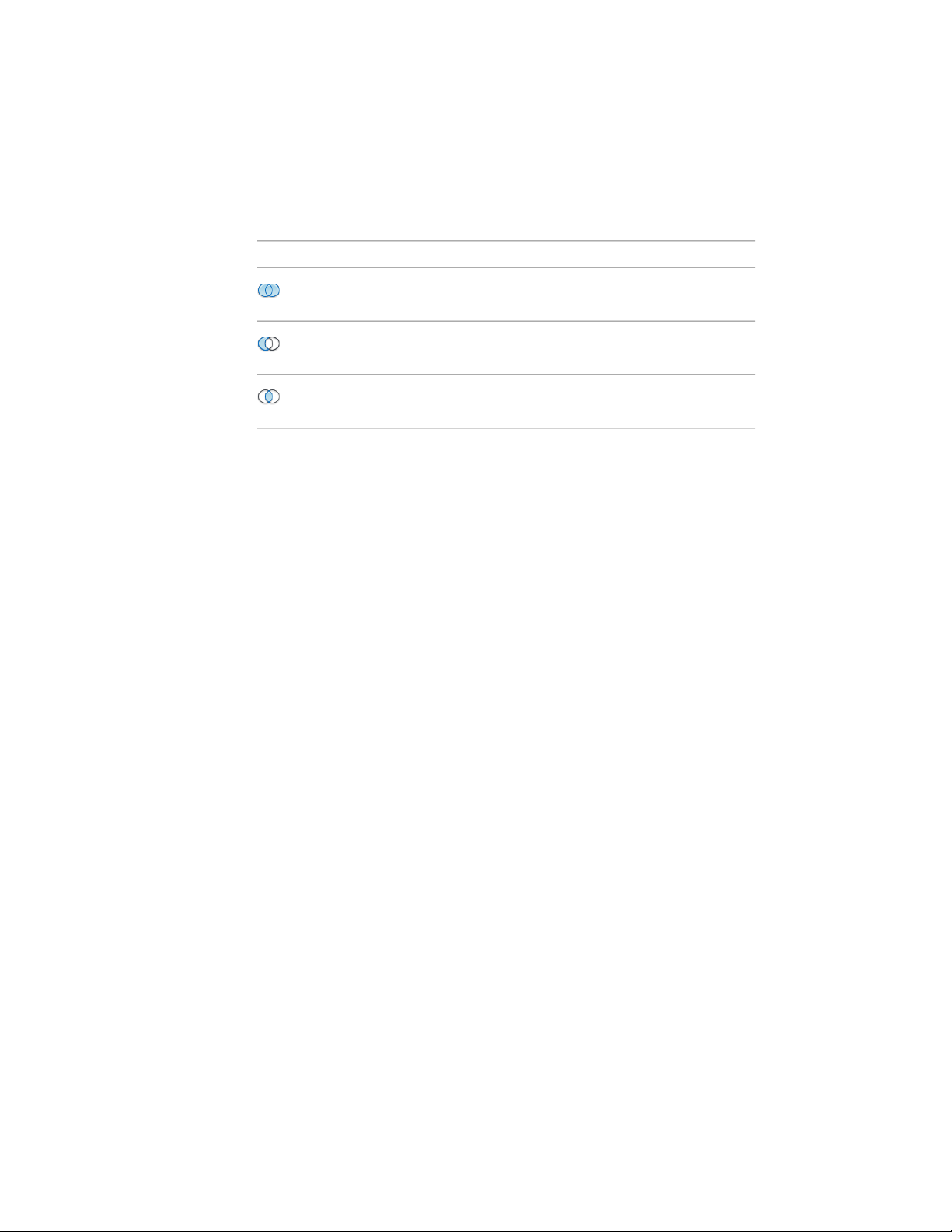
displayed next to each mass element in the mass group, indicating which
Boolean operation is used to combine mass elements:
Boolean Operation UsedIcon
If both circles are blue, the operation is
union.
If the left portion of the 2 circles is blue,
the operation is subtractive.
If the intersection of the 2 circles is blue,
the operation is intersection.
An additive operation in the Model Explorer combines the total volume of
two or more solids or two or more regions into a composite object. A
subtractive operation removes the common area of one set of solids from
another. An intersection removes non-overlapping portions and creates a
composite solid from the common volume.
The order of objects and mass elements in the tree view dictates the outcome
of the group when mass elements are combined. You can drag and drop the
mass elements within the mass group to change the order in which they are
combined.
You can also drag and drop mass groups to nest them within other mass
groups. For example, if you are modeling a building with multiple wings, each
wing can be a mass group containing multiple mass elements. You can then
add these groups to a mass group of the entire building.
Right Pane of the Model Explorer
The right pane of the Model Explorer displays a graphical view of the mass
elements or mass groups that you select in the left pane.
Model Explorer Menu Bar and Toolbar
The top of the Model Explorer includes a menu bar and toolbar that allow
you to access menu commands. If you position your pointing device over a
toolbar icon, a tooltip displays an explanation of the icon. For more
information, see Using Toolbar Commands in the Model Explorer on page
1080.
If you turn off the Model Explorer toolbars using commands on the View
menu, the tree view and viewer are blank the next time you display the Model
Explorer. Click any pull-down menu heading to restore the proper display.
1074 | Chapter 15 Creating Conceptual Models
Loading ...
Loading ...
Loading ...