Loading ...
Loading ...
Loading ...
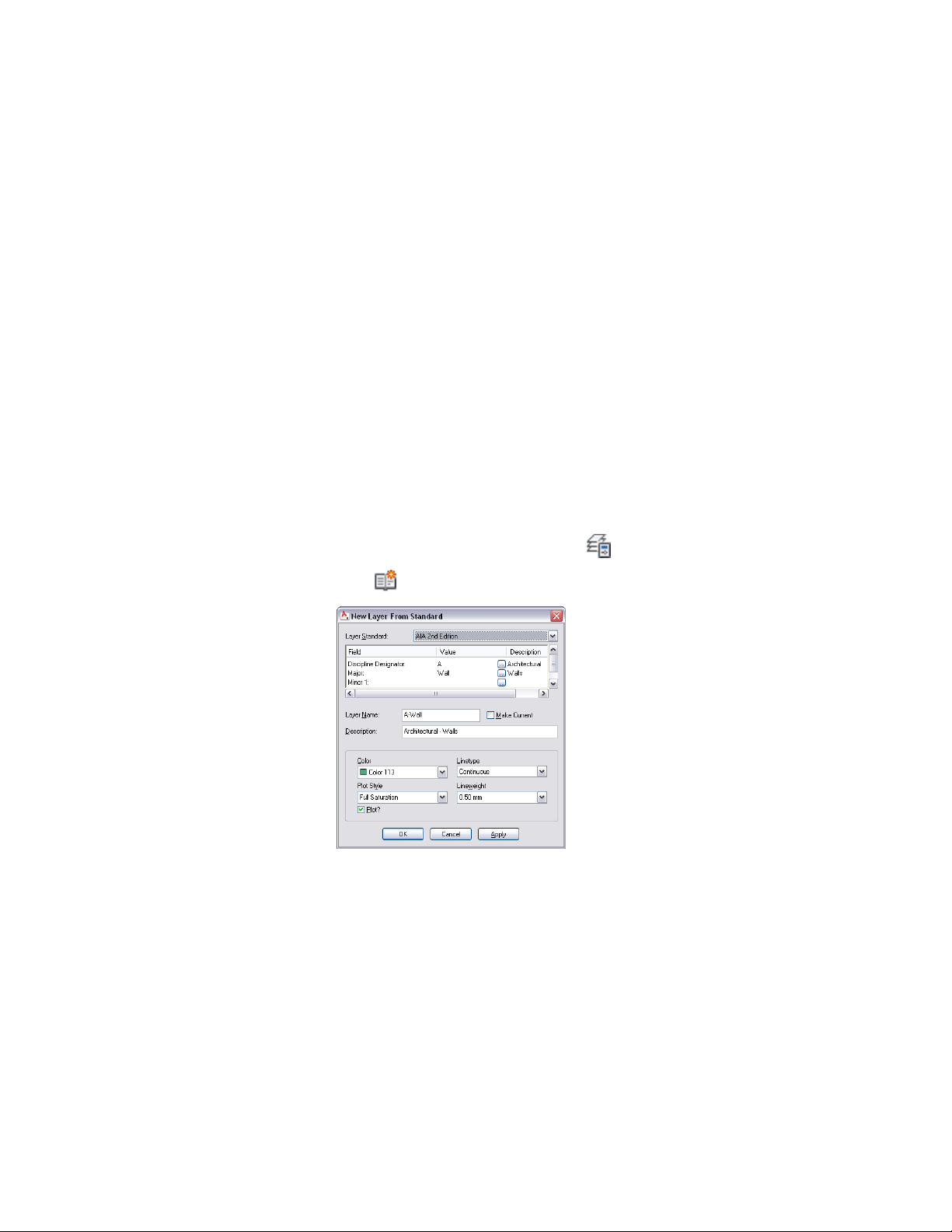
Creating a Layer with a Layer Standard
Use this procedure to create a layer that conforms to the layer standard selected
for the drawing. Layer standards define the naming of new layers according
to the structure defined in the standard. AutoCAD Architecture creates layers
as needed according to the current layer standard. For example, when you
add a wall to a drawing, the software creates the necessary wall layers if they
do not yet exist.
Layer standards can be based on architectural standards like AIA or BS1192,
or they can be user-defined and represent a company or other standard.
AutoCAD Architecture ships with a number of predefined layer standards and
matching layer key styles.
For information on selecting a layer standard and layer key style for a drawing,
see Specifying a Layer Standard and a Layer Key Style on page 198. For
information about creating your own layer standard, see Creating a Layer
Standard on page 769.
1 If necessary, open the Layer Properties Manager by clicking Home
tab ➤ Layers panel ➤ Layer Properties .
2 Click .
3 Select the layer standard that you want to use for Layer Standard.
4 Specify the layer standard information.
Depending on the layer standard you are using, different fields
are available here.
708 | Chapter 10 Layer Management
Loading ...
Loading ...
Loading ...