Loading ...
Loading ...
Loading ...
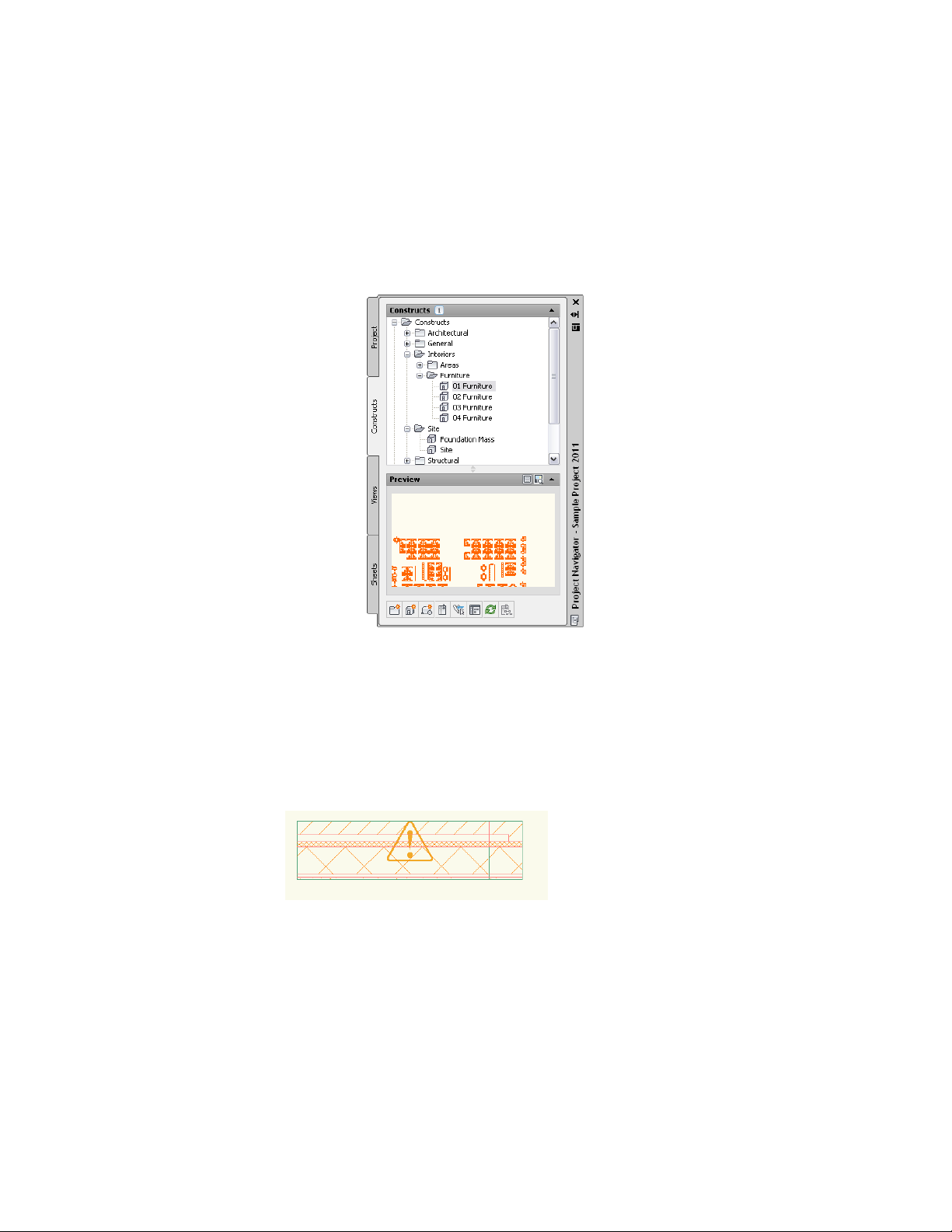
Preview/Details Pane. Regardless of which tooltip style is selected,
this option displays a preview of a selected file in an pane below
the file tree. Use the buttons on the pane's title bar to switch
between the Preview pane containing the image and the Detail
pane containing the text description.
Solution Tips
The intended interaction among objects in an AutoCAD Architecture drawing
depends on various rules about how objects are placed in relation to one
another. Whenever the software identifies a problem with the placement of
objects or their components, a solution tip icon is displayed to identify the
location of the problem, as shown.
Move the cursor over the icon to display a message that describes the problem
and provides one or more possible solutions. Some solution tips provide
Tooltips | 67
Loading ...
Loading ...
Loading ...