Loading ...
Loading ...
Loading ...
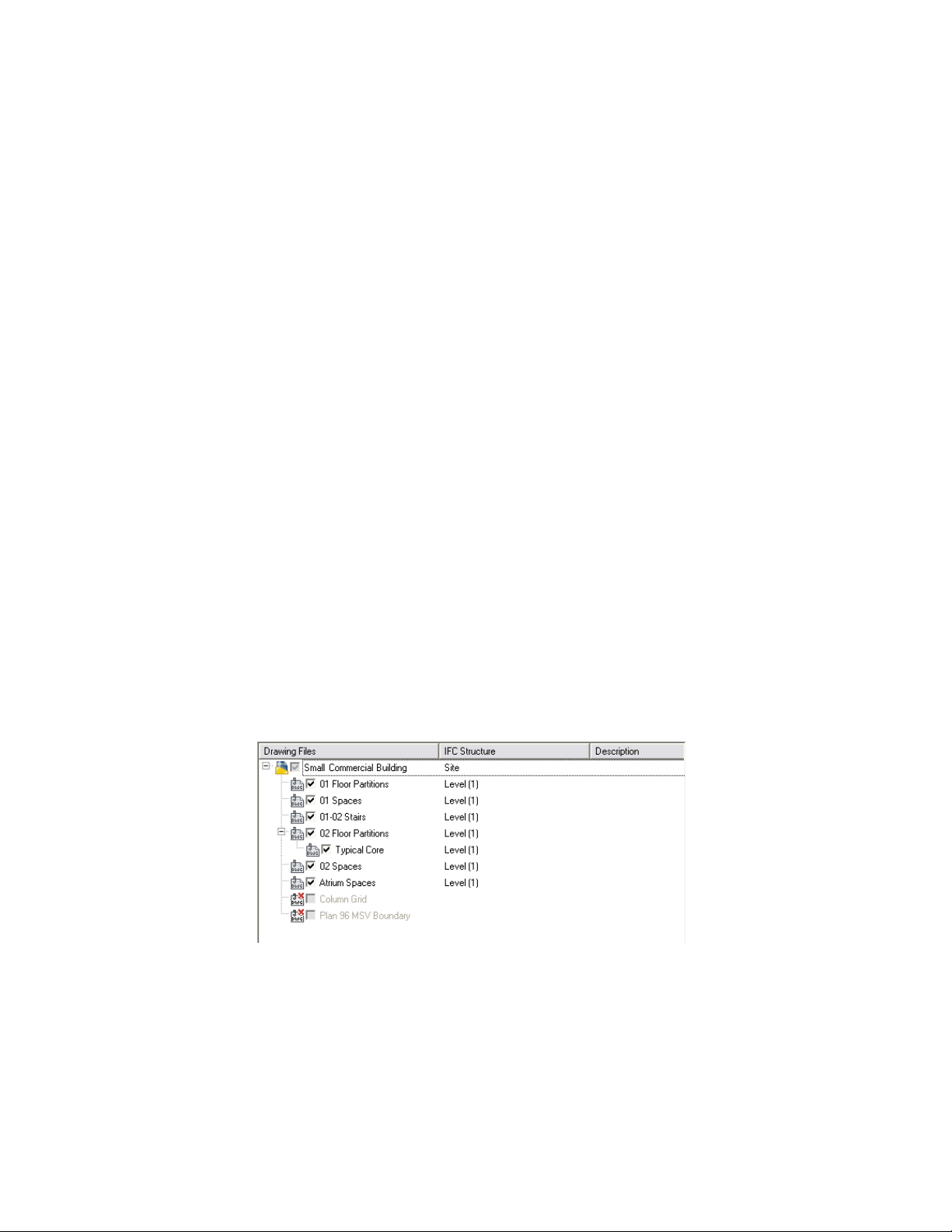
Exporting Standalone Drawings
Drawings created outside of an AutoCAD Architecture project can be exported
to an IFC file with or without xrefs.
■ If you are exporting a drawing file that contains xrefs, the host drawing
file is mapped to (Ifc)Site by default. The (Ifc)Site file may contain building
objects and site geometry as well as xrefs.
■ If you are exporting a drawing that does not contain any xrefs, all of the
objects in the drawing are contained in (Ifc)Building. The IFC file will not
contain an IfcSite or an IfcBuildingStorey. Without IfcSite, geographic
location information, such as longitude and latitude, cannot be exported.
This information is tracked in the LOG file. For more information, see
General Information for Exporting Drawing Files to IFC on page 220.
Exporting a Drawing with External References
Use this procedure to export a drawing as an IFC file and include selected
xrefs. The drawing for export must be active on your drawing screen. It is
mapped to (Ifc)Site by default.
If there are objects you want to classify as a different type of object for export,
the drawing with the classified objects must have been previously saved. For
more information, see Classifying AEC Objects for Export on page 234.
Xrefs contained in this drawing are listed in the tree view below the drawing
name, and are mapped to Level (1) by default. If the xrefs are missing in the
drawing, they are unavailable in the Export to IFC dialog. The icon next to
the file name indicates if the xref is unloaded in the host drawing.
1 Open the drawing that you want to export as an IFC file.
226 | Chapter 5 Interoperability with Other Applications
Loading ...
Loading ...
Loading ...