Loading ...
Loading ...
Loading ...
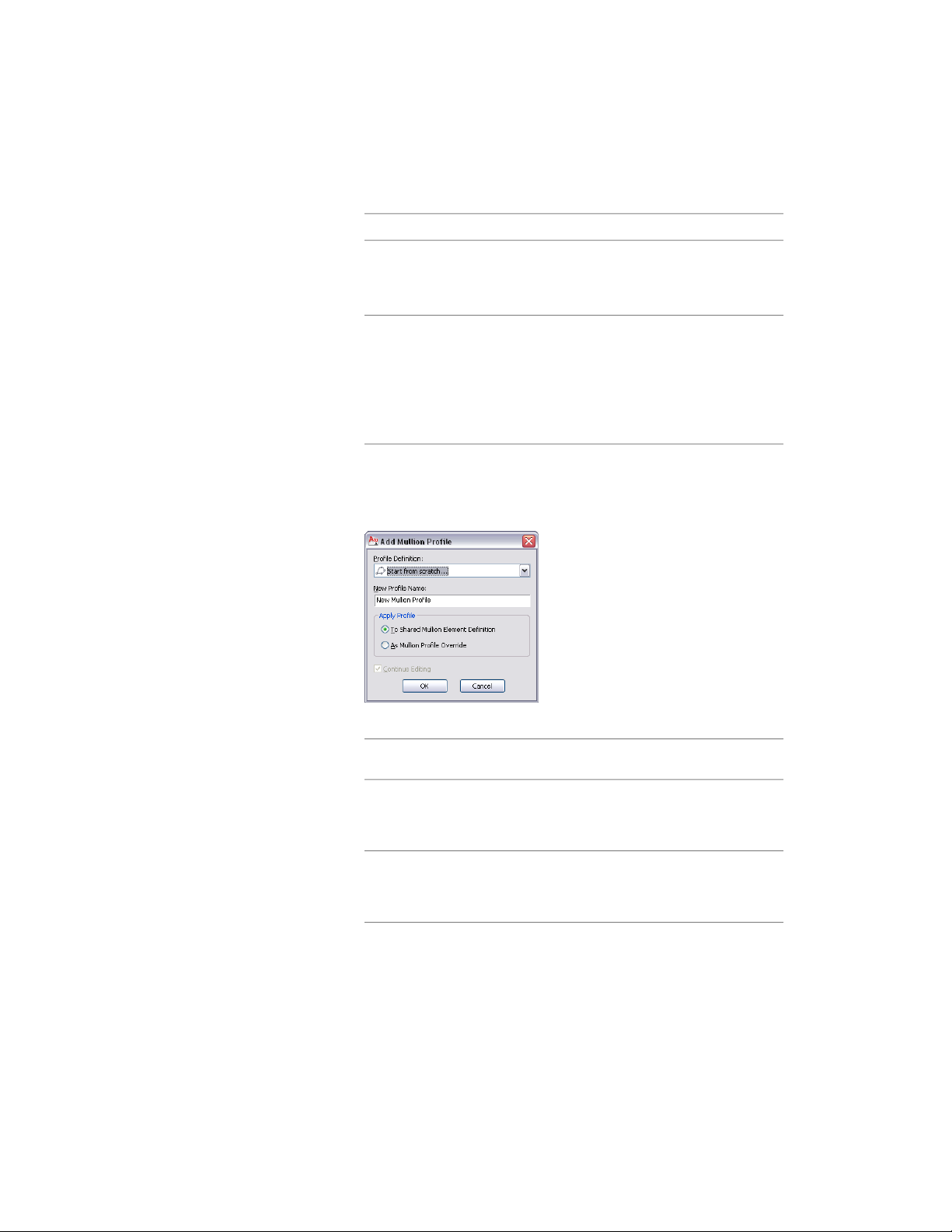
3 Specify the mode in which to edit the curtain wall:
Then …If you want to edit …
click Curtain Wall tab ➤ Modify
panel ➤ Design Rules drop-
down ➤ Transfer To Object.
this instance of the curtain wall
click Curtain Wall tab ➤ Modify
panel ➤ Design Rules drop-
the curtain wall style
down ➤ Revert To Style Design
Rules. If this option is not available,
the design rules are already style-
based for the curtain wall.
4 Click Curtain Wall tab ➤ Modify panel ➤ Frame/Mullion
drop-down ➤ Add Profile.
5 Select a vertical frame or mullion edge.
6 Select a profile for the override.
Then …If you want to create the edge
profile …
select Start from scratch for Profile
Definition, and enter a name for
New Profile Name.
from the polyline drawn in step 1
select the existing profile for Profile
Definition, and click Continue Edit-
ing.
from an existing profile in the
drawing
7 Select whether to apply the profile to the shared edge element
definition or as an edge profile override.
Overriding Curtain Wall Frames and Mullions | 1507
Loading ...
Loading ...
Loading ...