Loading ...
Loading ...
Loading ...
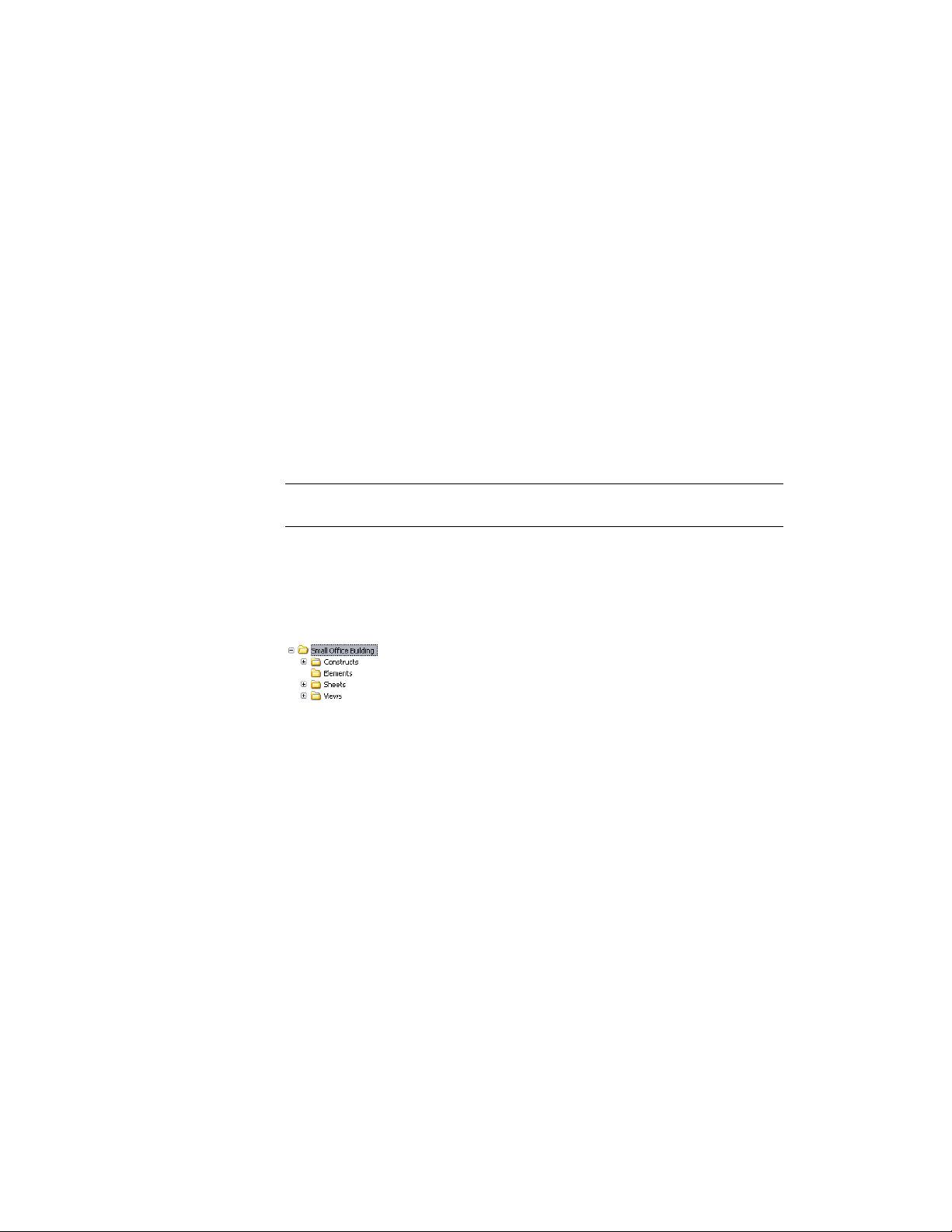
The Project (APJ) File
The project (APJ) file contains:
■ the project name and number
■ information about levels and divisions
■ settings for drawing templates, project details, project standards, project
palettes, and the method of linking xrefs
You also configure standards styles, display settings, and AutoCAD standards
here. For more information, see Working with Project Properties on page 318.
An existing APJ file can serve as the template for a new project. For more
information, see Creating a New Project Based on a Template (Copying a
Project) on page 313.
NOTE The APJ file is a well-formed XML document. You can open and modify it
using an XML editor.
The Default Category Structure
When you create a new project, the following default category structure is
created:
These categories are empty unless you created the new project from an existing
project with drawing files.
These top-level categories can be redirected to point to other folders. Each top
folder must use a unique folder, and they cannot be an ascendant or
descendant of each other in the tree structure. You can create subcategories
in each of them. For more information, see Categories on page 375.
The Project Sheet Set
In AutoCAD Architecture, project sheets are collected in sheet sets or a project.
A sheet set allows you to have common publishing setups across a number of
sheets.
The Project Structure | 299
Loading ...
Loading ...
Loading ...