Loading ...
Loading ...
Loading ...
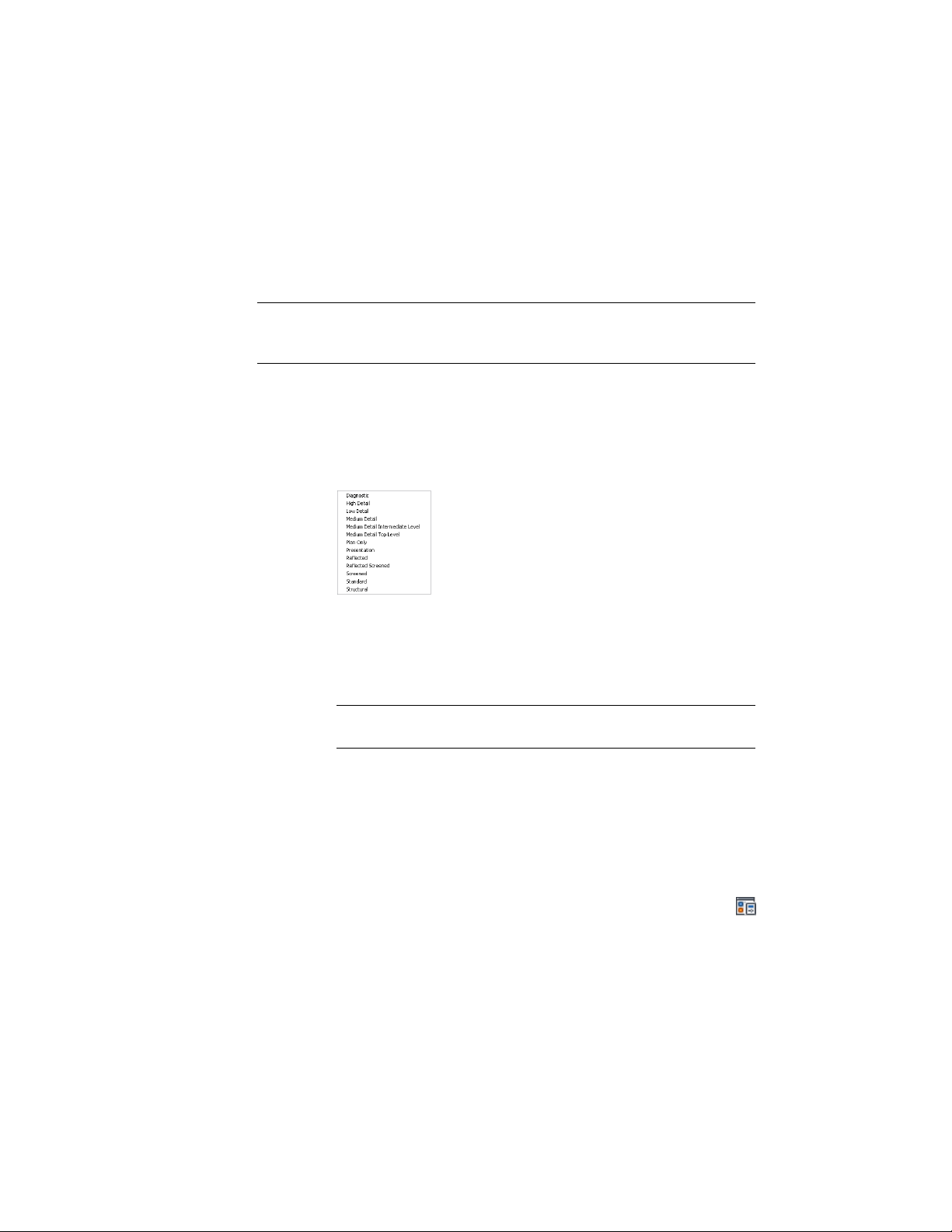
Assigning a Display Configuration to a Viewport
Use this procedure to assign a display configuration to a viewport. You can
specify a display configuration for a viewport, model space, or tiled viewport
at any time during the design process.
NOTE You can also assign a display configuration to the current viewport in the
Display Manager. Right-click the display configuration, and click Set To Current
Viewport.
1 Select the viewport for which you want to assign a display
configuration.
2 In the drawing status area, select the setting for Display
Configuration.
Displaying the configurations you can assign to the current viewport
3 Select the display configuration that you want to use.
4 If necessary, click View tab ➤ Appearance panel ➤ Regenerate
drop-down ➤ Regenerate Drawing And Viewports to update the
display to show the new display configuration.
NOTE Alternatively, you can enter rea (Regenerate All) at the
command prompt.
Specifying a Display Set as a Default Display Set
Use this procedure to change the display sets defined as default display sets.
For more information about default display sets, also known as standard sets,
see Display Sets on page 794.
1 Click Manage tab ➤ Style & Display panel ➤ Display Manager
.
2 Right-click Sets, and click Standard Sets Adjustment.
822 | Chapter 11 Display System
Loading ...
Loading ...
Loading ...