Loading ...
Loading ...
Loading ...
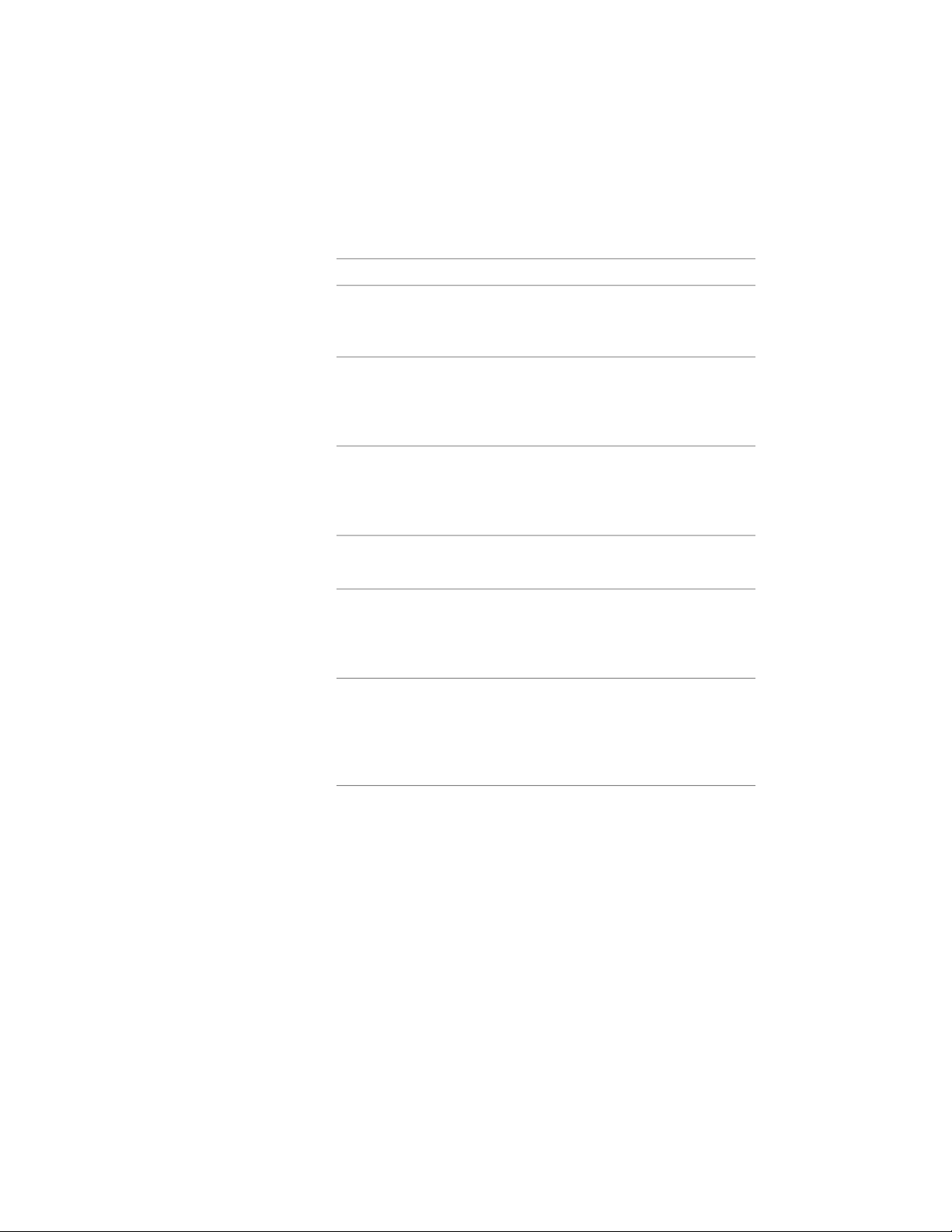
When you edit a field, you can change the field value, the field category, and
the field format.
1 Navigate to the field you want to edit.
Then…If you want to…
select the text element, right-click, and click
Text Edit. Then, select the field, right-click,
and click Edit Field.
edit a field in AutoCAD
text
select the multiline text element, right-click,
and click MText Edit. In the Multiline Text
edit a field in multiline
text
Editor, select the field, right-click, and click
Edit Attribute.
select the tool or block containing the attrib-
ute field, right-click, and click Edit Attributes.
edit a field in an attribute
In the Enhanced Attribute Editor, select the
field value, right-click, and click Edit Field.
select the table cell, and double-click it. Then,
right-click the field, and click Edit Field.
edit a field in a table cell
open the property set definition in Style
Manager, and click the Definition tab. Select
edit a field in a property
set definition
the field property. Right-click the field value
in the Default field, and click Edit field.
open Style Manager and open the style. On
the General tab, click Property Sets. In the
edit a field in an object
style
Edit Property Set Data worksheet, select the
field value you want to change, right-click,
and click Edit Field.
select the object and double-click it. In the
Properties palette, click the Extended Data
edit a field in the proper-
ties of an object
3464 | Chapter 45 Fields
Loading ...
Loading ...
Loading ...