Loading ...
Loading ...
Loading ...
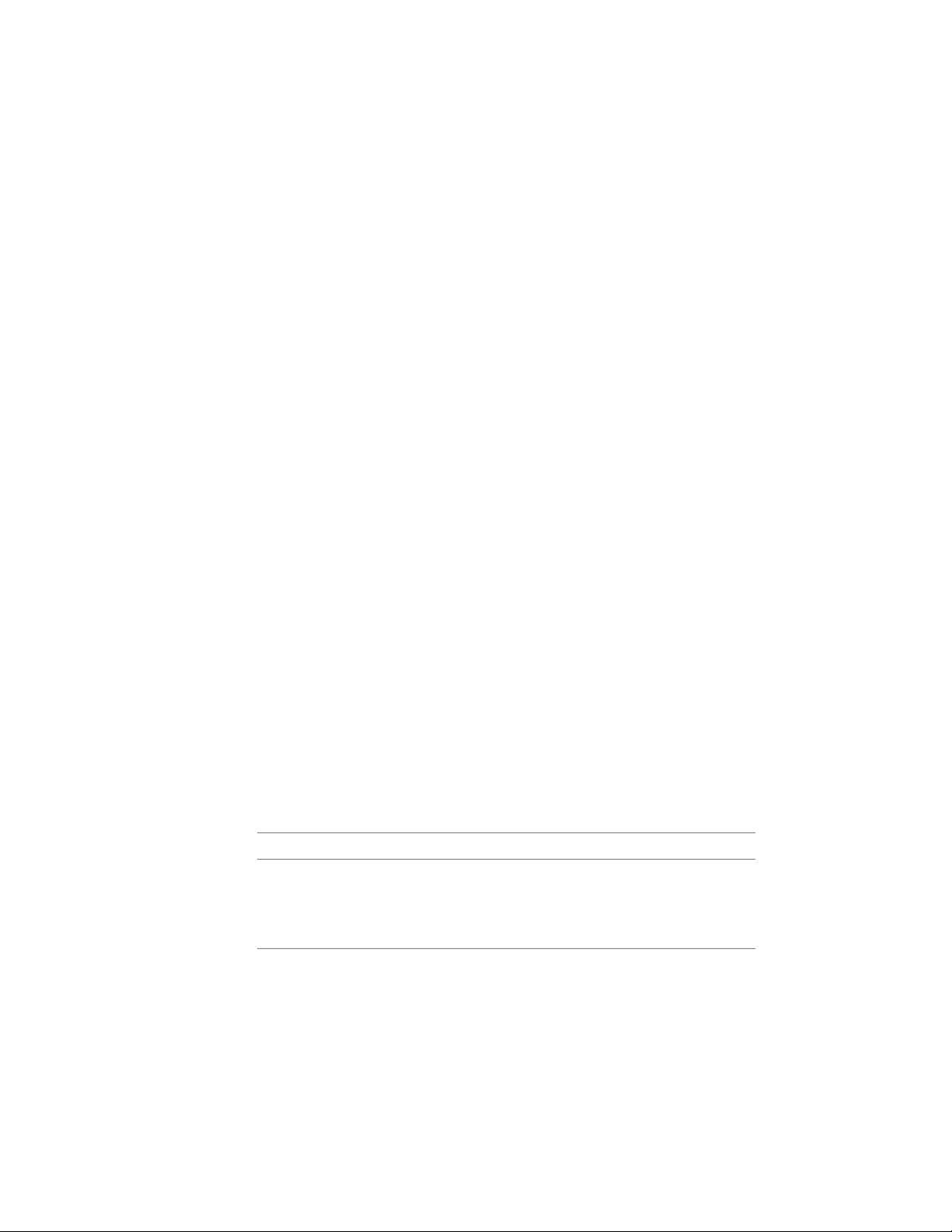
This Element specifies the properties of a block reference. Here are a few
examples:
<AcadBlockProps>
<BlockName dwgLib="dwgs/AecDtlLib_BlockTest.dwg"
remapLayers="true">Jimbo</BlockName>
<ScaleX ref="dbTable">SCALE_X</ScaleX>
<ScaleY ref="dbTable">SCALE_Y</ScaleY>
<ScaleZ ref="dbTable">SCALE_Z</ScaleZ>
</AcadBlockProps>
<AcadBlockProps>
<BlockName dwgLib="dwgs/AecDtlLib_BlockTest.dwg"
remapLayers="true">Jimbo</BlockName>
<Scale>6.0</Scale> <!-- This one uses uniform scale-->
</AcadBlockProps>
<AcadBlockProps>
<BlockName dwgLib="dwgs/AecDtlLib_TrenchDrains.dwg" remapLay
ers="true"
ref="dbTable">R_BLOCK</BlockName>
</AcadBlockProps>
The following Elements can be specified within <AcadBlockProps>:
■ <BlockName>
■ <Scale> [Optional]
■ <ScaleX> [Optional]
■ <ScaleY> [Optional]
■ <ScaleZ> [Optional]
■ <Rotation> [Optional]
The <BlockName> element tells the name of the block definition to use and
can include the following attributes providing instructions on how to load
the block if it is not found in the current drawing:
DescriptionAttribute
The pathname of the library DWG file
where the block is defined. If a relative path
dwgLib [Optional]
is specified, it is relative to the XML Re-
cipeSpec’s location.
3934 | Chapter 55 Customizing and Adding New Content for Detail Components
Loading ...
Loading ...
Loading ...