Loading ...
Loading ...
Loading ...
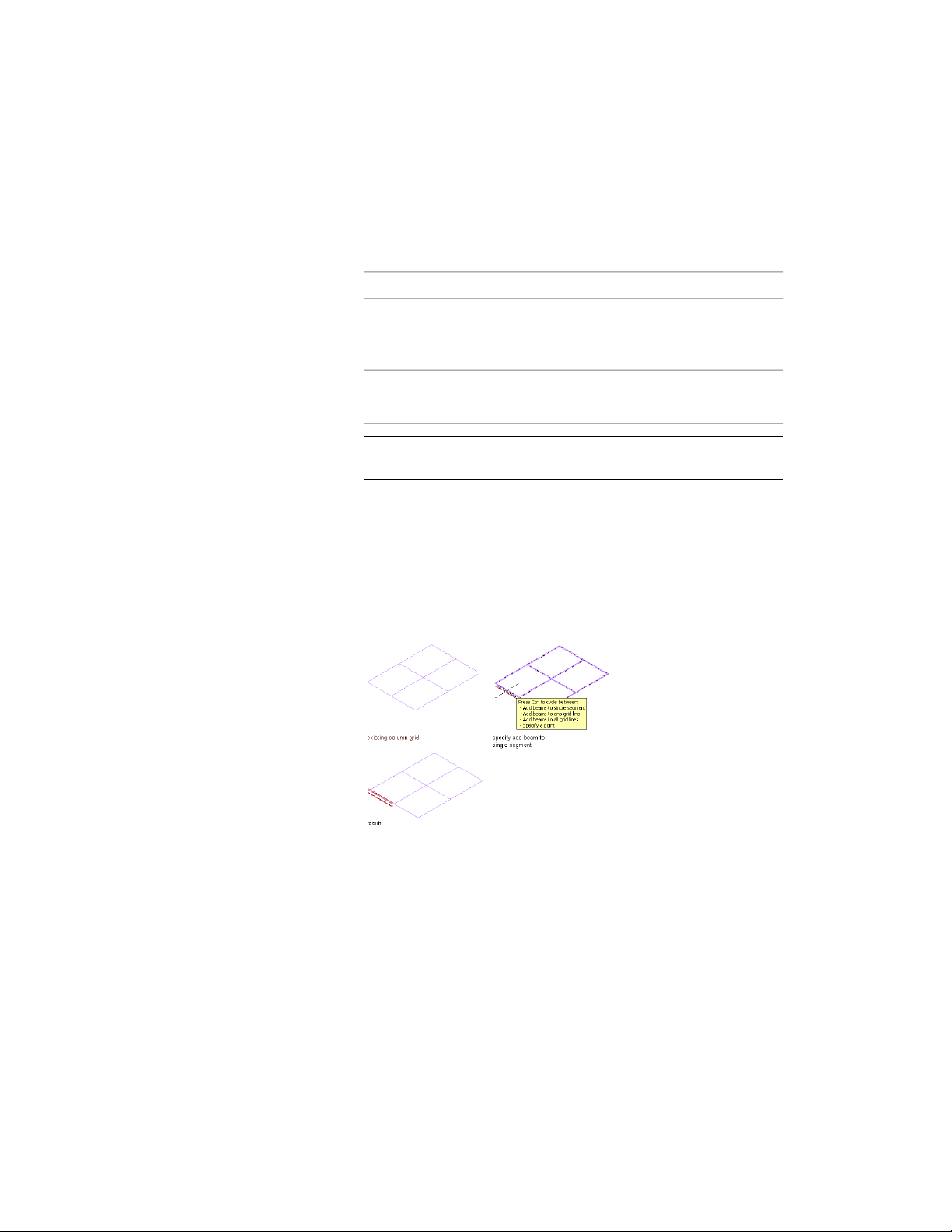
11 If Layout type is Fill, and you want to array multiple beams
between 2 existing beams or within a column grid, slab, roof slab,
or wall, expand Layout and select Yes for Array.
12 Specify the layout method for the array:
Then…If you want to array beams…
select Space evenly for Layout
method, and enter a value for
Number of bays.
so that they create a specific num-
ber of equal-sized bays
select Repeat for Layout method,
and enter a value for Bay size.
at a specific distance from each
other
TIP After specifying the desired settings, you can move or hide the
Properties palette to expose more of the drawing area.
13 If you want to offset the new beams from the elevation of the
current level, double-click the Elevation value on the application
status bar at the bottom of the workspace, enter an elevation value
(or specify a point on an existing object in the drawing area), click
OK, and then click the Z-snap button to the right of the Elevation
value.
Adding a beam to a single segment
Creating Beams with User-Specified Settings | 2535
Loading ...
Loading ...
Loading ...