Loading ...
Loading ...
Loading ...
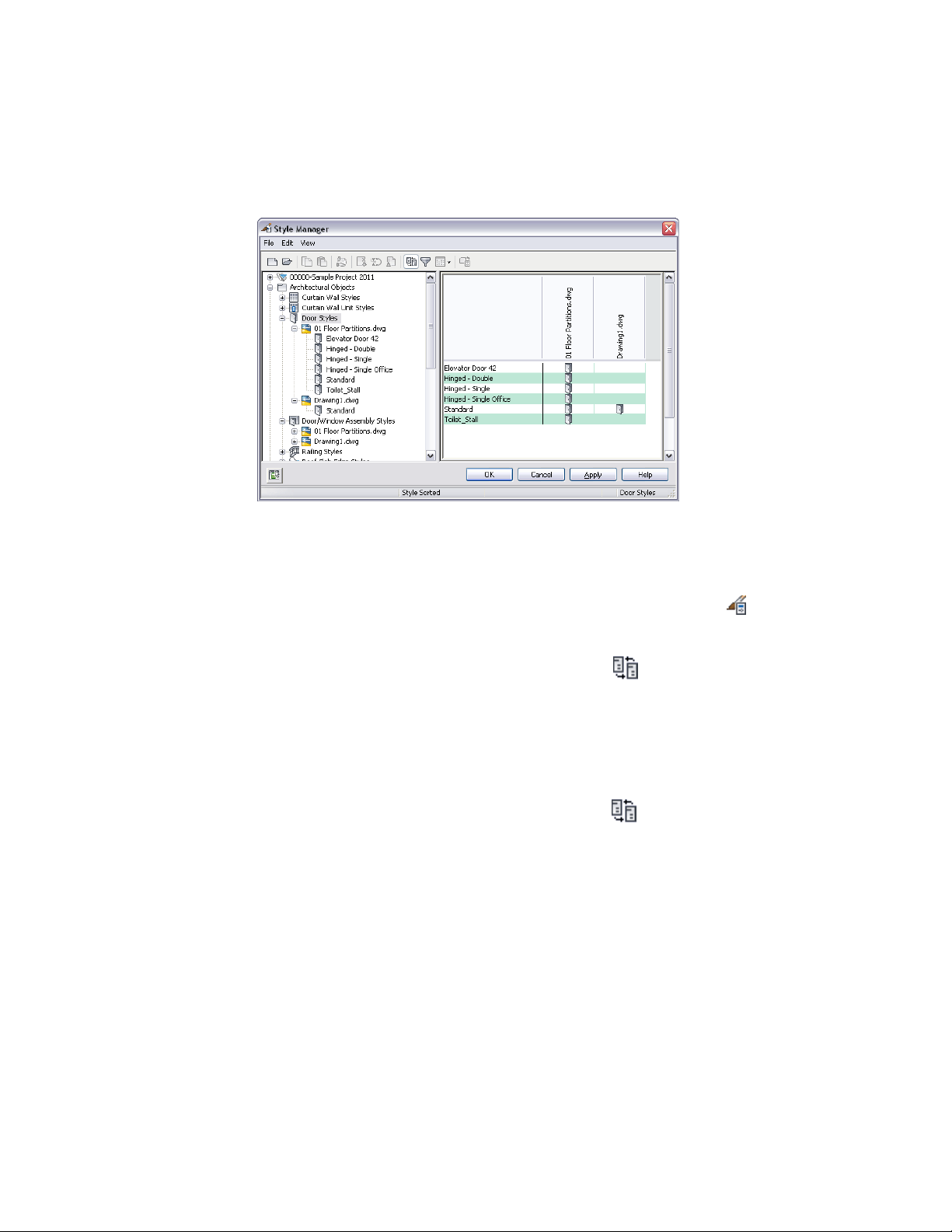
Styles sorted by style type
The status bar at the bottom of the Style Manager indicates whether the styles
are sorted by drawing or by style type.
To switch how styles are sorted in the Style Manager
1 Click Manage tab ➤ Style & Display panel ➤ Style Manager .
By default, styles are sorted by drawing.
2 On the toolbar of the Style Manager, click to sort styles by
style type.
Alternatively, on the menu bar of the Style Manager, click View
menu ➤ Explore ➤ By Style.
3 If you want to view the styles available in a drawing, expand a
category, a style type, and then the drawing.
4 To restore the by-drawing sort order, click again.
Creating a Style from the Style Manager
If you want to create a new style or definition for a particular type of object,
you can start with the default style properties for that object type, or you can
copy an existing style that has most of the properties you want. In either case
860 | Chapter 12 Style Manager
Loading ...
Loading ...
Loading ...