Loading ...
Loading ...
Loading ...
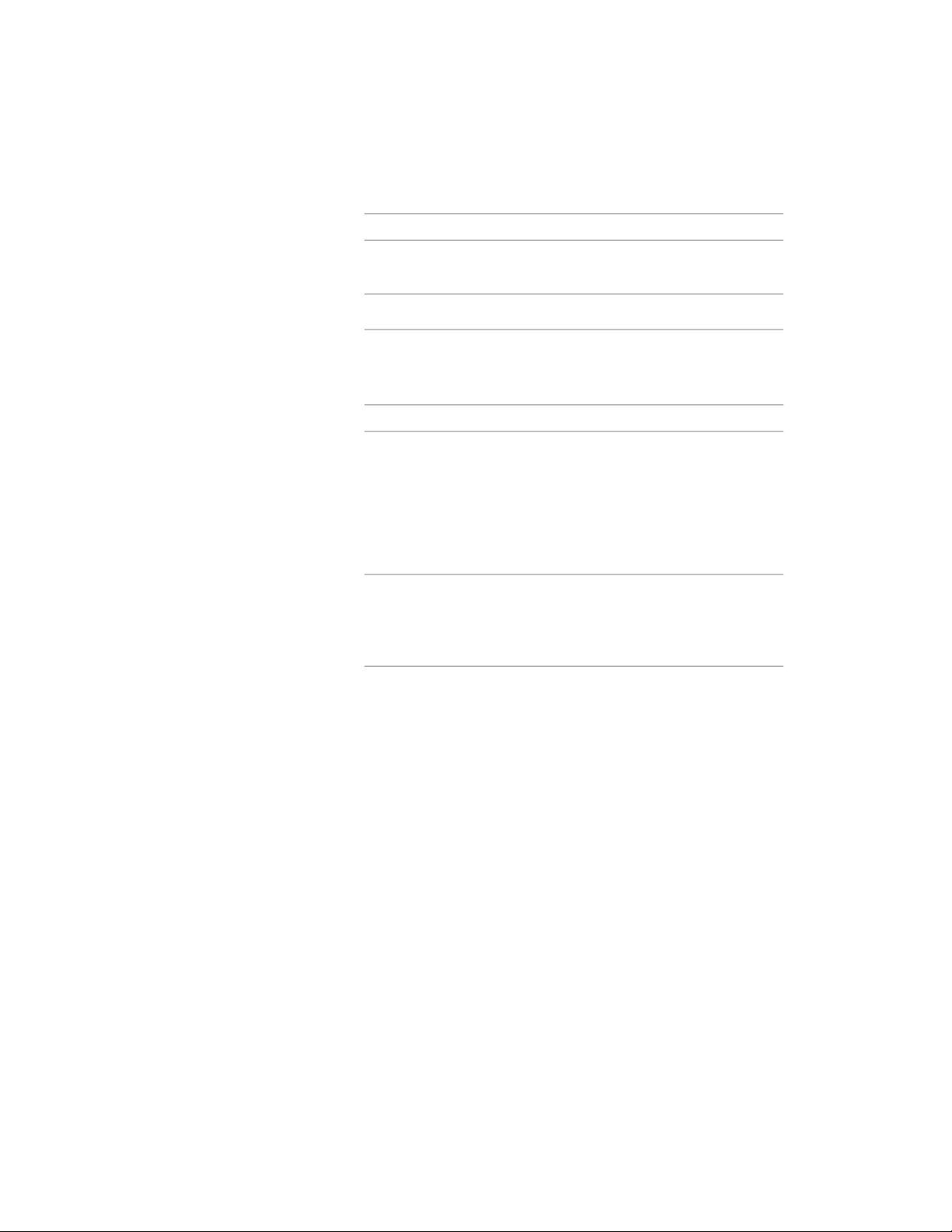
4 Create the override:
Then…If you want to…
select a new edge definition from
the list.
exchange the existing edge for an-
other
select Remove.remove the frame or mullion edge
5 Click OK.
6 Specify where you want to save the door/window assembly
override:
Then…If you want to…
no further steps are necessary. The
override is saved to the door/win-
save the override only on this specif-
ic door/window assembly
dow assembly. For information
about how to remove an override
from a door/window assembly, see
Creating a Division Override on
page 1786.
select the door/window assembly,
and click Door/Window Assembly
save the override to a door/window
assembly style
tab ➤ Modify panel ➤ Design Rules
drop-down ➤ Transfer To Object.
7 If you have chosen to save the override to a door/window assembly
style, select the door/window assembly again, click Door/Window
Assembly tab ➤ Modify panel ➤ Design Rules drop-down ➤ Save
Using Overrides in Door and Window Assemblies | 1775
Loading ...
Loading ...
Loading ...