Loading ...
Loading ...
Loading ...
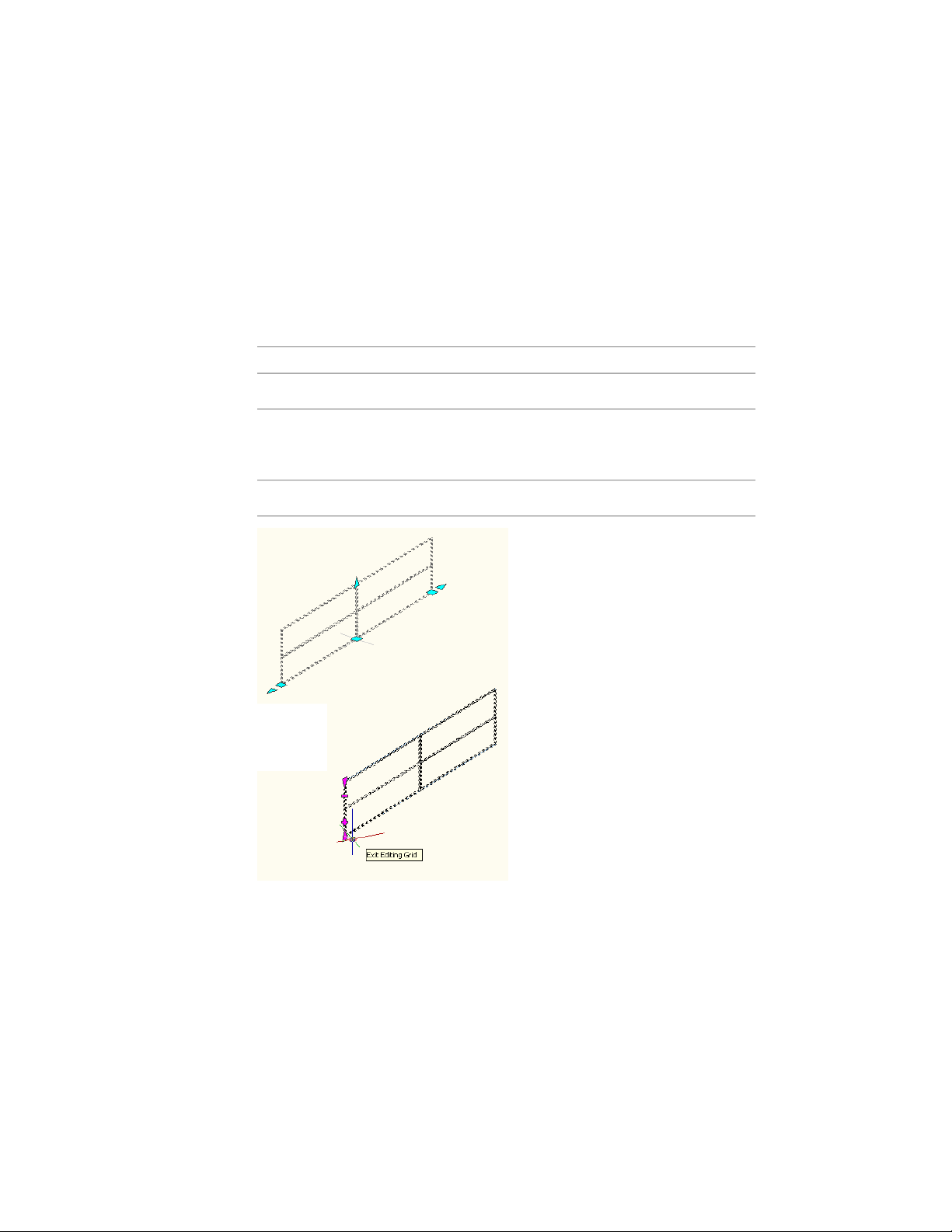
Grip Color
The color of a grip specifies whether the grip modifies a selected object or
other objects in a drawing. Typically, a grip is used to change a property of a
selected object. However, some grips might change the properties of all other
objects in a drawing with the same style as the selected object. Other grips do
not change the selected object at all, but are used to change the grip-editing
mode of the object.
FunctionGrip Type and Default Color
changes a property of a selected objectObject (Cyan)
changes a property of a selected object and
all other objects with the same style in the
current drawing
Style (Magenta)
does not change any property of any objectAuxiliary (Gray)
You can change the color of these grips on the AEC Editor tab in the Options
dialog which is accessed from the application menu. For more information,
see Changing the AEC Editor Settings on page 203.
126 | Chapter 2 The Workspace
Loading ...
Loading ...
Loading ...