Loading ...
Loading ...
Loading ...
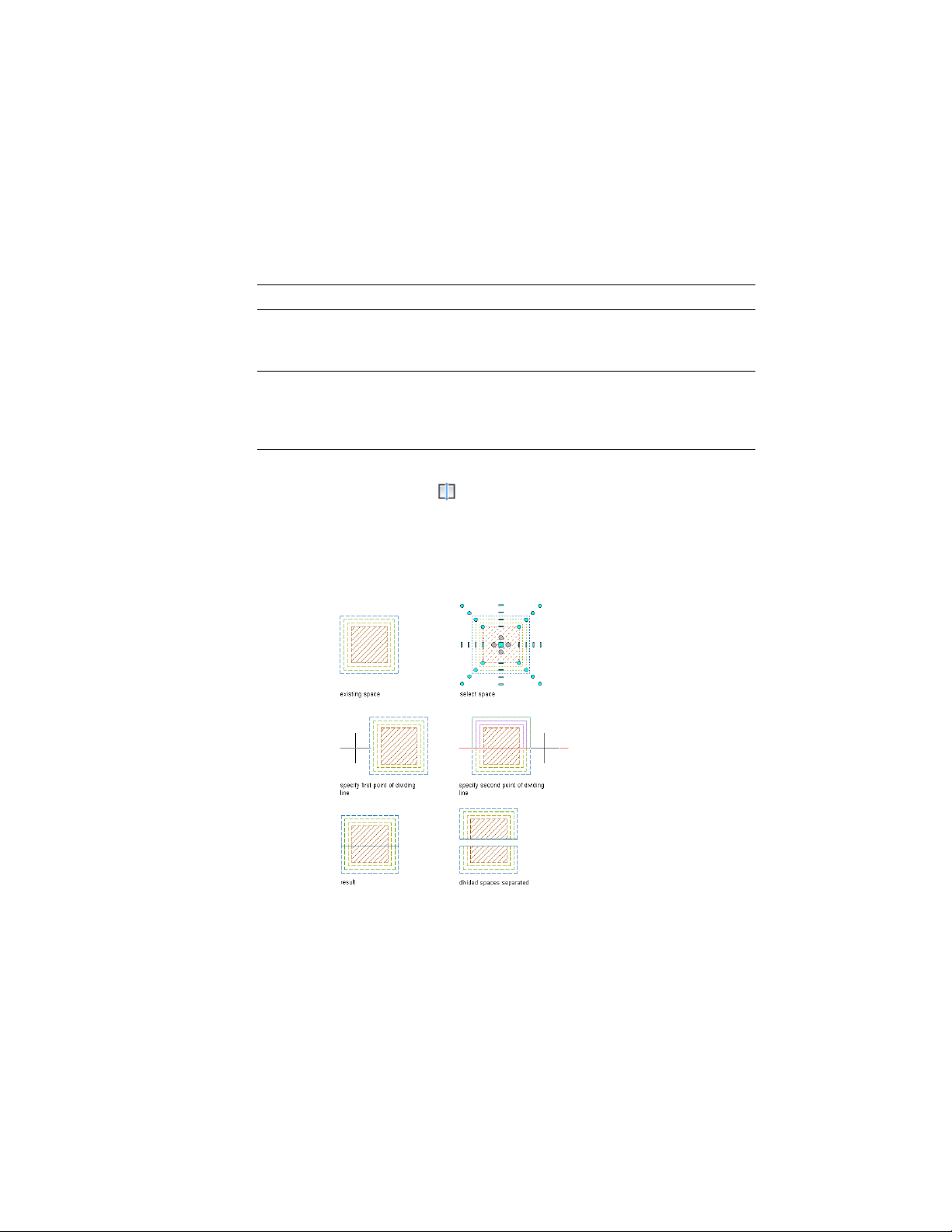
Dividing Extruded 3D Spaces
Use this procedure to divide an extruded 3D space into smaller spaces by using
a divide line. The space is split at the line.
NOTE This procedure is valid for non-associative spaces only.
All properties - like for example property data, calculation modifiers, or
boundary offset types - will be applied to both resulting spaces.
IMPORTANT If you are dividing a space with manual boundary offsets, verify that
the all boundaries are activated. Boundaries that are not activated are not divided.
For information about activating manual boundaries, see Activating Manual Space
Boundaries on page 2980.
1 Select a space to divide, right-click, and click AEC Modify
Tools ➤ Divide .
2 Specify the divide line start point.
3 Specify the divide line endpoint.
Depending on the boundary offset type, the divide line will create
different results for the net, usable, and gross, boundaries.
3004 | Chapter 39 Spaces
Loading ...
Loading ...
Loading ...