Loading ...
Loading ...
Loading ...
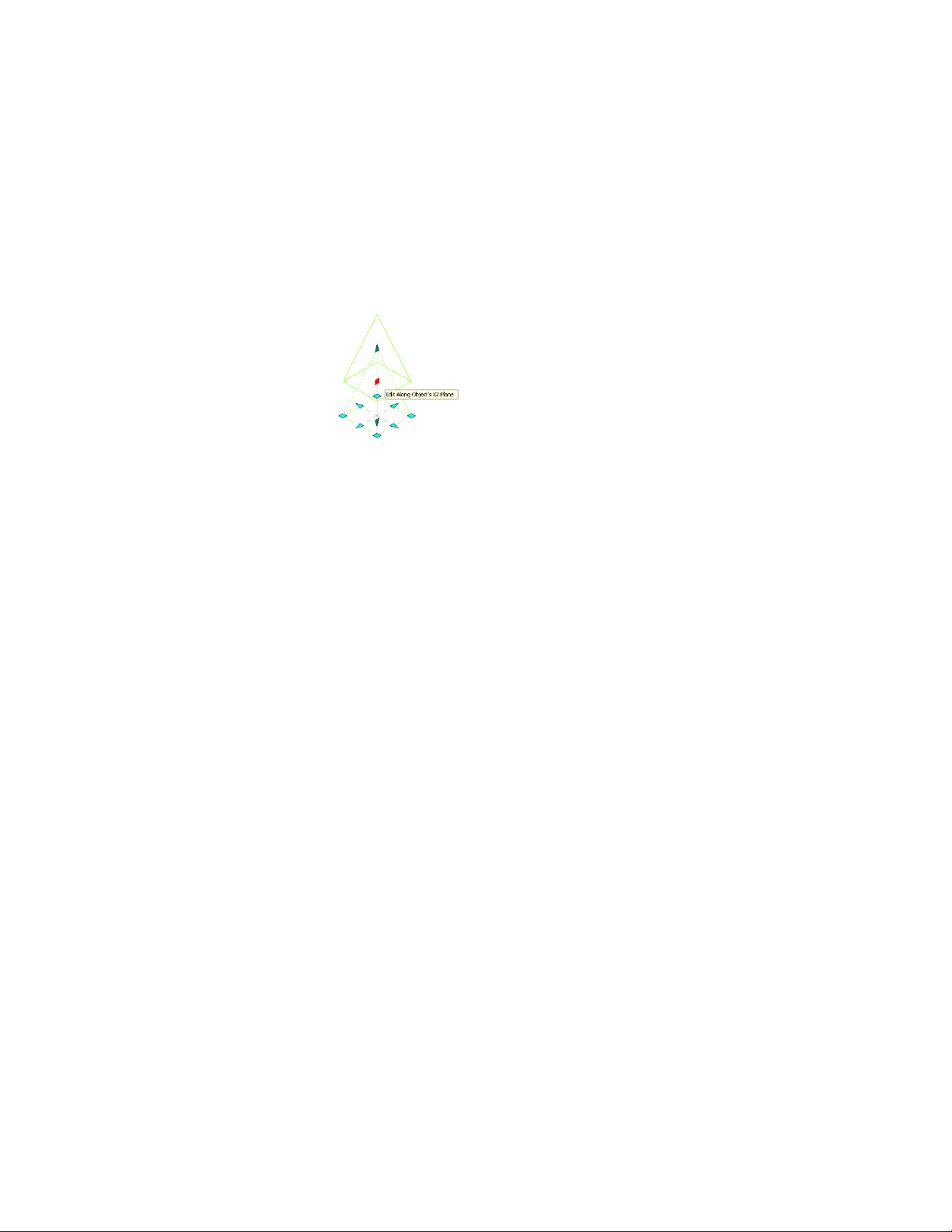
direction in the current edit mode, and then press TAB, the
movement of the mass element is constrained to the second
dimension direction. When editing along the XY plane, for
example, you can enter a value for X dimension, and then press
TAB. The X dimension is locked at that value, and movement of
the mass element is constrained to the Y dimension direction.
4 Right-click, and click Deselect All to turn off grips.
Changing the Area of a Rectangular Mass Element
Use this procedure to change the area of a rectangular mass element using
grips. A rectangular mass element is any element that has four lines at its base,
such as an Arch, Barrel Vault, Box, Gable, Pyramid, Isosceles Triangle, or Right
Triangle.
For more information about mass element grips, see Using Grips to Edit Mass
Elements on page 1010.
You can also change mass element area dimensions on the Properties palette.
1012 | Chapter 15 Creating Conceptual Models
Loading ...
Loading ...
Loading ...