Loading ...
Loading ...
Loading ...
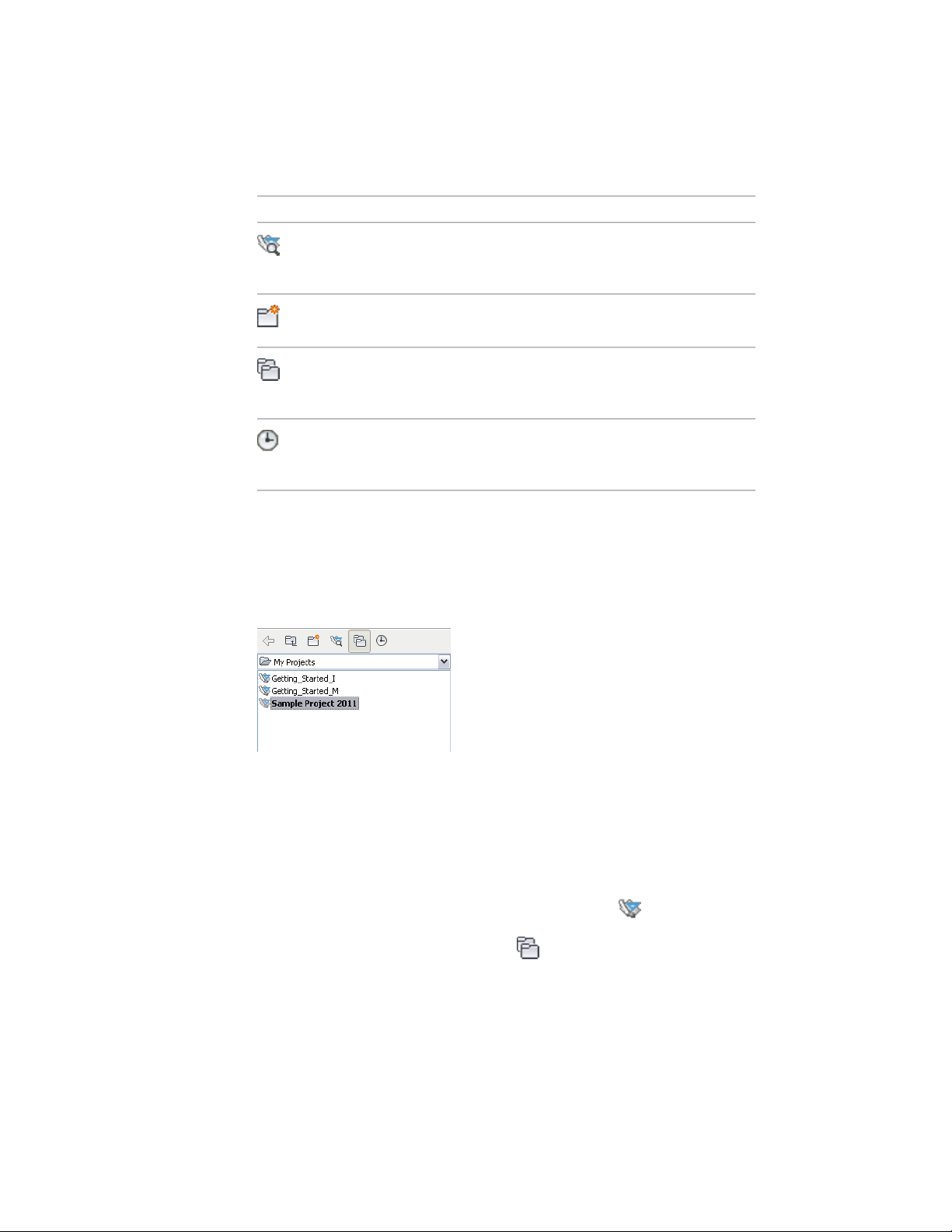
DescriptionButton
Takes you to the Project File Navigator,
where you can browse for project (APJ)
files.
Lets you create a new folder in the specified
location.
Displays the projects in the folder selected
in the list below. For detailed information,
see The Project Selector on page 310.
Displays a historic list of projects sorted by
various criteria. For detailed information,
see The Project Selector on page 310.
The Project Selector
The project selector on the left side of the Project Browser displays the projects
you have created in AutoCAD Architecture.
Project selector
You have 2 main options for displaying projects:
Displaying Projects by Folder Structure
You can display the projects on your computer or network based on the
Windows Explorer folder structure. When you navigate to a folder, all projects
and subfolders contained in that folder are displayed.
1 On the Quick Access toolbar, click Project Browser .
2 In the project navigation bar, click .
310 | Chapter 6 Drawing Management
Loading ...
Loading ...
Loading ...