Loading ...
Loading ...
Loading ...
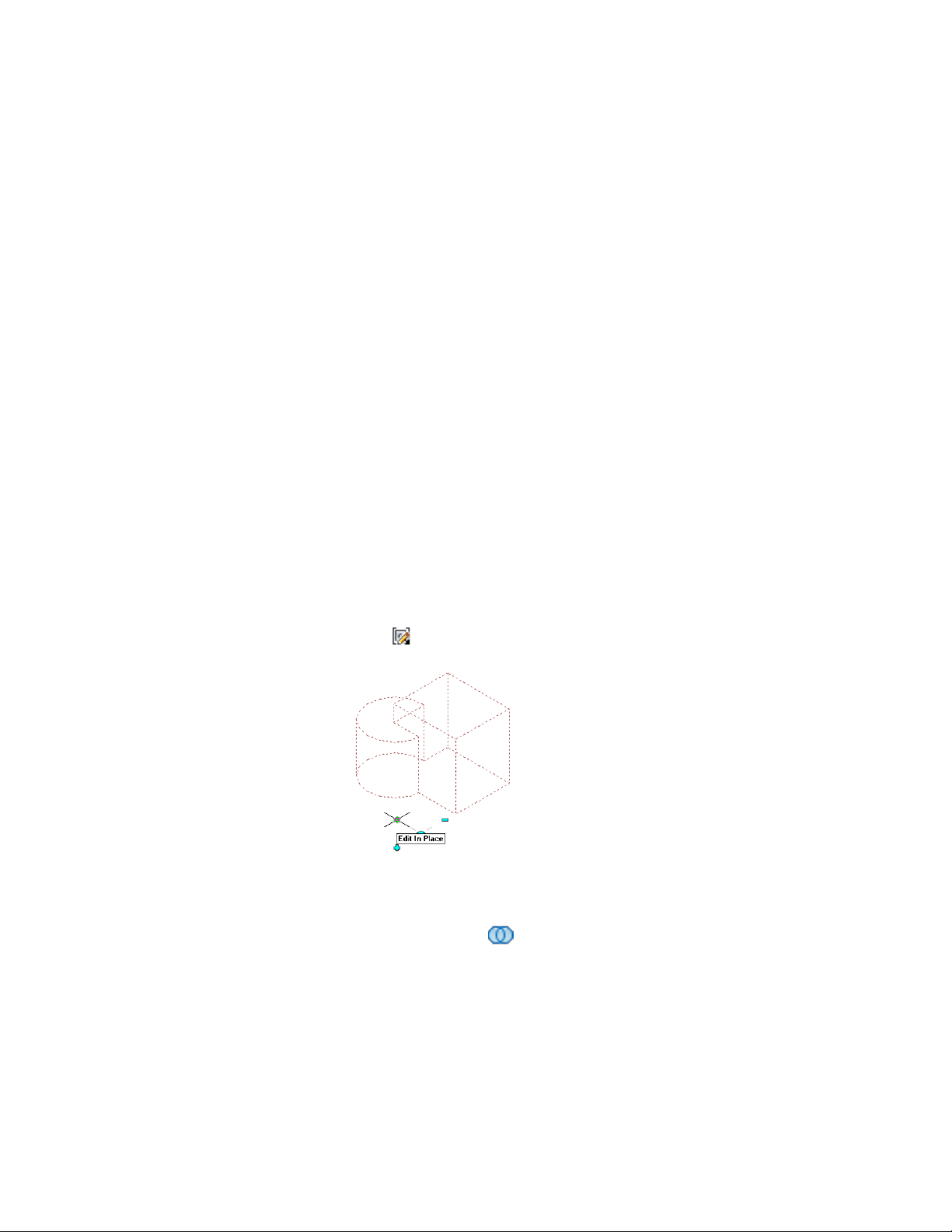
3 Select one or more mass elements to detach from the mass group.
If there is only one element attached to the mass group, you are
not prompted to select elements. The single element is detached
without further input.
4 Press ENTER.
Using Boolean Operations for Mass Groups
You can change a mass group by using boolean operations on the mass
elements contained within.
Making a Mass Element Additive
Use this procedure to change the operation of a mass element. All objects are
additive when they are created. When two mass elements are grouped together,
they form one mass containing both objects.
1 Select the mass group that contains the mass element you want
to change.
2 Select the Edit In Place grip.
Alternatively, you can click Mass Group tab ➤ Modify panel ➤ Edit
In Place .
3 Select the mass element you want to make additive.
4 Click Edit in Place tab ➤ Modify panel ➤ Mass Group Operation
drop-down ➤ Additive .
1058 | Chapter 15 Creating Conceptual Models
Loading ...
Loading ...
Loading ...