Loading ...
Loading ...
Loading ...
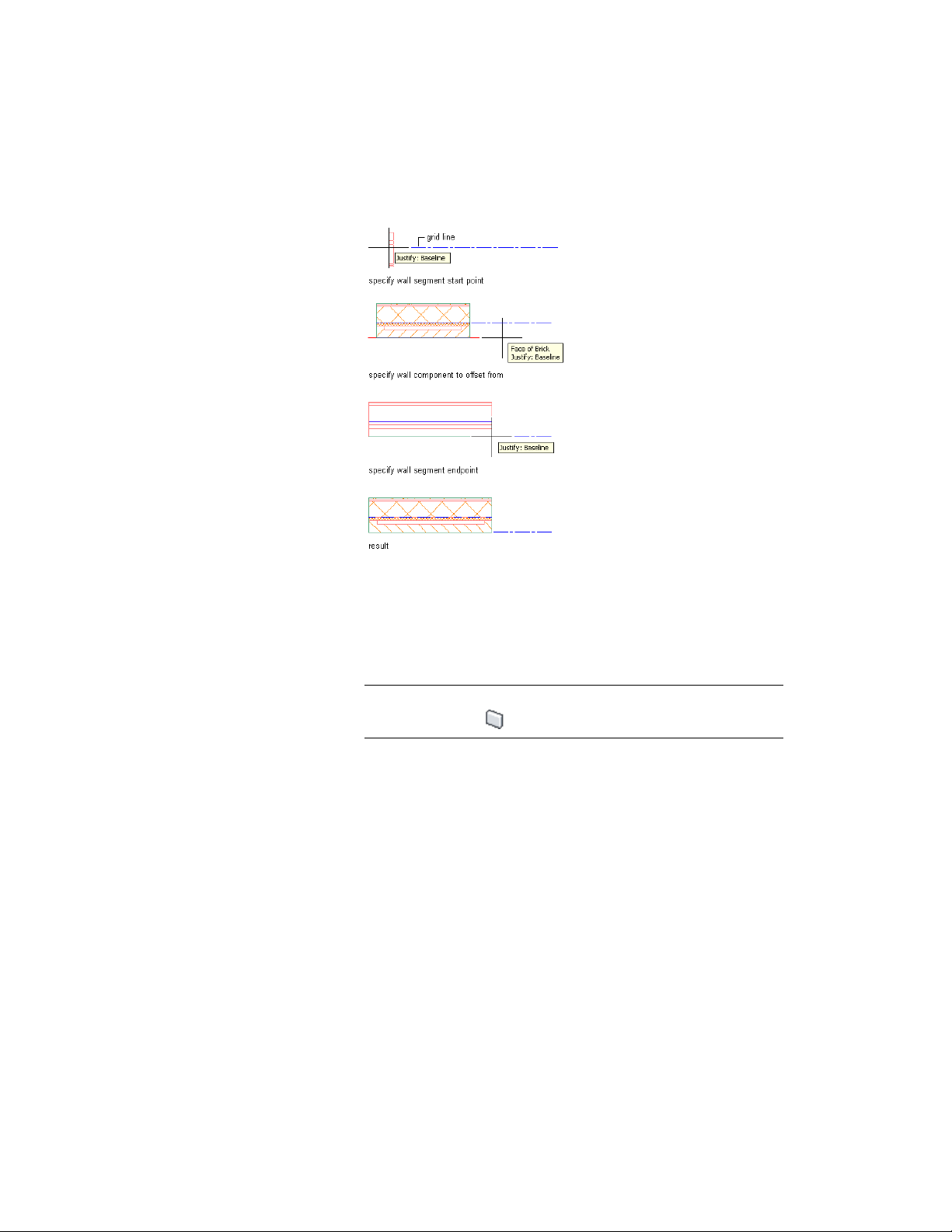
5 Specify the wall segment endpoint.
To Specify Wall Properties
Use wall properties to specify whether the walls you draw will be bounding
objects for associative spaces, the cleanup parameters, and dimensions.
1 Select a wall tool.
NOTE Alternatively, you can click Home tab ➤ Build panel ➤ Wall
drop-down ➤ Wall .
2 Specify the wall segment start point.
3 On the Properties palette, expand Basic, and expand General.
4 Select a wall style.
5 Under Bound Spaces, define if this wall can be used as a bounding
object for associative spaces.
You can select 3 options here:
■ Yes: this wall can be used as bounding object for associative
spaces.
■ No: this wall cannot be used as bounding object for associative
spaces.
Drawing Walls | 1155
Loading ...
Loading ...
Loading ...