Loading ...
Loading ...
Loading ...
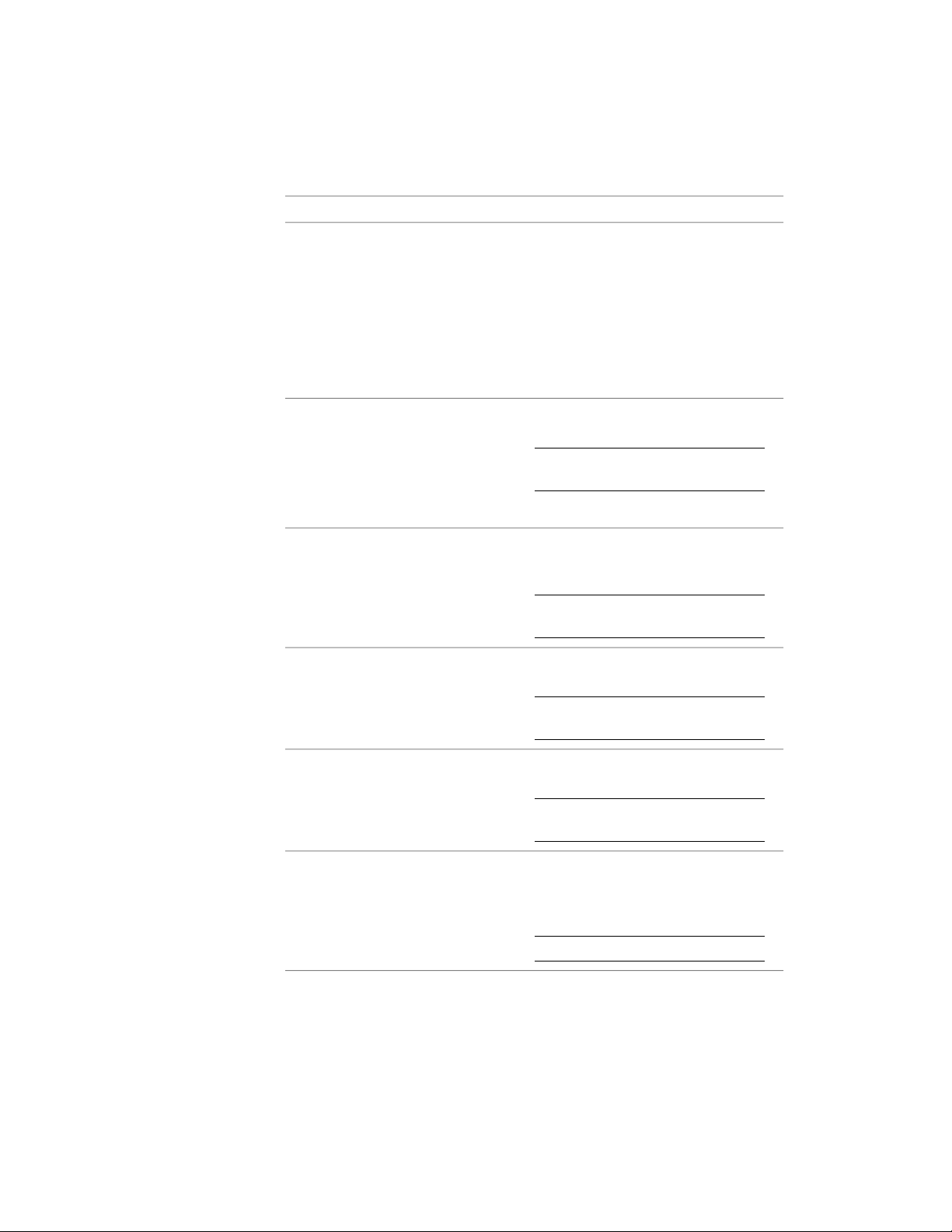
DescriptionCommand
Creates a new project file of the specified
type. For a description of these file types,
New ➤
Element
see Concepts of Drawing Management on
page 291.
Construct
View Dwg (General, Section/Elevation,
Detail)
Model Space View
Sheet
Converts pre-existing and non-project
drawings into project file drawings.
NOTE The legacy file must be open to run
this command.
Save Current Dwg as
Element
Construct
View (General, Section/Elevation, De-
tail)
Attaches the selected drawing as an extern-
al reference (xref) to the currently active
drawing.
NOTE The xref must be closed when you
attach it.
Xref Attach
Overlays the selected drawing as an extern-
al reference to the currently active drawing.
NOTE The xref must be closed when you
overlay it.
Xref Overlay
Inserts the selected drawing as a block into
the active drawing.
NOTE The drawing being inserted as a
block must be closed when you insert it.
Insert as Block
Cuts the selected file from the Drawing
Explorer. Use this command together with
Cut
Paste to relocate drawing files within the
Drawing Explorer.
NOTE You cannot cut a file that is open.
Using the Project Navigator | 355
Loading ...
Loading ...
Loading ...