Loading ...
Loading ...
Loading ...
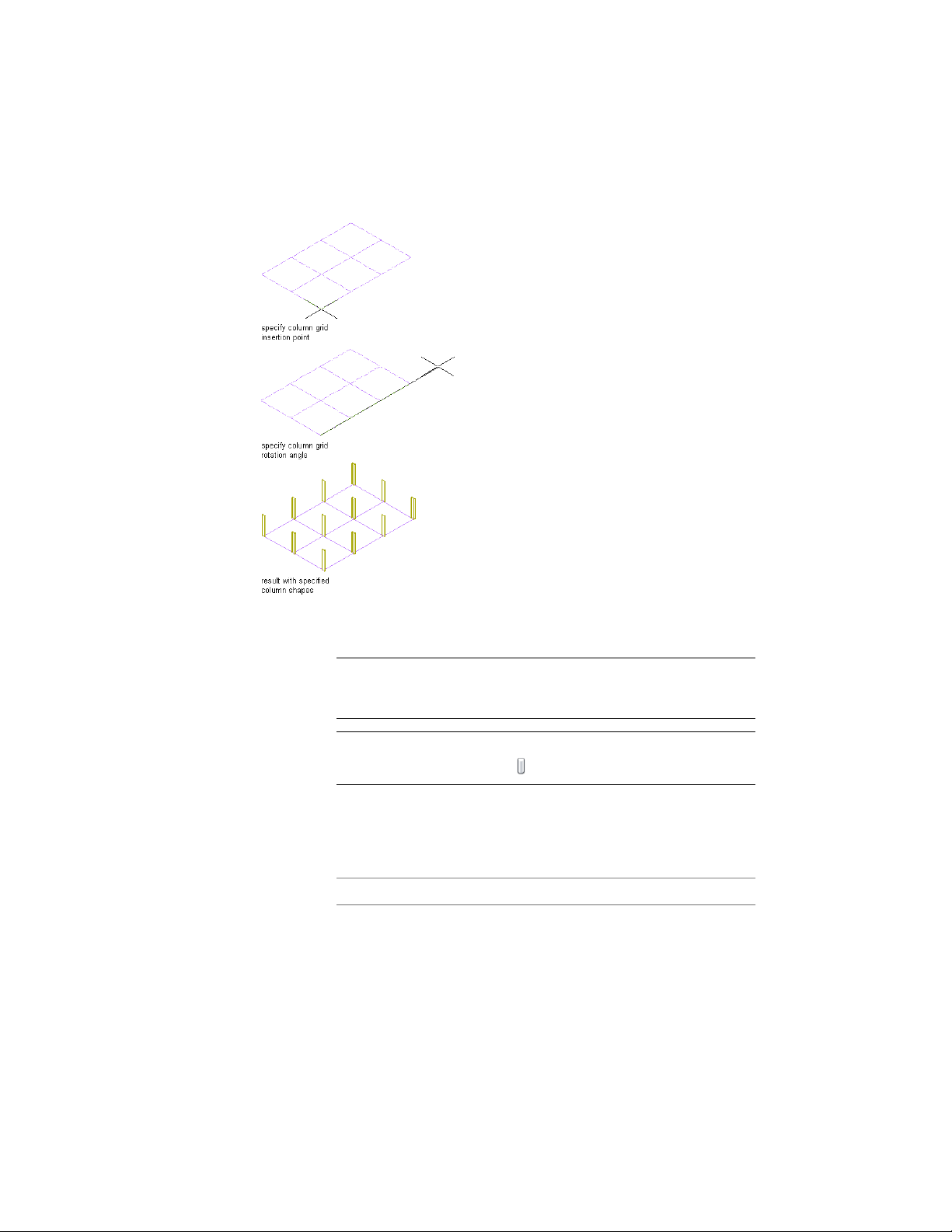
Creating a column grid with specified column shapes
1 Open the tool palette that contains the structural column tool
you want to use, and select the tool.
TIP You may have to scroll to display the desired tool. After selecting
it, you can move or hide the Properties palette to expose more of the
drawing area.
NOTE Alternatively, you can click Home tab ➤ Build panel ➤ Column
Grid drop-down ➤ Column .
2 Move the cursor over the grid so that the grid is highlighted and
the list of column-add options is displayed. (You press Ctrl to cycle
through the options.)
3 Specify the insert point for the column on the grid.
Then…If you want to…
move the cursor over the node (or
near it), and click. A column is ad-
add a column at a particular node
in the grid
2552 | Chapter 31 Structural Members
Loading ...
Loading ...
Loading ...