Loading ...
Loading ...
Loading ...
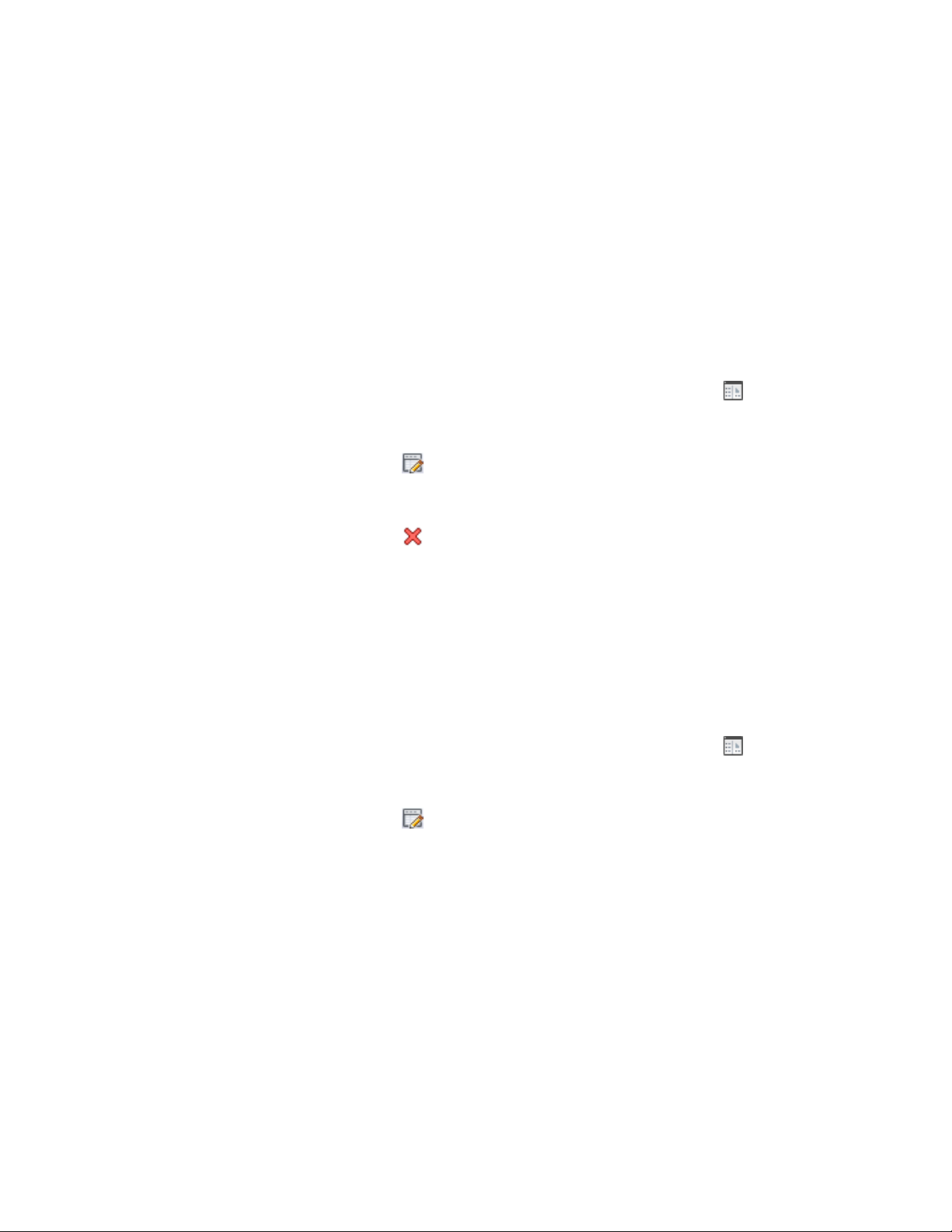
8 Click OK.
Deleting Groups or Components from a Detail Component
Database
Use this procedure to delete a group, subgroup, or component from a detail
component database. Note that deleting a group also deletes any subgroups
and components within that group.
1 Click Home tab ➤ Details panel ➤ Detail Components .
2 Select a database from the Current detail component database
list.
3 Click to enter edit mode.
4 In the tree view, select the node representing the group, subgroup,
or component you want to delete.
5 Click .
The selected node and all its children are deleted from the
hierarchical tree view in the Detail Component Manager.
Moving Groups or Components in a Detail Component Database
Use this procedure to move a group, subgroup, or component to a different
group or level within the database hierarchy. Note that moving a group also
moves any subgroups and components within that group.
1 Click Home tab ➤ Details panel ➤ Detail Components .
2 Select a database from the Current detail component database
list.
3 Click to enter edit mode.
4 Select the node (group, subgroup, or component) to move, and
drag it to the desired location in the hierarchical tree view.
Creating and Modifying Detail Component Databases | 3523
Loading ...
Loading ...
Loading ...