Loading ...
Loading ...
Loading ...
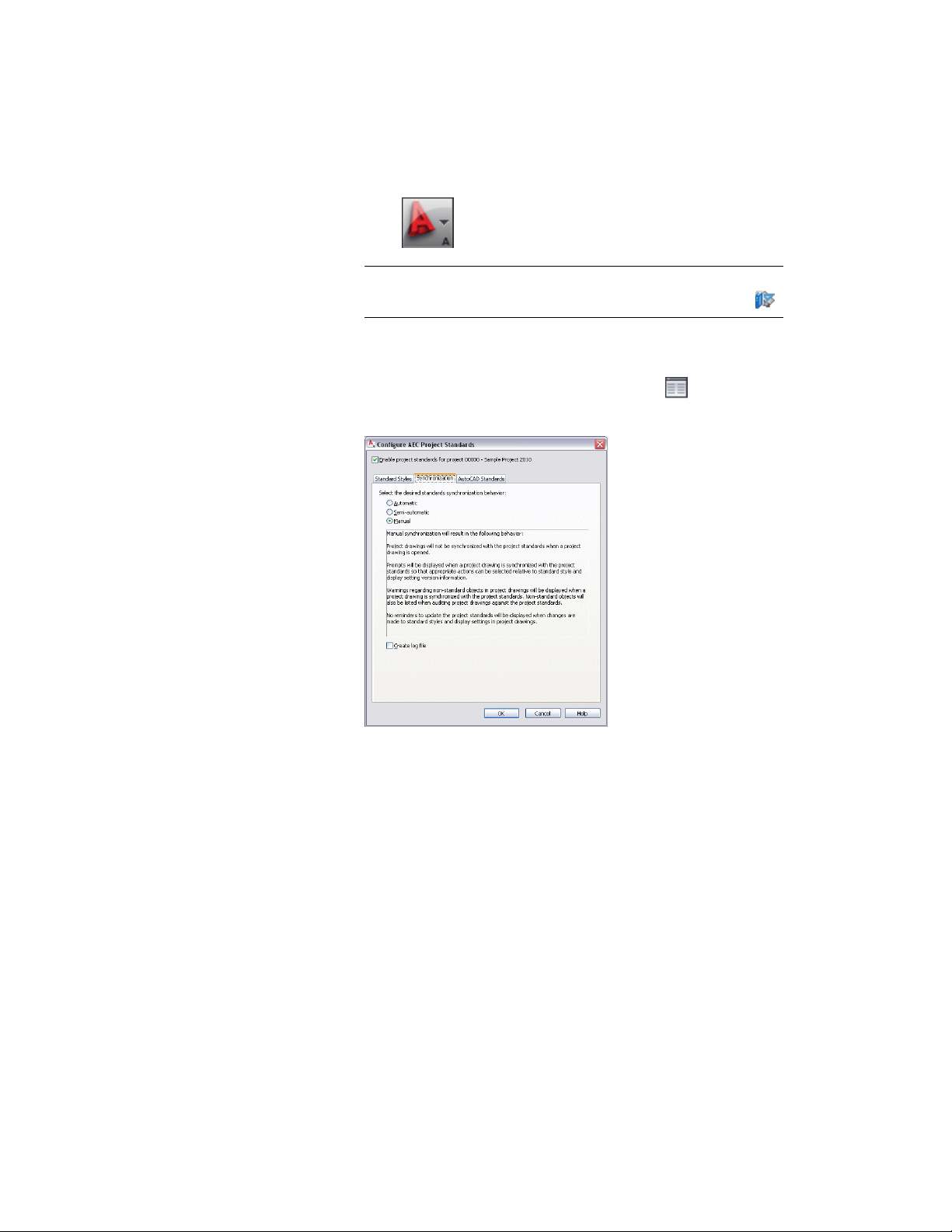
1 Click ➤ Open ➤ Project.
NOTE To access the standards configuration of the current project
only, click Manage tab ➤ Project Standards panel ➤ Configure .
2 Select the project for which you want to configure standards,
right-click, and click Project Properties.
3 Expand Advanced and click Project Standards .
4 Click the Synchronization tab.
5 Select the synchronization method for your project.
For information about the available methods, see Synchronization
Options on page 600.
6 To create a log file of the synchronization, select Create log file.
When the log file is created, you can choose between a report in
XML or HTML format. The log file contains information about
the drawings synchronized, the standards drawings used, and the
changes made to standard styles and display settings in the course
of synchronization.
7 Click OK or click the AutoCAD Standards tab.
Configuring Project Standards | 603
Loading ...
Loading ...
Loading ...