Loading ...
Loading ...
Loading ...
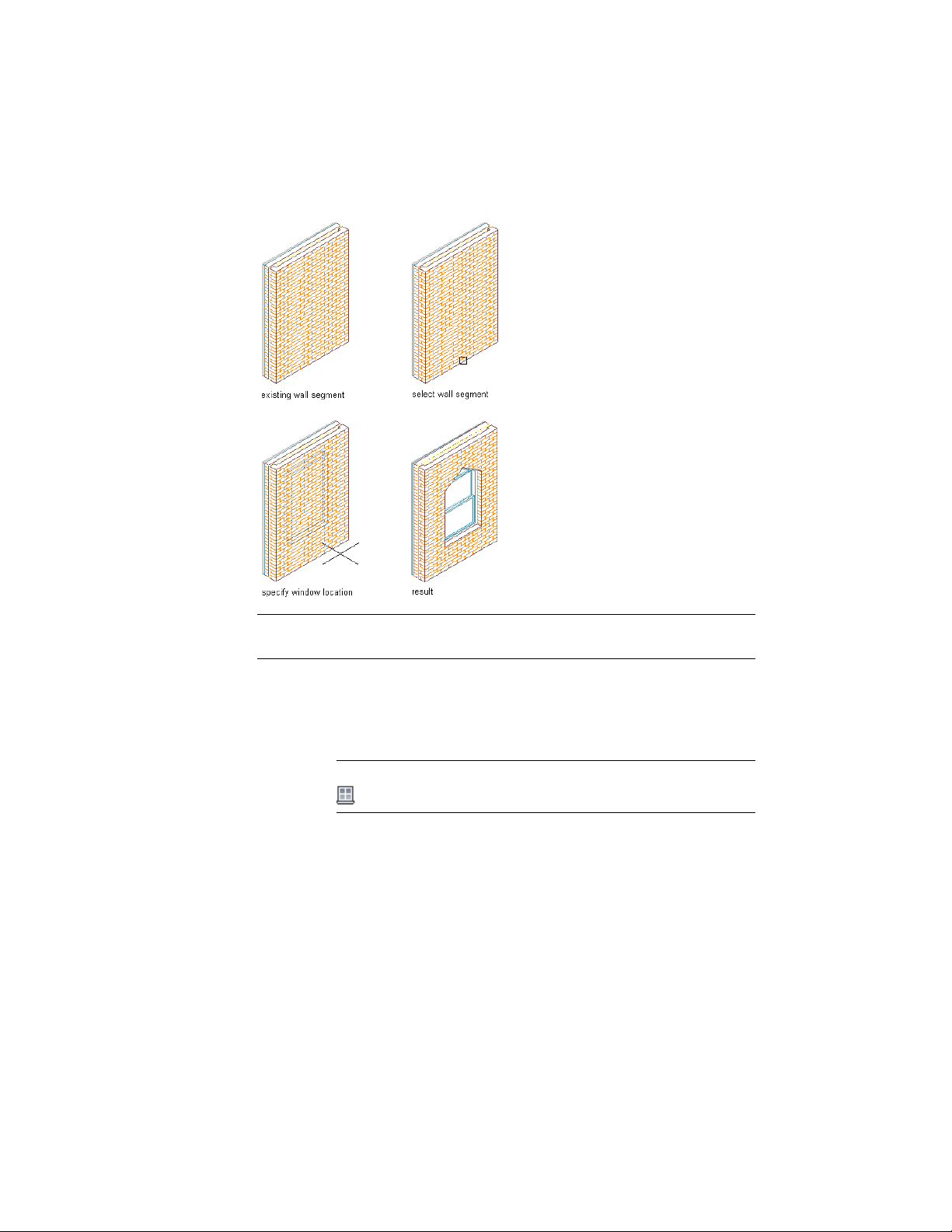
Adding a window to a wall
TIP )To ensure that the Properties palette is displayed before you select a tool,
click Home tab ➤ Build panel ➤ Tools drop-down ➤ Properties.
1 Open the tool palette that you want to use, and select a Window
tool.
If necessary, scroll the tool palette to display the tool you want
to use.
NOTE Alternatively, you can click Home tab ➤ Build panel ➤ Window
.
2 On the Properties palette, expand Basic, and expand General.
3 Select a window style.
4 Under Bound Spaces, define if this window can be used as a
bounding object for associative spaces.
1946 | Chapter 25 Windows
Loading ...
Loading ...
Loading ...