Loading ...
Loading ...
Loading ...
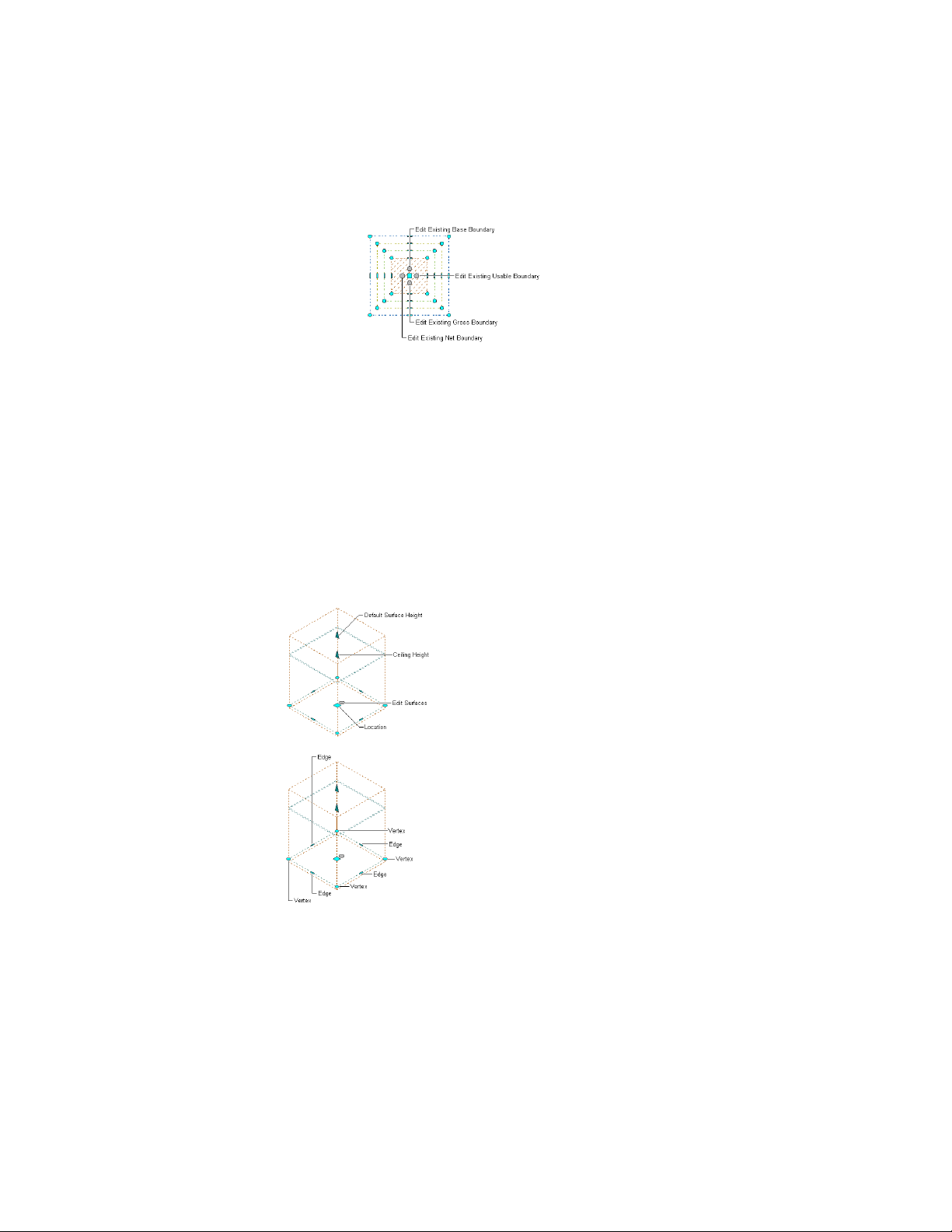
Activated boundary grips
3 Verify that Offset Boundaries in the Properties palette is set to
Manual.
4 Use the trigger grip for the appropriate boundary to activate and
deactivate the grip set.
Alternatively, you can right-click a space, click Edit Boundary on
the context menu, and then select a boundary from the submenu
to activate or deactivate.
Grip-Editing Space Boundaries
Use this procedure to edit a space using grips.
Editing Space Boundaries | 2981
Loading ...
Loading ...
Loading ...