Loading ...
Loading ...
Loading ...
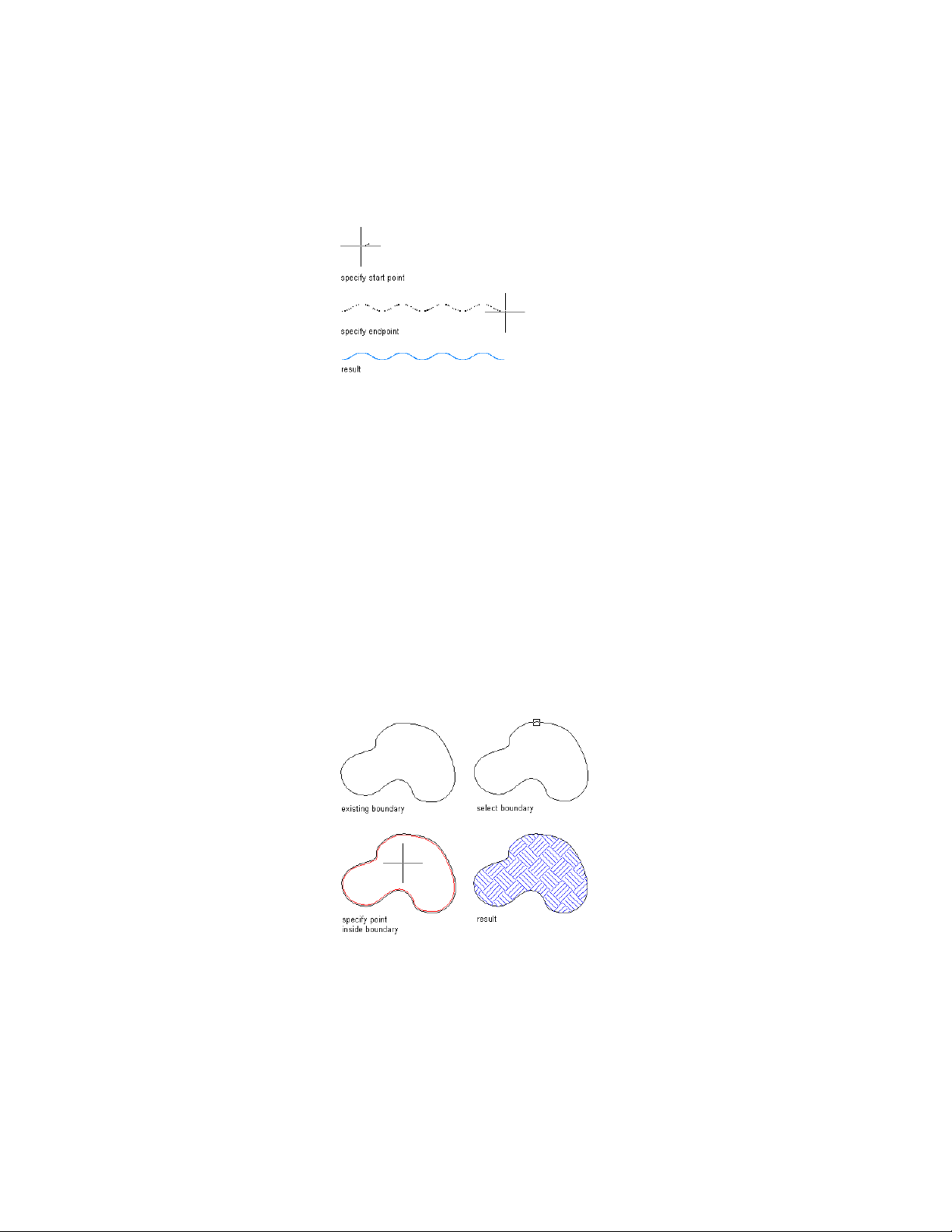
Corrugated sheet metal in end view
Backfill Components
Use this procedure to insert backfill detail components, such as gravel or soil,
that are positioned within a boundary provided by existing linework or an
existing object. In this example, the tool for inserting Undisturbed Soil has
the View property set to Section, which is the only view available for this type
of component.
1 Activate the detail component insertion tool for the component
using any of the methods described under Inserting Detail
Components on page 3490.
2 Select the object you want to be the boundary for the backfill.
3 Click within the boundary of the selected object to insert the
backfill component.
Backfill component inserted within polyline boundary
3494 | Chapter 46 Detail Components
Loading ...
Loading ...
Loading ...