Loading ...
Loading ...
Loading ...
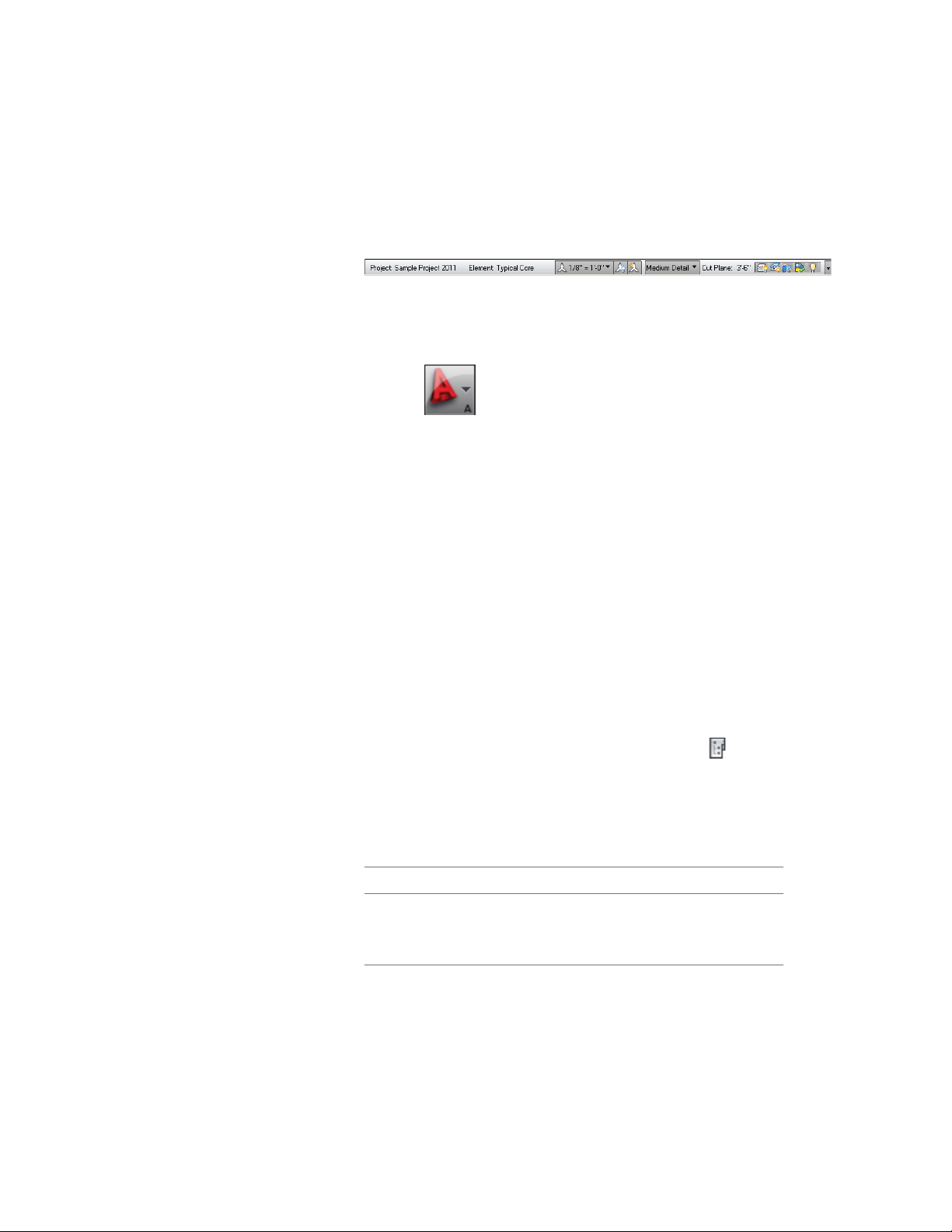
When you open a construct, the status line in the AutoCAD
Architecture drawing area displays the name of the associated
project.
4 Close the construct using either of the following methods:
■ Right-click the construct in the Drawing Explorer, and click
Close.
■ Click ➤ Close ➤ Current Drawing.
5 Click Yes to save the changes in the drawing, if necessary.
Dragging Objects into a Construct
Use this procedure to drag and drop objects from the drawing screen into a
construct.
When you create a new construct, you have several choices for adding content
to it. You can draw objects within the construct, you can reference elements
into a construct, or you can drag and drop objects from other drawing files
into a construct.
1 Open the drawing that contains the objects you want to drag and
drop into the construct.
The drawing containing the objects is not required to be a part
of a project.
2 On the Quick Access toolbar, click Project Navigator .
3 On the Constructs tab, locate the Construct to which you want
to add objects from another drawing file.
4 In the open drawing file, select the objects you want to drag and
drop into the construct.
5 Move or copy the objects into the construct.
Then…If you want to…
drag them from the drawing onto
the desired construct in the Draw-
ing Explorer.
move the objects from the open
drawing to the construct
Dragging Objects into a Construct | 397
Loading ...
Loading ...
Loading ...