Loading ...
Loading ...
Loading ...
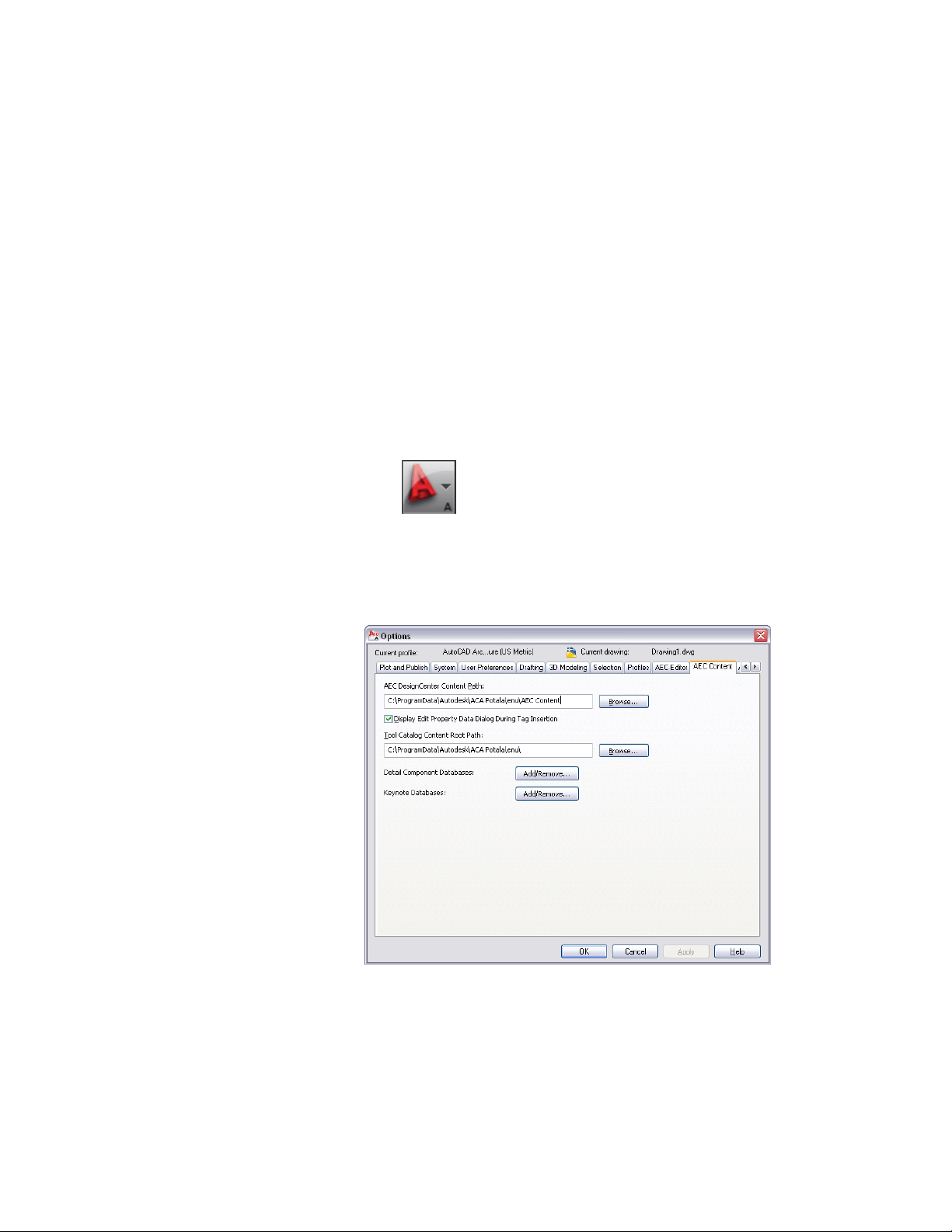
in the software. Select Automatic if you want AutoCAD drawings
to use the units that are current in the software.
14 Click OK.
Changing the AEC Content Settings
Use this procedure to specify the location of the content files accessed by the
Custom View in AutoCAD DesignCenter, to choose between imperial and
metric content, and to specify whether the Edit Property Data dialog box is
displayed when you insert schedule tags. You can also specify the location of
dependent files, such as styles for tools.
The AEC Content settings that you specify are saved in the Windows
®
registry.
1 Click ➤ Options.
You can also display the Options dialog box by right-clicking in
the command line area, and clicking Options.
2 Click the AEC Content tab.
Specifying default AEC Content options for the current drawing
Changing the AEC Content Settings | 207
Loading ...
Loading ...
Loading ...