Loading ...
Loading ...
Loading ...
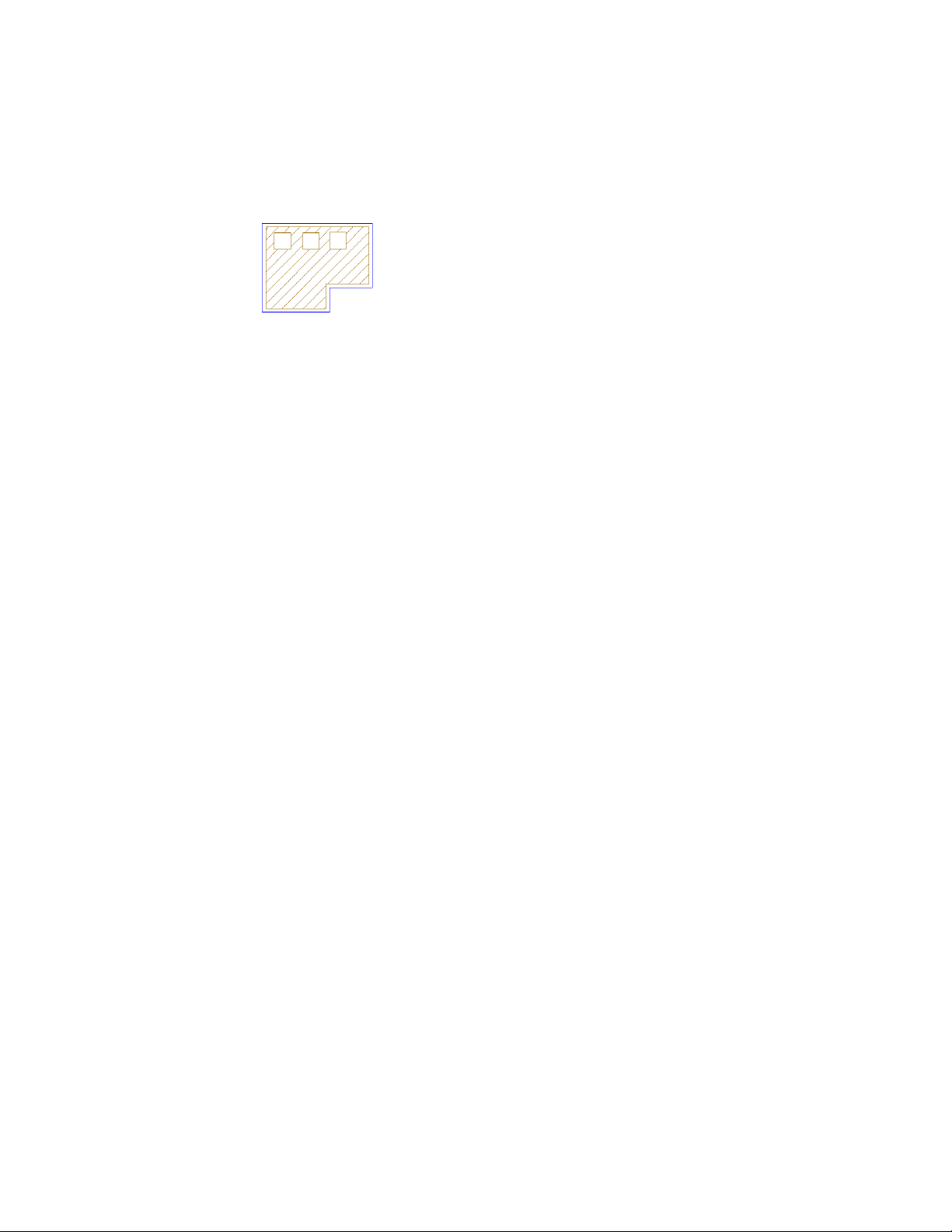
Enclosed objects deducted from space area
1 Before generating the space, verify that the enclosed objects you
want to deduct from the overall space volume are both valid
boundary objects (see Valid Boundary Objects for Associative
Spaces on page 2905) and have their Bound Spaces property set to
Yes (see Setting the Bound Spaces Property for Boundary Objects
on page 2910).
2 Generate the space by one of the methods described in Generating
an Associative Space on page 2916.
Objects that are fully enclosed in the generated space are
automatically deducted.
Making a Space Associative or Non-Associative
When you make a space associative, you connect it to a set of boundary objects
that define the space’s geometry. To make it non-associative you disconnect
it from its boundary objects, so that it is not affected by future modifications
to those objects.
If you make a non-associative space associative, the software checks if a valid
set of enclosing boundary objects can be found. If this is so, the space is made
associative to them and the geometry is updated accordingly.
2936 | Chapter 39 Spaces
Loading ...
Loading ...
Loading ...