Loading ...
Loading ...
Loading ...
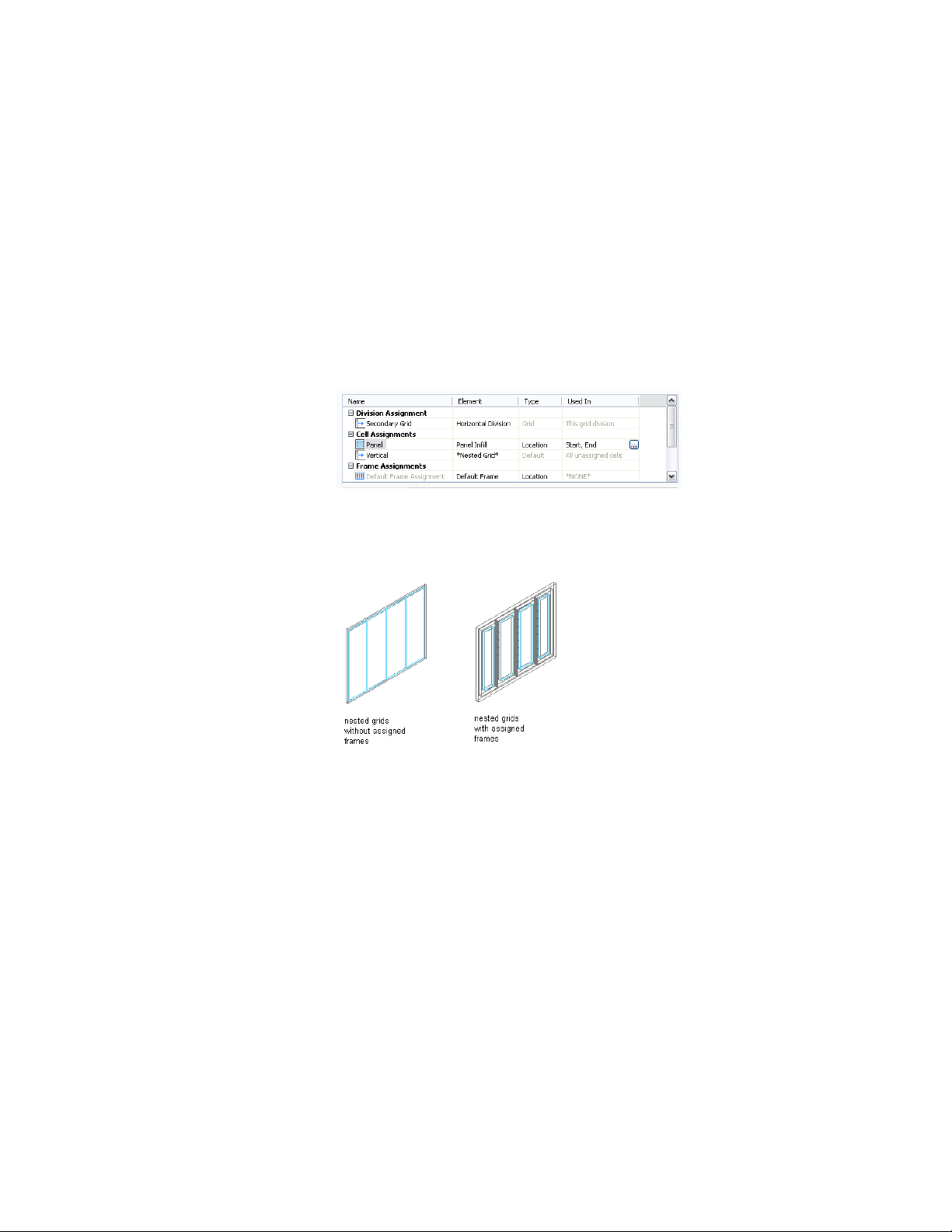
3 Select a curtain wall style.
4 Click the Design Rules tab.
5 In the left pane, select a grid.
6 Select a frame assignment.
Location is the only way to specify the frame edges.
7 Click the Used In column, and then click the [...] button at the
far right of the row.
Specifying frame location
8 Select the edges that you want to use this assignment - Left, Right,
Top, or Bottom - and click OK.
Assigning frames to nested grids
Do not assign multiple definitions to the same frame edge because
only the last definition assigned to the edge is used.
9 Click OK.
Assigning Definitions to Curtain Wall Mullions
The mullions of a curtain wall are the edges between the grid cells. The primary
grid and each nested grid have mullions that are defined separately from the
other grids. For more information about nested grids, see Working with Nested
Grids in Curtain Walls on page 1464.
1478 | Chapter 21 Curtain Walls
Loading ...
Loading ...
Loading ...